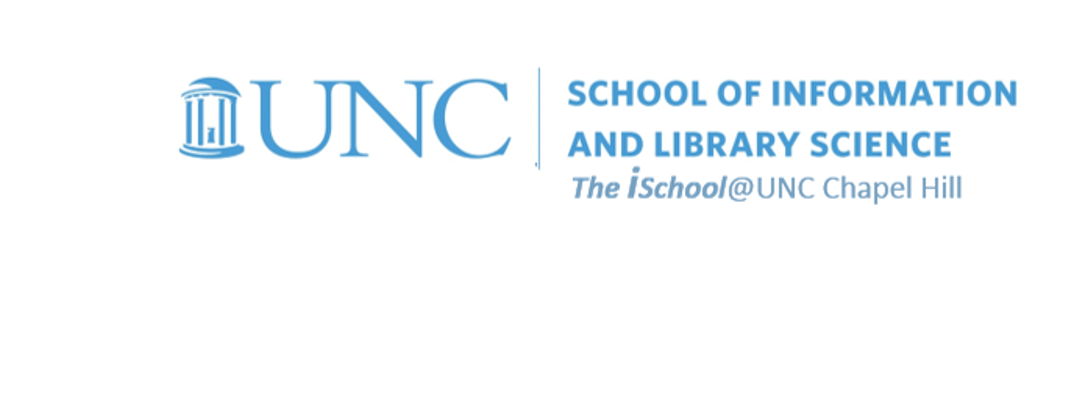
Tools for Information Literacy
- Contact options
- via Canvas Inbox
- Office hours
- I will normally have office hours on Tuesday, Wednesday, and Thursday between 1400-1530 in Manning Hall, room 305, or via Zoom.
-
At any time, if my door is open, I'll be there and am ready to speak with you.
If it isn't, I can be available via Zoom or Teams Meetings at a mutually agreed upon time.
- Time notation
- To be precise, all times on this site are written in 24-hour time notation
Recitations
We have eight recitation sections. The activities will be alike in all of them, though the manner of delivery may vary.
| Section | Instructor | Day | Time | Location |
|---|---|---|---|---|
| 601 | Ron Bergquist | Wednesdays | 0800-0915 | Manning 0001 |
| 602 | Ron Bergquist | Wednesdays | 0930-1045 | Manning 0001 |
| 604 | Lan Li | Thursdays | 0800-0915 | Manning 0001 |
| 608 | Kenneth Gyan | Thursdays | 0930-1045 | Manning 0014 |
| 605 | Lan Li | Thursdays | 0930-1045 | Murphey 0204 |
| 603 | Kenneth Gyan | Thursdays | 1400-1515 | Manning 0014 |
| 606 | Larry Jones | asynchronous | asynchronous | online |
| 607 | Larry Jones | asynchronous | asynchronous | online |
Schedule
Basics | sessions 01-03
| Week of | Lecture | Recitations |
|---|---|---|
|
19 August 2024
Monday is FDOC. We will meet all together on Tuesdays, from 0800-0915, in Manning Hall, room 209 |
Introductions and Overview
|
This week we will do five activities
|
| 26 August 2024 |
Servers and Command Line interaction with servers
|
This week we will practice interacting with a server using the terminal application on our laptops
|
|
02 September 2024
Monday, 02 September 2024 is a national holiday and a University Holiday Tuesday, 03 September 2004, is a Well Being Day and there will be no classes. |
However, watch the presentation on networks to prepare yourself for this week's recitations
There are three web pages with background and detail on what is covered in the presentation on networks. They are worth a read.
|
This week we will explore networks and protocols and add two more tools onto our laptops
|
| Module 01 tasks | Due by | How to submit |
| to show your understanding of basic concepts and to prepare your environment for tasks to come | Monday, 09 September 2024 at 2359 | through Canvas |
Web Development | sessions 04-08
| Week of | Lecture | Recitations |
|---|---|---|
|
09 September 2024
We will discuss the concept of the structural layer of web pages and do an introduction to HTML |
The HyperTextMarkupLanguage
and how it describes the "what" of web pages
|
We will work on writing some basic code to make an initial web page for Task 02a
Our code will pass W3C HTML validation. |
|
16 September 2024
Last week we discussed the structural layer, this week we will discuss the presentational layer |
CascadingStyleSheets - the presentational layer
|
We will add three levels of style instructions to our task 02a page - Task 02b
Our code will again pass W3C HTML validation. |
|
23 September 2024
Monday, 23 September 2024, is a Well Being Day and there will be no classes. We will, however, have our normal lecture on Tuesday, 24 September 2024 |
One can either build a website by doing all the HTML and CSS coding, or one can use a template
... and, using our understanding of HTML and CSS, we can modify a template to look like and work like something that represents us We will look at options and think about adding images
|
Recitations will be work sessions
Start to learn the components of your templates |
|
30 September 2024
Having discussed the structural and presentational layers ... this week, we'll discuss the behavioral layer |
We considered HTML when we discussed the structural layer.
We considered CSS when we discussed the presentational layer. This week, we will consider dynamism when we use scripts, as we think about the behavioral layer. Behavior guided by scripts
|
We will add examples of both types of scripts to our task02b web page
And we may consider whether or not to use such examples on our task 02c web site |
|
07 October 2024
Design thinking - keep the user in the forefront of your thinking |
It's very easy to become caught up in the coding; we need to keep users and user interface design in the forefront of our thinking |
Keep working on refining your code
while remembering to keep the user(s) of the site in mind |
| Module 02 tasks | Due by | How to submit |
| Module 02 | Web Development | completed website | Monday, 14 October 2024 at 2359 | enter the URL for your completed web site in Canvas assignments |
Document Control | sessions 09-10
| Week of | Lecture | Recitations |
|---|---|---|
|
14 October 2024
We will use the things learned about structural and presentational markup in task 02 to prepare a thesis ready for printing and binding in task 03 |
We will turn to documents this week and begin to use our module 02 skills to format a document for printing in task 03
This week, we will concentrate of the structure of a document |
Thursday and Friday, 17 and 18 October 2004,
are Fall Break
and there will be no classes.
Thus, there will be recitation sessions only on Wednesday. They will be busy sessions. Everyone is invited to come to them.
It will be important to have our document set up this week, so we can modify it next week. |
|
21 October 2024
We don't want to have to use defaults for the look of our document. We will consider how to create our own styles. |
Think about how you want your document to represent you in print, in look, in organization, in images
|
We will apply the tools discussed in the lecture to our Honors Thesis example |
| Module 03 tasks | Due by | How to submit |
| Module 03 | Document Control | a thesis ready for printing and binding | Monday, 28 October 2024 at 2359 |
Store your two documents
|
Data Control | sessions 11-14
| Week of | Lecture | Recitations |
|---|---|---|
|
28 October 2024
In the data control module, and, while the tool is different, we will find many of the things we have learned in modules 01, 02, and 03 will be again applicable Excel ... is deemed by many software engineers to be the most consequential program ever written, in part because it has been so widely adopted. |
This week, we will concentrate setting up a worksheet/book, by understanding basic underlying tools.
|
We will set up and start to modify our workbook in recitations.
|
| 04 November 2024 With our worksheets and workbooks set up for us to use well, we will consider how to manage the data for our purposes. |
Sorting, filtering, pivoting
|
We will continue to modify our data sets to make them more useful for us
|
|
11 November 2024
We will consider how to transform tabular data into a visualization of data |
We'll consider the why, the theory, and the history of visualization | We will create two charts |
|
18 November 2024
As an introduction to relational databases, we will consider Entity Relationship Modeling and Structured Query Language terminology. |
Relational databases start with data modeling
|
We will practice SQL and use the rest of our time to finish our task 04 workbook |
| Module 04 task | Due by | How to submit |
| Module 04 | Data Control | a completed workbook | Monday, 25 November 2024 at 2359 | Store your completed workbook in your UNC OneDrive space. Share the Excel file with your recitation instructor and use Canvas to tell your instructor that you have shared the file with them. |
Presentations | sessions 15-16
| Week of | Lecture | Recitations |
|---|---|---|
|
25 November 2024
Creating a professional, polished, productive presentation requires knowing the audience and knowing how to use the tools effectively |
This week, we will concentrate of the design of visuals to accompany a presentation |
We won't have any recitation sessions this week because we will be
on Thanksgiving Break.
But while being thankful, we might consider what to talk about. |
|
02 December 2024
Think about what you want to do, think about how people react to visual stimuli, think about how you manage your and their time. |
Understanding the tool, the audience, and the venue |
Wednesday is LDOC
so we will have recitations only on Wednesday.
Everyone is invited to attend one of the Wednesday sessions. |
| Module 05 task | Due by | How to submit |
| Module 05 | Presentations | a professional presentation | During Final Exam days. See the table below | Store your .pptx document in your UNC OneDrive space. Share the file with your recitation instructor and use Canvas to tell your instructor that you have shared the file with them. |
According to the registrar's Final Examination Schedule Fall 2024 ...
Examinations are scheduled according to the day and start time of the first meeting of the course each week and held in the regular assigned meeting room unless the instructor is otherwise notified. For example, a class meeting only on Wednesdays but beginning at 10:10 a.m. would still have their final exam on Tuesday, December 10, at 8:00 a.m.
| Section | Instructor | Exam Day | Exam Times | For classes with this meeting start time during term | Location |
|---|---|---|---|---|---|
| 601 | Bergquist | Saturday, 07 Dec 2024 | 0800-1100 | 0800 Mon/Wed/Fri | Manning 0001 |
| 603 | Gyan | Saturday, 07 Dec 2024 | 1200-1500 | 1400 Tue/Thu | Manning 0014 |
| 604 | Li | Thursday, 12 Dec 2024 | 0800-1100 | 0800 Tue/Thu | Manning 0001 |
| 602 | Bergquist | Thursday, 12 Dec 2024 | 1200-1500 | Classes not otherwise provided for in this schedule (0930 Wed) | Manning 0001 |
| 605 | Li | Friday, 13 Dec 2024 | 0800-1100 | 1115 Mon/Wed/Fri | Murphey 0204 |
| 608 | Gyan | Friday, 13 Dec 2024 | 0800-1100 | 0930 Tue/Thu | Manning 0014 |
| 606 | Jones | asynchronous | Final exams for RA (remote asynchronous) classes are at the discretion of the instructor. | online | |
| 607 | Jones | asynchronous | Final exams for RA (remote asynchronous) classes are at the discretion of the instructor. | online |
Copyright © R.E. Bergquist 2014- | Last Updated on | Powered by w3.css