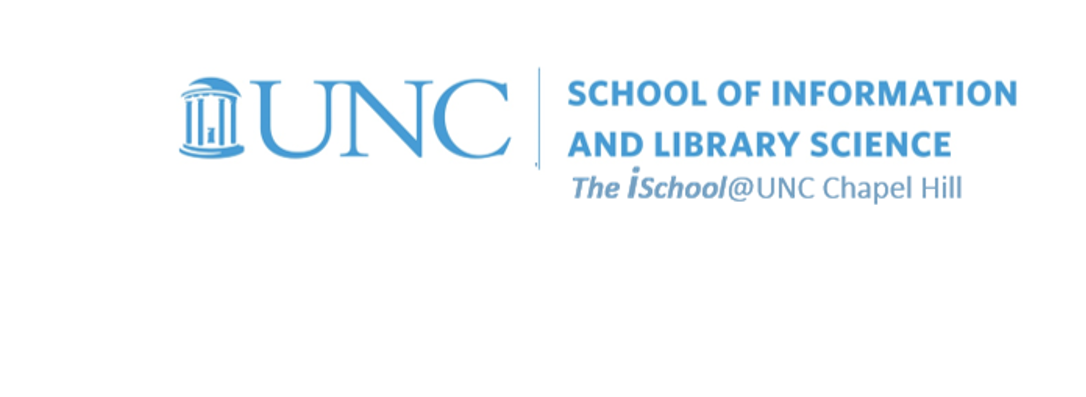Class Schedule
- 09 Jan intro and clients | lecture | labs
- 16 Jan servers and command line | lecture | labs
- 23 Jan networks and protocols | lecture | labs
- 30 Jan structural layer | lecture | labs
- 06 Feb presentational layer | lecture | labs
- 13 Feb using a structure | lecture | labs
- 20 Feb behavioral layer | lecture | labs
- 26 Mar formulas, functions, vectors | lecture | labs
- 02 Apr data display | lecture | labs
- 09 Apr manipulate data sets | lecture | labs
- 16 Apr relational data bases | lecture | labs

This work
is licensed under a
Creative Commons Attribution-NonCommercial-ShareAlike 3.0 Unported License.
home & schedule | syllabus | contact | grades
Tying your headers to the table of contents tool can make your final product more useful.
We'll use this example again
Use this document, Two Years Before The Mast by Richard Henry Dana, to practice the tools we discussed today.
back to top
Tables of Contents
Now we need to add a table of contents to our document. The table of contents tool looks for markup in the document and uses the markup it sees. The index tool looked for words we marked up. The table of contents tool looks for styles we have incorporated into the document.
So, now we create a table of contents.
- The table of contents tool places the object it creates in the location where the cursor is located.
- So move the cursor to the words "Table of Contents" located on page 3.
- Generate a new paragraph object below the words "Table of Contents."
- Generate a table of contents using only objects formatted at Heading 1 or Heading 2. You may have to use the options button to clear other formatting out of the way.
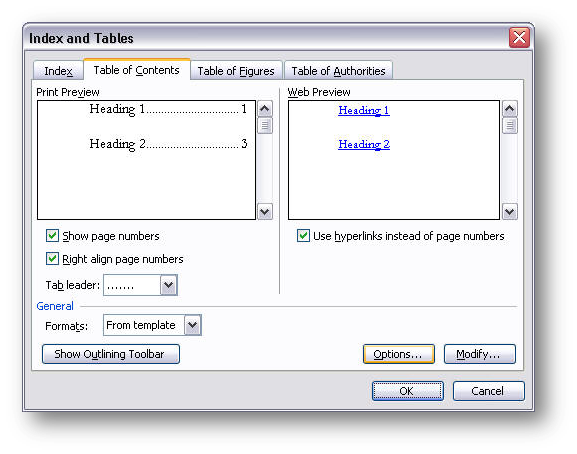
Select the OK button and your table of contents is created and installed. But is this what we really want?
- We had formatted the chapter numbers as heading 1 and the chapter introductions as heading 2.
- Do we want both in the table of contents?
- Assuming we don't, can we now make a simple adjustment?
- Yes, we can, but we need to make a new table of contents.
- Select the table of contents object by clicking on any portion of it and selecting all of it and delete the table of contents object we just created.
![[a completed ToC]](images/markup.ToC.final.png)
Run the table of contents tool again, but this time have it display only one level, only the parts of the document formatted as heading 1. In other words, have the table of contents tool read all the objects formatted as heading 1 and display the name of the object and its location in the document in the table of contents.
back to top
Final steps
Are we done? Did the introduction of a table of contents throw off the page numbering?
- Since the table of contents is at least two pages long, the document is at least two pages longer.
If the pages need renumbering, the update will renumber them. Did any of them need renumbering?
back to top
week of 05 March lab | graphics | table of contents | indexes