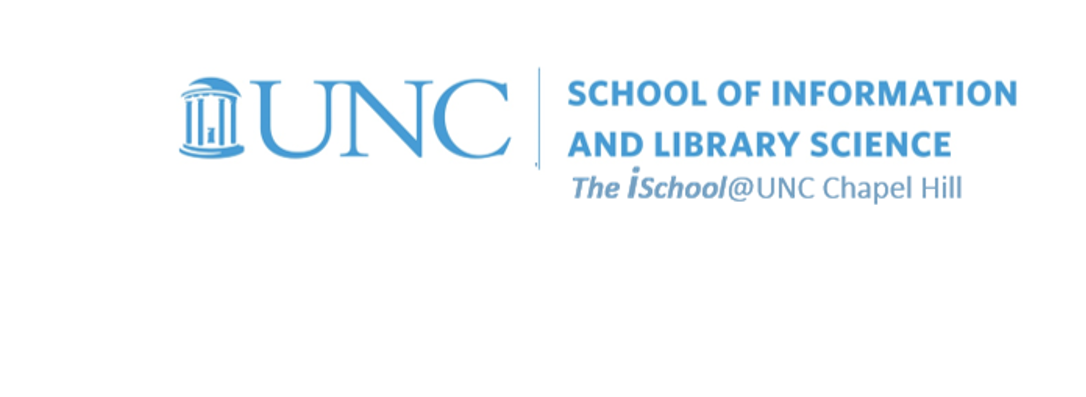Class Schedule
- 09 Jan intro and clients | lecture | labs
- 16 Jan servers and command line | lecture | labs
- 23 Jan networks and protocols | lecture | labs
- 30 Jan structural layer | lecture | labs
- 06 Feb presentational layer | lecture | labs
- 13 Feb using a structure | lecture | labs
- 20 Feb behavioral layer | lecture | labs
- 26 Mar formulas, functions, vectors | lecture | labs
- 02 Apr data display | lecture | labs
- 09 Apr manipulate data sets | lecture | labs
- 16 Apr relational data bases | | labs

This work
is licensed under a
Creative Commons Attribution-NonCommercial-ShareAlike 3.0 Unported License.
home & schedule | syllabus | contact | grades
What is it that we have to do for this task?
You may use any presentation tool you choose, but the resultant presentation needs to be capable of running independently without you.
back to top
Layout - worth 23% of total grade
| Task | Condition |
|---|---|
| Templates or themes |
Include a minimum of 8 slides
Use a design template or a theme and explain in the notes why you selected it If you choose Prezi, embed such discussion deeply into each visual so that we can dive in to see it, but that it won't disrupt the flow of your presentation Use the default bullet format for ONLY the overview and summary slides. Every other slide in the presentation should use a format other than the default slide format. If you succumb to using bullet slides, you will lose 5 (percentage) points from the final (percentage) grade for each one. |
| Master Slides | You will modify the top level master slide to include an automatically updated date as a footer component. If Prezi, put a date somewhere in the visual field |
| Organization |
Include an overview slide that lays out where your presentation is going to go.
You may use a bullet slide format if you wish. Include a summary slide that wraps up your presentation with the message you want the audience to go away remembering. Here too you may use a bullet slide format if you wish. |
| Tool control | At least one slide should have a different background from the rest of the slides (it could be the hidden slide). |
back to top
Optional
Using your overview slide as a guide, include some sort of visible navigation device throughout the presentation so the viewers understand where they are in the presentation.
This is OPTIONAL but is a good thing to do. If you don't use this device, make sure you keep your slides organized in some fashion.
back to top
Format & Design - worth 22% of total grade
| Task | Condition |
|---|---|
| Illustrate your points |
Use images or pictures as the primary focus of slides in your presentation.
Use a design template or a theme and explain in the notes why you selected it You may wish to incorporate screen shots on some slides. At least one of the images you use should come from the Web somewhere (and should include due credit for where you found it, either on the slide or in the notes section). Add text and/or graphics to at least one of the pictures (i.e., add some explanatory text to a picture using a text box or a similar device). |
| Control of animation tool |
Demonstrate facility with custom animation by making objects appear on command.
Demonstrate facility with custom animation by making objects disappear on command. |
back to top
Control of tools - worth 30% of total grade
| Task | Condition |
|---|---|
| Transitions | Have at least one visual slide transition device |
| Hiding slides |
Hide at least one slide.
Have a way to get to the hidden slide and back to the presentation from the hidden slide. |
| Linking | Link at least one object to something outside of the presentation. |
| Narration and timing |
Add narration to the presentation.
Introduce each slide with the words you would use were you to present it live. This will also require you to time your presentation so that it will run unattended. |
If any of the required components would disturb the look or feel of your presentation, put them on hidden slides and use the notes to explain that you used these hidden slides solely to demonstrate your skill with a particular tool.
back to top
Esthetics and design decisions - worth 30% of total grade
| Task | Condition |
|---|---|
| Esthetics |
The slide show is a well-organized, logically-connected presentation of a topic
The formatting from slide to slide is consistent. The slides are easy to read and presentation friendly. The viewer knows where he or she is in the presentation during the presentation. |
| Formatting Decisions |
Use the speaker's notes feature to discuss the creative decisions that you used to decide on the features to use on the slides in the presentation.
The discussion needs to be as long as necessary to convey your thoughts and you need not feel compelled to go into detail, unless you feel it necessary. This will be a subjective judgement on my part on how well your explanations indicate that you understand the PowerPoint tools you are using. You don't have to comment on each slide, but you do need to let me know that you have thought about what you did on your slides. |
| Judgments |
This will be a subjective judgement on the part of the viewer of the presentation
70-79% of total esthetics and design decisions points for a presentation adjudged as competent 80-89% of total esthetics and design decisions points for a presentation adjudged as good 90-94% of total esthetics and design decisions points for a presentation adjudged as excellent 95+% of total esthetics and design decisions points for a presentation adjudged as something new |
back to top
week of 23 April labs | deciding on a topic and designing a presentation | what we are to do