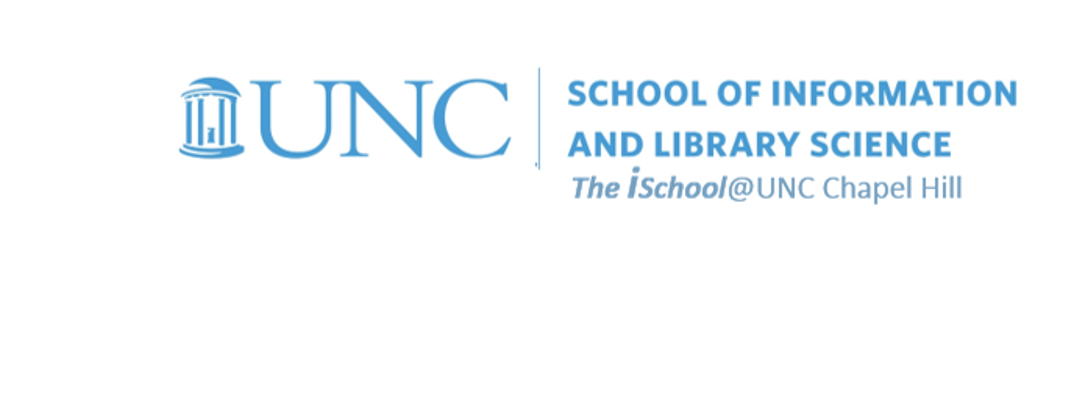meets Tuesday and Thursday from 0800-0915
office hours in Manning 112
Class Schedule
10 Jan | intro
15 Jan | clients
17 Jan | servers
22 Jan | networks
24 Jan | basics lab
29 Jan | structural layer
31 Jan | presentational layer
05 Feb | working with layers
07 Feb | behavior layer
12 Feb | images & design
14 Feb | website lab
19 Feb | document markup
21 Feb | tools that read markup
26 Feb | document markup lab
28 Feb | spreadsheets
05 Mar | formulas & functions
07 Mar | data display
19 Mar | database tools
21 Mar | spreadsheets lab
26 Mar | relational databases
28 Mar | tables
02 Apr | relationships
04 Apr | input & output
09 Apr | SQL
11 Apr | complex queries
16 Apr | databases lab
18 Apr | presentation design
23 Apr | presentation delivery
25 Apr | presentation lab
30 Apr | 0800-1100 | final in class presentation
School Information

This work
is licensed under a
Creative Commons Attribution-NonCommercial-ShareAlike 3.0 Unported License.
home & schedule | class blog | syllabus | contact | grades
Task 01 will set up our environment for storing future tasks.
Task ① basics
Perform a series of small tasks
to show your understanding of basic concepts
back to top
Task

Task 01.01 | prepare to share with the class
Sign up to the class blog and create a posting introducing yourselves
Task 01.02 | stay in touch with current news
Task 01.03 | ensure that you are prepared to work with the server
Set up your Virtual Private Network connection. Go to VPN Installation and Clients. Log in there and install the VPN client on your personal computers so you may use it to communicate with UNC servers when you are operating outside of the UNC network.
Task 01.04 | client skills - download and install software
Using shareware.unc.edu or any other tool that you prefer, download and install an SFTP tool compatible with your personal laptop and the UNC servers and show that you have the software on your PC by showing me that you know how to do a screen capture
Task 01.05 | server skills
Demonstrate some basic server operating system command line functional skills by creating a password protected directory in your public_html space on Opal and then send the name of your directory, along with the userid and password needed to access it to .
Task 01.06 | Internet information tools - how do packets travel
Using a traceroute tool, trace the route of packets from your client back to a domain name on a server and FTP a screenshot of your results into the password protected directory you created in Task 01.05.
back to top
Condition
Task 01.01 | introduce yourself on the class blog
Task 01.02 | tell me you did this by sending an email note to
Task 01.03 | tell me you did this by sending an email note to
Task 01.04 | put your screen capture into the directory you will create for Task 01.05
Task 01.05 | tell me you did this by sending an email note to
Include the name of the directory you will create for Task 01.05, along with the URL I will need to find it, and the username and password I will need to open it.
Task 01.06 | put your screen capture into the directory you will creade for Task 01.05
back to top
Standard
These first tasks are individually small and discrete, so there really isn't a visual model to follow.
The task 01 gradesheet contains the specifics standards and their weighted values.