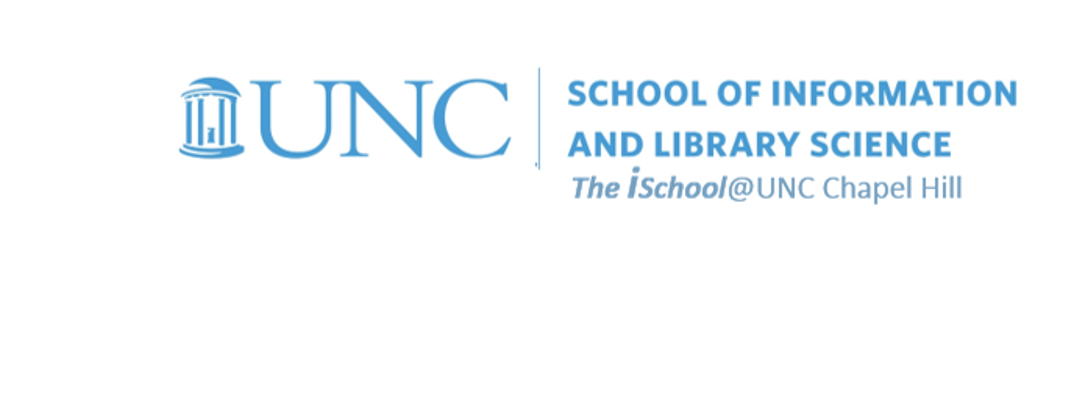meets Tuesday and Thursday from 0800-0915
office hours in Manning 112
Class Schedule
10 Jan | intro
15 Jan | clients
17 Jan | servers
22 Jan | networks
24 Jan | basics lab
29 Jan | structural layer
31 Jan | presentational layer
05 Feb | working with layers
07 Feb | behavior layer
12 Feb | images & design
14 Feb | website lab
19 Feb | document markup
21 Feb | tools that read markup
26 Feb | document markup lab
28 Feb | spreadsheets
05 Mar | formulas & functions
07 Mar | data display
19 Mar | database tools
21 Mar | spreadsheets lab
26 Mar | relational databases
28 Mar | tables
02 Apr | relationships
04 Apr | input & output
09 Apr | SQL
11 Apr | complex queries
16 Apr | databases lab
18 Apr | presentation design
23 Apr | presentation delivery
25 Apr | presentation lab
30 Apr | 0800-1100 | final in class presentation
School Information

This work
is licensed under a
Creative Commons Attribution-NonCommercial-ShareAlike 3.0 Unported License.
home & schedule | class blog | syllabus | contact | grades
Your task is to transform, through skilful formatting,
a basic text version of a downloaded text file
into one created to be capable of being read on an e-reader as a fully formatted book.
Task ③ ⇒ document markup
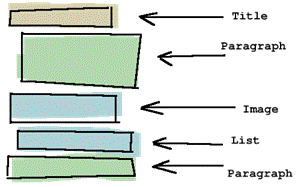
Find an e-book on the Project Gutenberg website that is interesting to you. Your task is to transform, through skilful formatting, a basic text version of the book into one created to be capable of being saved as a file capable of being read on an e-reader.
Retrieve the plain text version of the e-book from the Project Gutenberg site. Start with the main page and use the search tools on the site to find it. But how does one do this?
If you were to be interested in the book Flatland: A Romance of Many Dimensions, you would navigate to its Gutenberg location and download the plain text version, in UTF-8 format, with no compression and a size of 212 KB, from the main site. Save the document on your client as a .txt file. Once you have the document on your client, open it in the program of your choice and save it in the program's file extension, so you can take advantage of some of the specific tools available in the program.
back to top
Condition
Since the world is changing and e-books are becoming a reality, prepare this task for a client who wants a product ready for loading onto an e-book reader, perhaps something akin to a Kindle. That means the notional paper size to be used is six inches wide by nine inches tall. Of course, you will want to include some whitespace margins around the text. If you wish to format your book for your e-reader, you may make the notional paper size fit your particular version. Mine, for example, has a 3.5 by 6 inch screen space.
You will work either individually or, if you wish, in multi-person teams on this task. If you are assigned the team option, when your team has completed the task, one member of the team will store it in that person's password protected directory. Each of the members of the team will place a hyperlink to it on their respective web sites (the individual storing it will have a relative link to it, the others will have absolute links to the finished task). When it's ready for me to download and grade, send me a note telling me to retrieve it from your websites.
Working in groups for tasks
You may work on task 03, 04, and 05 in groups. You may, if you choose to, also do task 06 as a group project. These are some rules of thumb to follow for group work in INLS161.
Note who your work group members are and be sure you know them by face and by email address. As you work together, I would like you to follow this process for your work:
- every member of the group should do all the components of the task. Do not parcel out portions of the task to individuals
- once you have all done as much as you can on the task, share your work - either as email attachments, as Google Docs, as Dropbox items, or in person
- look over what your peers have done in comparison to what you have done and, if needed, modify your version accordingly
- once all of you have compared your versions, determine among yourselves which version is the one you want to turn in to be graded
- one individual will store the version to be graded in their Sakai dropbox and that individual will put a hyperlink to that file on their task 03 web page
- that individual who stores the task that is to be graded will send the full path to that file to the other group members so they will have an absolute link to the stored file that they may use on their individual task web pages.
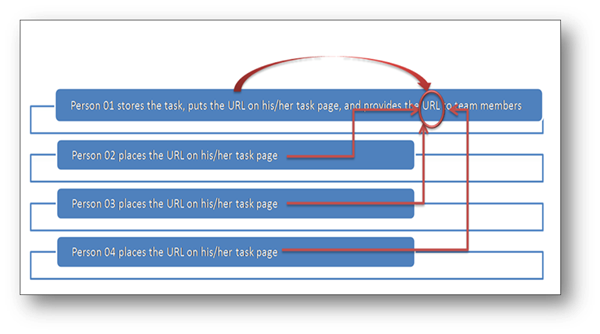
Groups
- [Alpha Student, Bravo Student]
- [Charlie Student, Delta Student, Echo Student]
I would prefer to have evenly balanced groups.
back to top
Standard
You have a gradesheet to provide guidance. Everything on that gradesheet will be analogous to something we will have done in class.
Save the finished product using the standard file name structure for this class
An example of a standard file name might be johnson.pat.20190227.task03.markup.docx
Add a hyperlink to your task 03 page to the completed task file which will be stored in your Sakai dropbox location for INLS161..