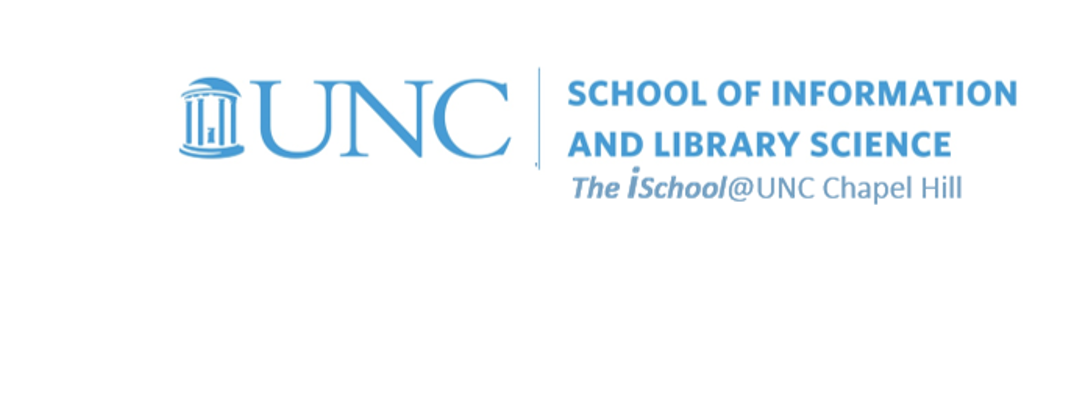preps | graphics | tables of contents | indexes | references
Value Added | daily
Class Schedule
Basics | sessions 01-03
- 19 Jan intro and clients | lecture | labs
- 26 Jan servers and command line | lecture | labs
- 02 Feb networks and protocols | lecture | labs
Web Development | sessions 04-08
- 09 Feb structural layer | lecture | labs
- 16 Feb presentational layer | lecture | labs
- 23 Feb using a structure | lecture | labs
- 02 Mar behavioral layer | lecture | labs
- 09 Mar design thoughts | lecture | labs
Dealing with Markup | sessions 09-10
Working with data | sessions 11-14
- 30 Mar formulas, functions, vectors | lecture | labs
- 06 Apr data display | lecture | labs
- 13 Apr manipulate data sets | lecture | labs
- 20 Apr relational data bases | lecture | labs
Presentations | sessions 15-16

This work
is licensed under a
Creative Commons Attribution-NonCommercial-ShareAlike 3.0 Unported License.
home & schedule | syllabus | contact | grades
Some of your tools look into the document to use markup they find
The table of contents tool looks for already existing structural markup.
Table of Contents
the Table of Contents tool looks for preformatted text in the document and uses it to create an automatic output.
![[Office365 Table of Contents tools]](images/markup.ToC.dialog.png)
Options allow you to define what the TOC will list ...
![[Office365 ToC options dialog box]](images/markup.ToC.options.png)
and how it will display.
![[Office365 Table of Contents dialog box]](images/markup.ToC.display.png)
back to top
23 March lecture | preps | graphics | tables of contents | indexes | references