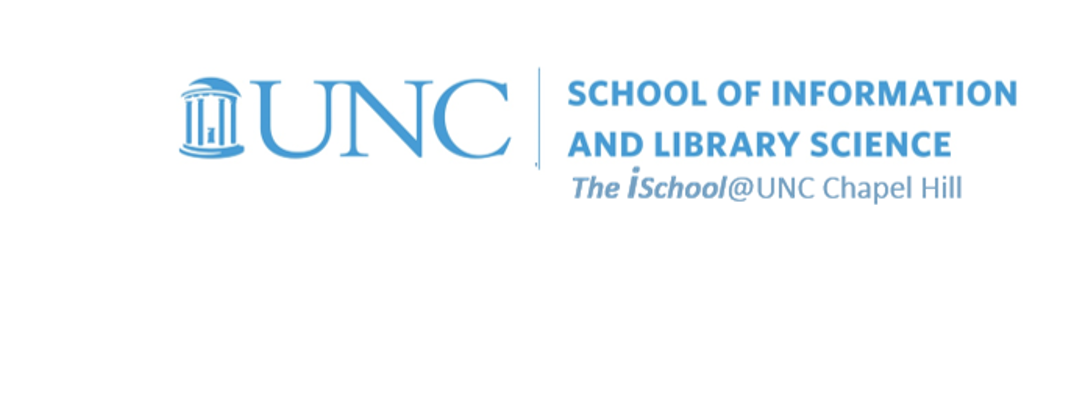Value Added | daily
Class Schedule
Basics | sessions 01-03
- 19 Jan intro and clients | lecture | labs
- 26 Jan servers and command line | lecture | labs
- 02 Feb networks and protocols | lecture | labs
Web Development | sessions 04-08
- 09 Feb structural layer | lecture | labs
- 16 Feb presentational layer | lecture | labs
- 23 Feb using a structure | lecture | labs
- 02 Mar behavioral layer | lecture | labs
- 09 Mar design thoughts | lecture | labs
Dealing with Markup | sessions 09-10
Working with data | sessions 11-14
- 30 Mar formulas, functions, vectors | lecture | labs
- 06 Apr data display | lecture | labs
- 13 Apr manipulate data sets | lecture | labs
- 20 Apr relational data bases | lecture | labs
Presentations | sessions 15-16

This work
is licensed under a
Creative Commons Attribution-NonCommercial-ShareAlike 3.0 Unported License.
home & schedule | syllabus | contact | grades
Practice working with an HTML/CSS template
Find an HTML/CSS template that fits your style for your final task 02 website.
Consider whether or not you want to continue to use a hard code text editor
or instead use a Graphical User Interface Web Editor.
Let's use a template to understand the role CSS can play in the look of your website. Download one and study its components.
Work on perfecting your index.html page and, when it fully meets your needs, replicate it several more times, each time renaming it in accordance with the target anchors on your home/index page.
Have your own templates ready to ask questions about the components, either on the page or in the linked set of CSS instructions.
Very useful tools
You will want to bookmark them for later use
- W3Schools HTML tutorial - use the examples to test things
- W3Schools CSS tutorial - use the examples to see how things might look
- W3Schools responsive template test it out tool - learn the parts of a template as you start to work with one
back to top
week of 23 Feb lab | work with your template to build a structure you can fill in later