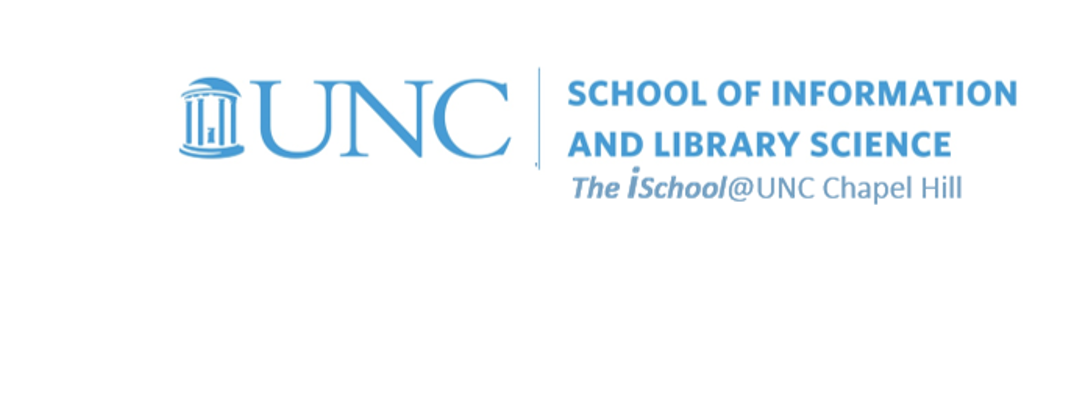preps | graphics | tables of contents | indexes | references
Value Added | daily
Class Schedule
Basics | sessions 01-03
- 19 Jan intro and clients | lecture | labs
- 26 Jan servers and command line | lecture | labs
- 02 Feb networks and protocols | lecture | labs
Web Development | sessions 04-08
- 09 Feb structural layer | lecture | labs
- 16 Feb presentational layer | lecture | labs
- 23 Feb using a structure | lecture | labs
- 02 Mar behavioral layer | lecture | labs
- 09 Mar design thoughts | lecture | labs
Dealing with Markup | sessions 09-10
Working with data | sessions 11-14
- 30 Mar formulas, functions, vectors | lecture | labs
- 06 Apr data display | lecture | labs
- 13 Apr manipulate data sets | lecture | labs
- 20 Apr relational data bases | lecture | labs
Presentations | sessions 15-16

This work
is licensed under a
Creative Commons Attribution-NonCommercial-ShareAlike 3.0 Unported License.
home & schedule | syllabus | contact | grades
Preparations for the graphics and tools that read markup session
Think again about how you want your document to represent you in print
back to top
Tools that enhance the document
Working with Pictures, Shapes, and Graphics
Tools that read markup to enhance the document
Three from Microsoft help
And one from Lifehacker
back to top
<
Other items relevant to today's class
- How to Create a Custom Template in Microsoft Word
- How to Create an Index in Word
- There are additional HOW-TOs for Word at the end of the above article
back to top
23 March lecture | preps | graphics | tables of contents | indexes | references