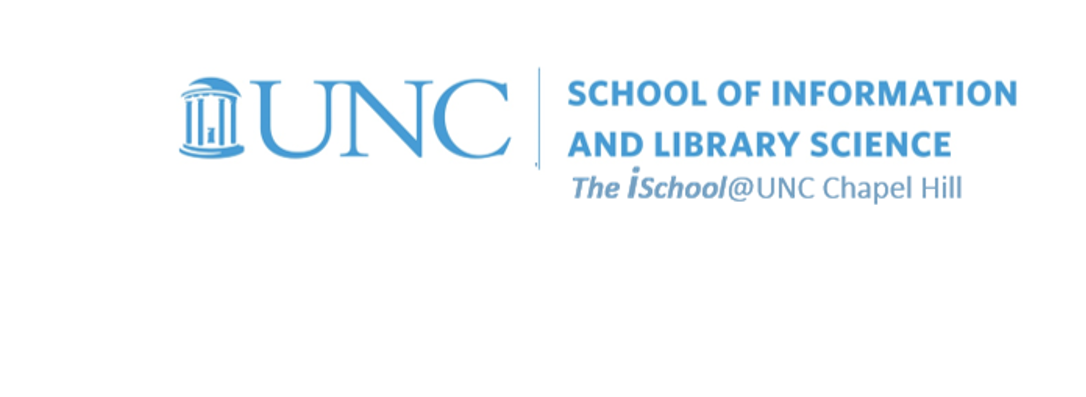preps | erm | entities | relationships | | sql
Class Schedule
- 09 Jan intro and clients | lecture | labs
- 16 Jan servers and command line | lecture | labs
- 23 Jan networks and protocols | lecture | labs
- 30 Jan structural layer | lecture | labs
- 06 Feb presentational layer | lecture | labs
- 13 Feb using a structure | lecture | labs
- 20 Feb behavioral layer | lecture | labs
- 26 Mar formulas, functions, vectors | lecture | labs
- 02 Apr data display | lecture | labs
- 09 Apr manipulate data sets | lecture | labs
- 16 Apr relational data bases | lecture | labs

This work
is licensed under a
Creative Commons Attribution-NonCommercial-ShareAlike 3.0 Unported License.
home & schedule | syllabus | contact | grades
Use a copy of the Primary Key from the one side of a relationship
as a Foreign Key in the many side of a relationship.
Primary and Foreign Keys
A relationship requires the primary key of one entity class be inserted as a foreign key in a second entity class.
The link between the two like attributes is the relationship.
- primary and foreign keys should share the same name and must share the same datatype and field size
- after you have established a relationship, then you will only need to enter data in one Entity Class for the related Entity Classs to be updated with the new data. This will become more clear in queries which create dynamic Entity Classs of data.
The image is a screenshot from the MS Access database tool (which we will not be using), but it describes the essence of good relationships).
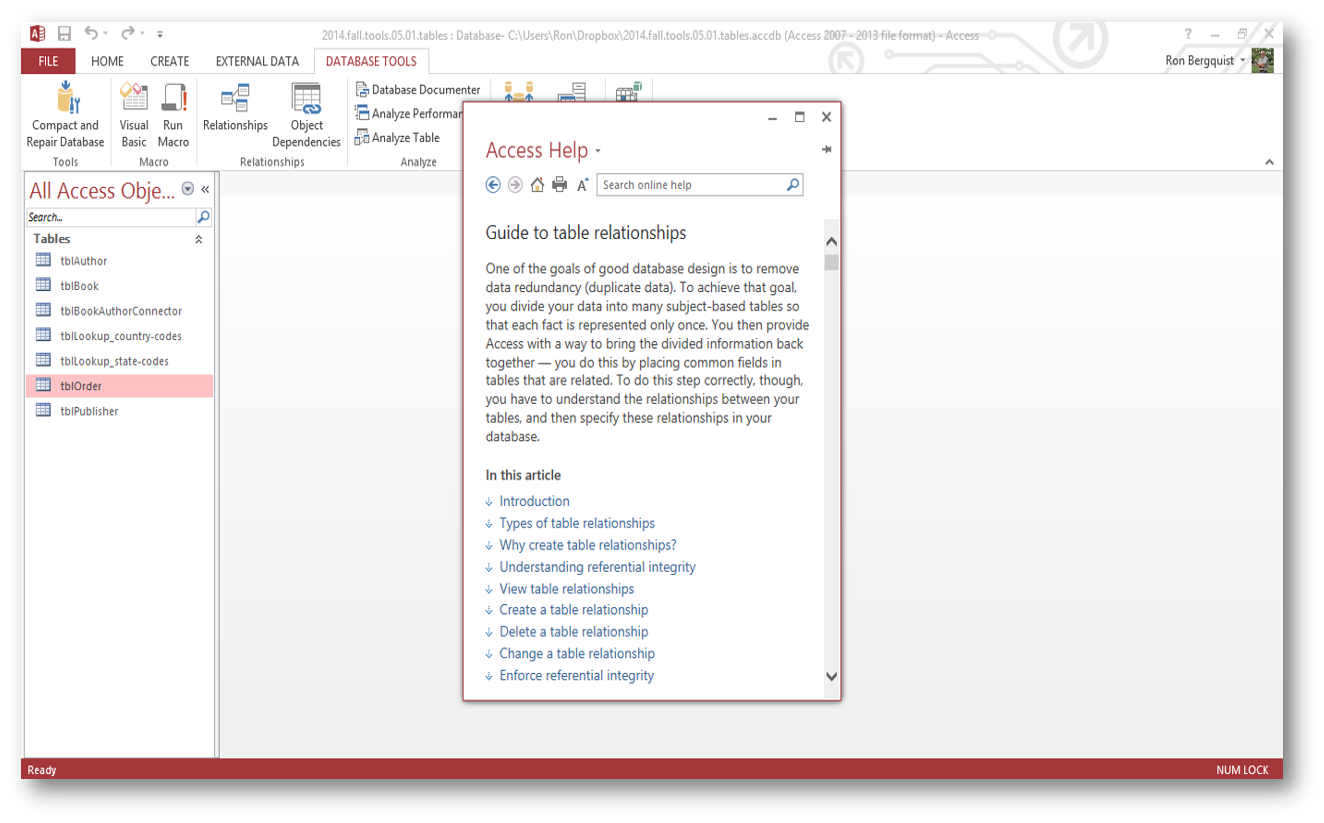
back to top
Types of relationships
one-to-one (unusual)
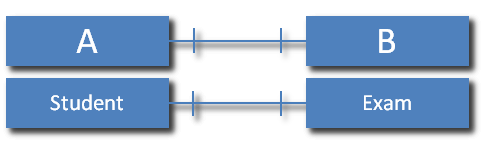
In a one-to-one relationship, each record in Entity Class A can have only one matching record in Entity Class B, and each record in Entity Class B can have only one matching record in Entity Class A.
one-to-many (most common)
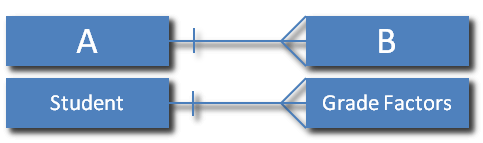
in a one-to-many relationship, a record in Entity Class A can have many matching records in Entity Class B, but a record in Entity Class B has only one matching record in Entity Class A
note that your Entity Class properties provide you advice about how to ensure the relationships are based on the proper field properties.
many-to-many (less common than one-to-many, but essential in many cases)
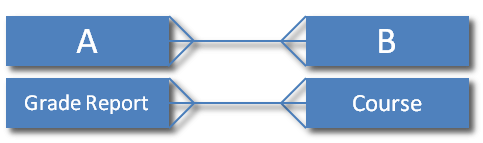
in a many-to-many relationship, a record in Entity Class A can have many matching records in Entity Class B, and a record in Entity Class B can have many matching records in Entity Class A
back to top
16 April lecture | preps | erm | entities | relationships | sql