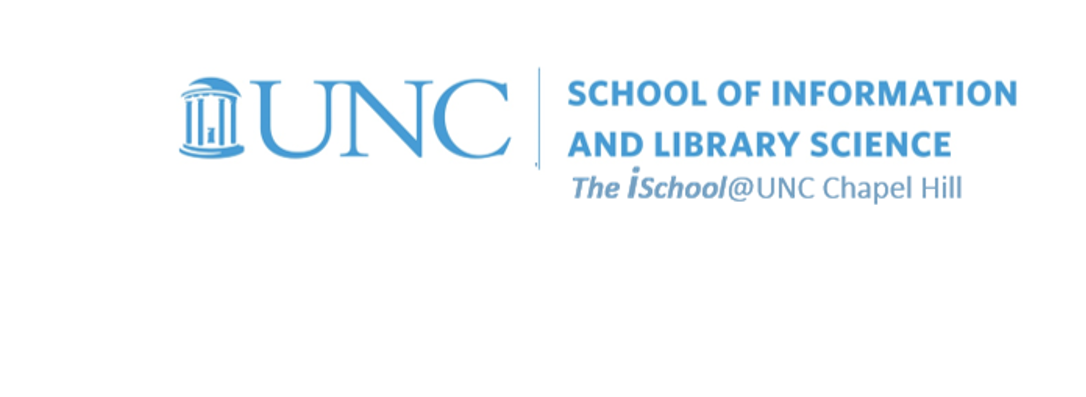preps | graphics | tables of contents | indexes | references
Class Schedule
- 09 Jan intro and clients | lecture | labs
- 16 Jan servers and command line | lecture | labs
- 23 Jan networks and protocols | lecture | labs
- 30 Jan structural layer | lecture | labs
- 06 Feb presentational layer | lecture | labs
- 13 Feb using a structure | lecture | labs
- 20 Feb behavioral layer | lecture | labs
- 26 Mar formulas, functions, vectors | lecture | labs
- 02 Apr data display | lecture | labs
- 09 Apr manipulate data sets | lecture | labs
- 16 Apr relational data bases | lecture | labs

This work
is licensed under a
Creative Commons Attribution-NonCommercial-ShareAlike 3.0 Unported License.
home & schedule | syllabus | contact | grades
Some of your tools look into the document to use markup they find
The references tool allows you to build a database of references to be used as needed.
Using references and bibliographies
One of the references you may need to use is the citation builder. This tool allows you to create a database of references and then enter them in, either as citations or as a bibliography.
![[MSWord 2010 insert citation dialog box]](images/markup.citation.insert.png)
First create a list of references that you will later use by adding a new source.
![[MSWord 2010 add new source dialog box]](images/markup.citation.new-source.png)
The dialog box will allow you to enter the elements of a bibliographic record.
![[MSWord 2010 create new source dialog box]](images/markup.citation.create-source.png)
Once you have a database of references, you can enter it as an in-line reference.
![[MSWord 2010 insert reference dialog box]](images/markup.citation.insert-reference.png)
You can also use it to generate a formatted bibliography at the appropriate location.
![[MSWord 2010 insert bibliography dialog box]](images/markup.citation.insert-bibliography.png)
back to top
05 March lecture | preps | graphics | tables of contents | indexes | references