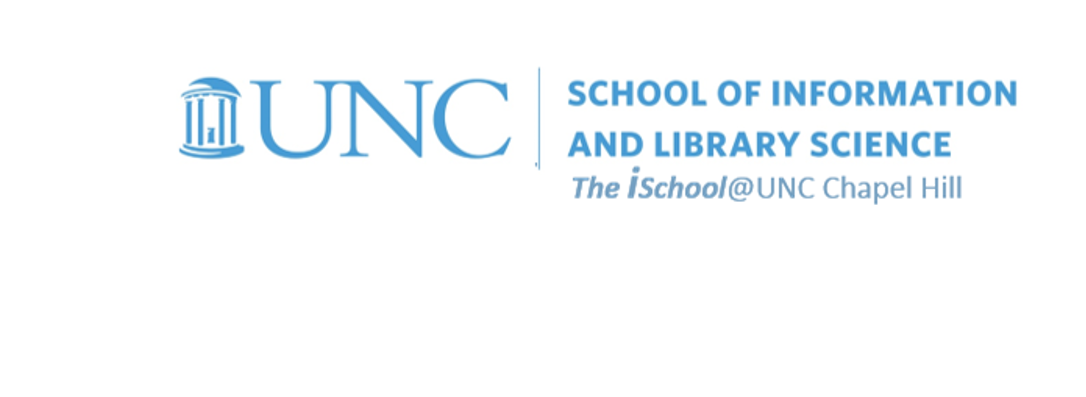Class Schedule
- 13 Aug intro and clients | lecture | labs
- 20 Aug servers and command line | lecture | labs
- 27 Aug networks and protocols | lecture | labs
- 03 Sep structural layer | lecture | labs
- 10 Sep presentational layer | lecture | labs
- 17 Sep using a structure | lecture | labs
- 24 Sep behavioral layer | lecture | labs
- 15 Oct formulas, functions, vectors | lecture | labs
- 22 Oct data display | lecture | labs
- 29 Oct manipulate data sets | lecture | labs
- 05 Nov relational data bases | lecture | labs

This work
is licensed under a
Creative Commons Attribution-NonCommercial-ShareAlike 3.0 Unported License.
home & schedule | syllabus | contact | grades
To be prepared for the web development sessions, we will want to have a good text editor ready.
Task 01.06: Install a text editor
Windows OS

If you have a Windows laptop, it comes with a native text editor named Notepad. Notepad, however, is a tad limited.
A better choice is to download Notepad ++. It is both useful and free.
back to top
Mac OS
Macs come with a native text editor named TextEdit. It, however, tries to add tags to the tags you will write and that will mess up your web pages. Follow these instructions to change the default preferences so it will work for you as an HTML editor.
back to top
Either Windows or Mac OS
However, you might want to try Brackets. It, too, is both useful and free. See which one fits your working style better and stick with the one you select.

back to top
See which one fits your working style better and stick with the one you select.
back to top
27 August Lab | protocols | install SFTP tool | install text editor | wrap up task 01