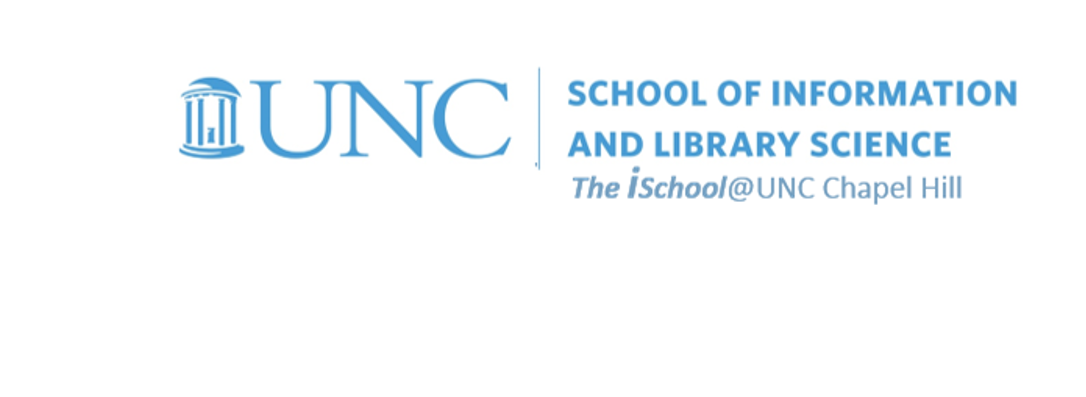Value Added | daily
Class Schedule
Basics | sessions 01-03
- 13 Aug intro and clients | lecture | labs
- 20 Aug servers and command line | lecture | labs
- 27 Aug networks and protocols | lecture | labs
Web Development | sessions 04-07
- 03 Sep structural layer | lecture | labs
- 10 Sep presentational layer | lecture | labs
- 17 Sep using a structure | lecture | labs
- 24 Sep behavioral layer | lecture | labs
Dealing with Markup | sessions 08-09
Working with Data | sessions 10-13
- 15 Oct formulas, functions, vectors | lecture | labs
- 22 Oct data display | lecture | labs
- 29 Oct manipulate data sets | lecture | labs
- 05 Nov relational data bases | lecture | labs
Presentation | session 14

This work
is licensed under a
Creative Commons Attribution-NonCommercial-ShareAlike 3.0 Unported License.
home & schedule | syllabus | contact | grades
Spreadsheets can be flat file databases.
The tools in Excel can manipulate such databases to array the data exactly as needed.
According to Microsoft
Sorting data is an integral part of data analysis. ... Sorting data helps you quickly visualize and understand your data better, organize and find the data that you want, and ultimately make more effective decisions.
back to top
Still using your downloaded workbook ...
Do a single level sort
- Sort the data rows on the 13-sort NC ZIP codes worksheet by ZIP Code.
- Have the sort display from smallest to the largest.
back to top
Still using your downloaded workbook ...
Do a multi-level sort
- Sort the data rows on the 14-sort state, then year worksheet
- first by State from LARGEST to smallest,
- and then by Year completed from SMALLEST to largest.
back to top
week of 29 October labs | sorting | filtering | pivot tables