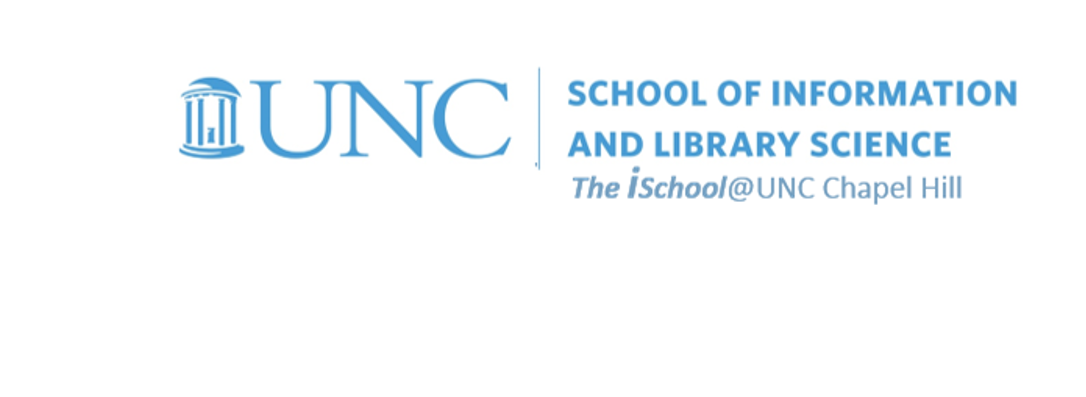Value Added | daily
Class Schedule
Basics | sessions 01-03
- 13 Aug intro and clients | lecture | labs
- 20 Aug servers and command line | lecture | labs
- 27 Aug networks and protocols | lecture | labs
Web Development | sessions 04-07
- 03 Sep structural layer | lecture | labs
- 10 Sep presentational layer | lecture | labs
- 17 Sep using a structure | lecture | labs
- 24 Sep behavioral layer | lecture | labs
Dealing with Markup | sessions 08-09
Working with Data | sessions 10-13
- 15 Oct formulas, functions, vectors | lecture | labs
- 22 Oct data display | lecture | labs
- 29 Oct manipulate data sets | lecture | labs
- 05 Nov relational data bases | lecture | labs
Presentation | session 14

This work
is licensed under a
Creative Commons Attribution-NonCommercial-ShareAlike 3.0 Unported License.
home & schedule | syllabus | contact | grades
Our second session will be about servers and how to communicate with them and within them.
You might want to read these items to prepare yourself for session two.
Preparations for servers session
on pioneers
Start by watching another pioneer, Doug Englebart, introduce the world to interconnected computers as well as demonstrating the first mouse.
back to top
on servers
glance over How Web Servers Work by Marshall Brain, How Stuff Works
You might ask yourself who Marshall Brain is.
back to top
For those of you who use the Windows OS
Install PowerShell SSH on your Windows 10 laptop
Try this on your own, but we will repeat the process in a lab to be sure we all have the functionality.
-
Right Click the Start Menu
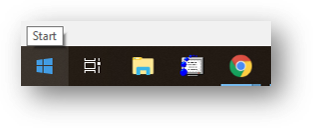
-
Select App and Features
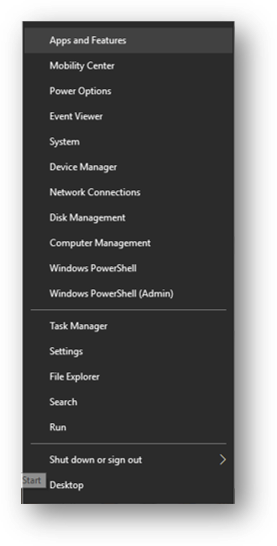
-
Select Optional Features
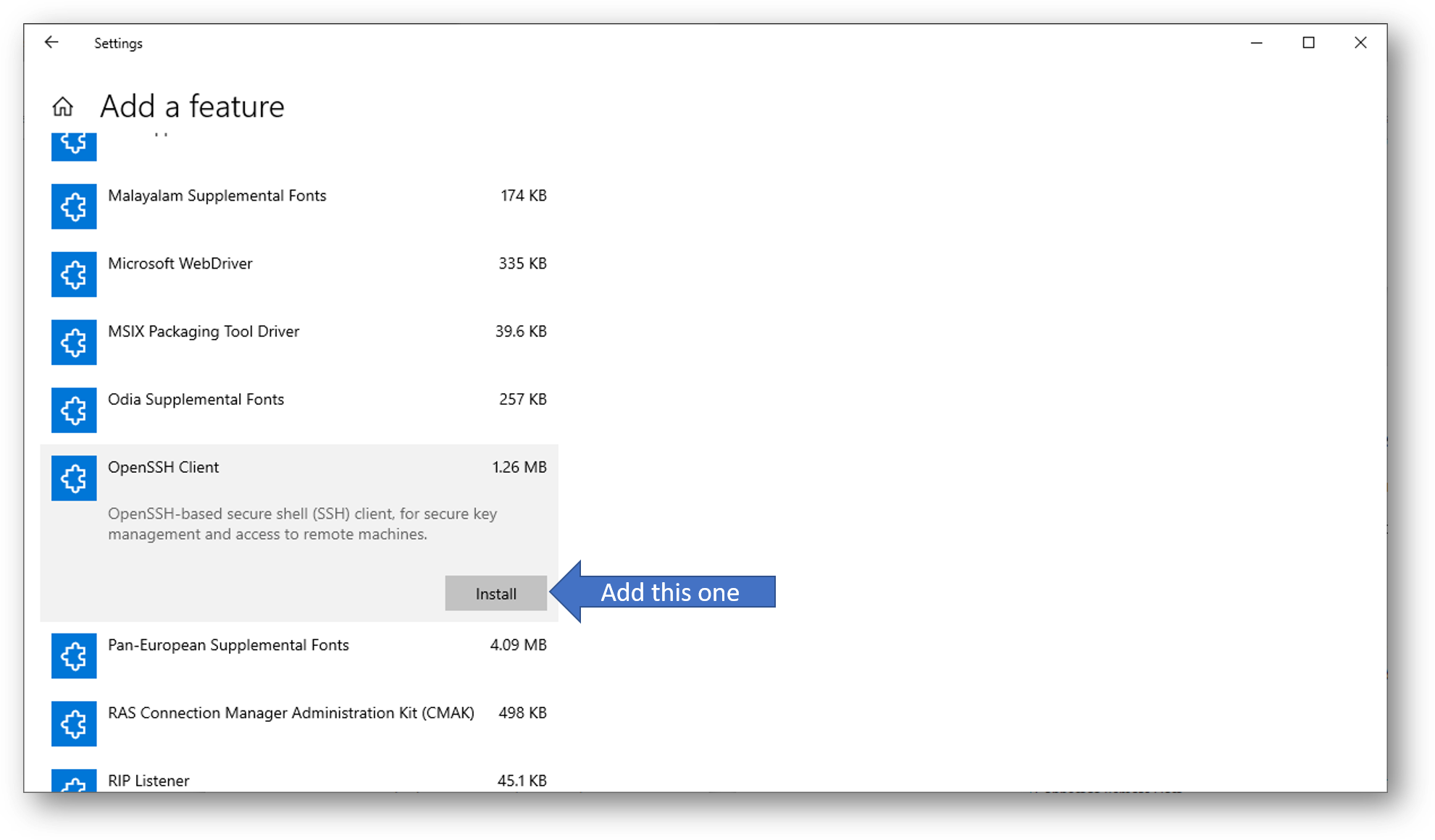
-
Click Add Feature
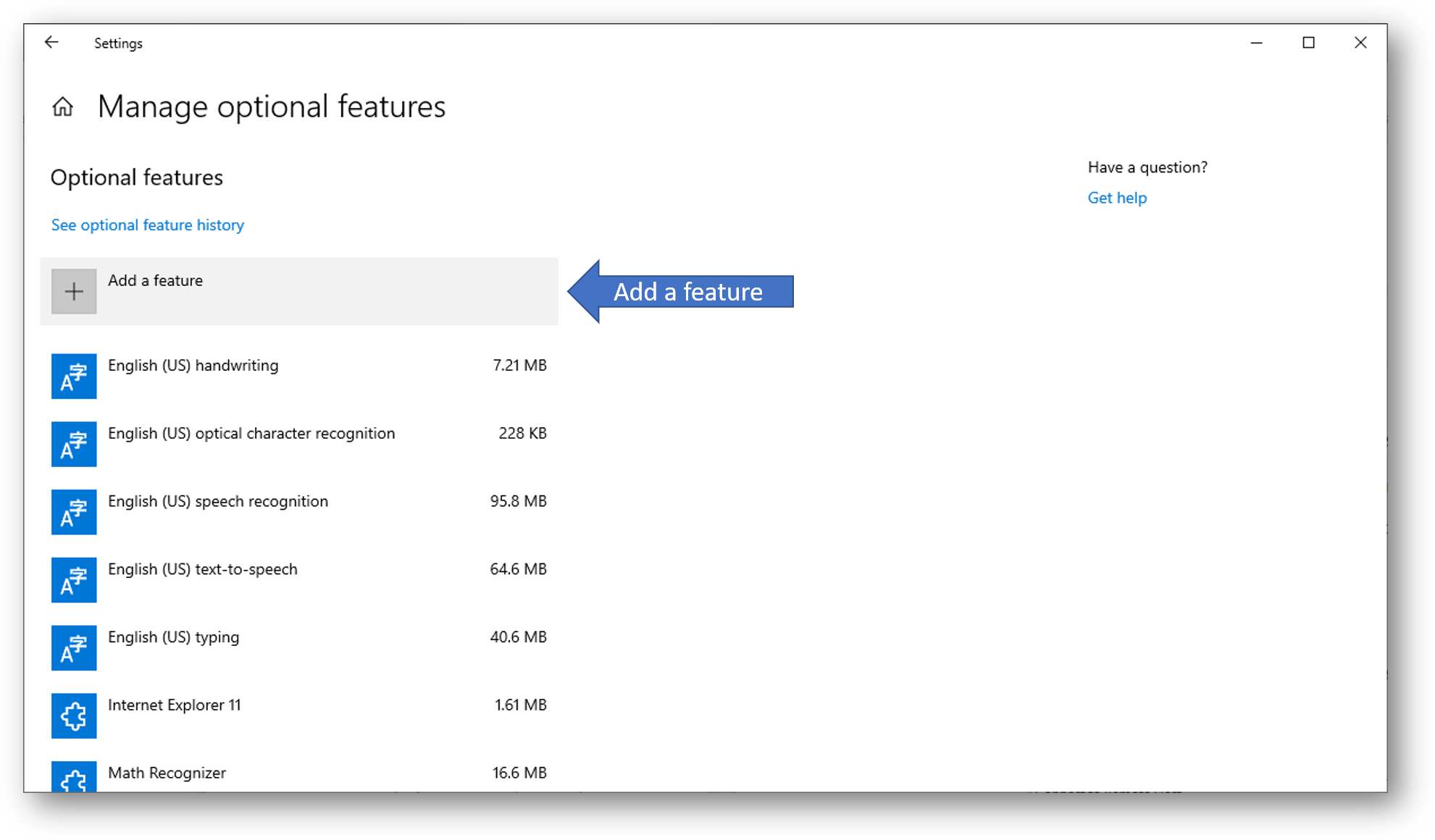
-
Install OpenSSH Client
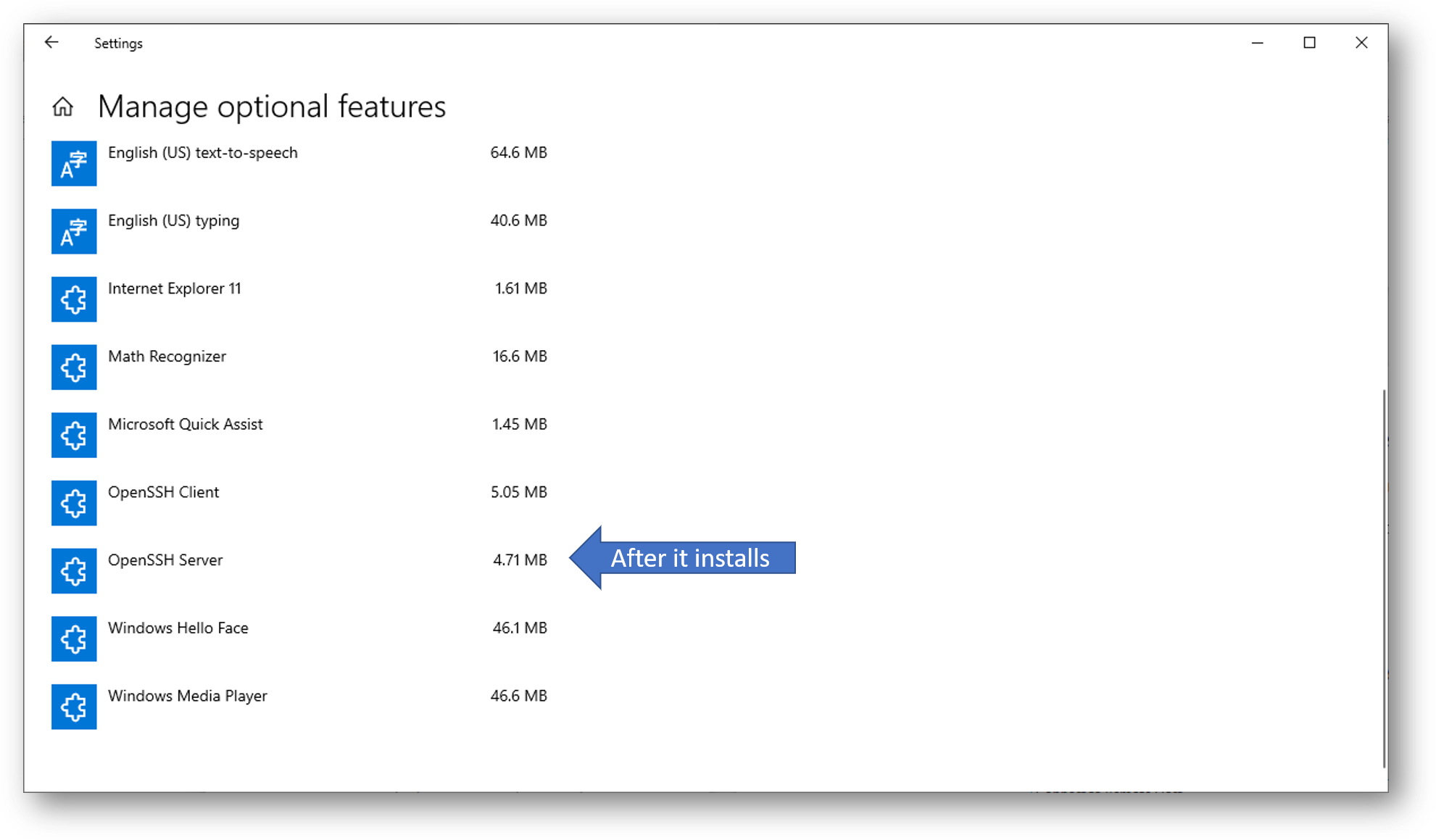
-
Right click to run SSH
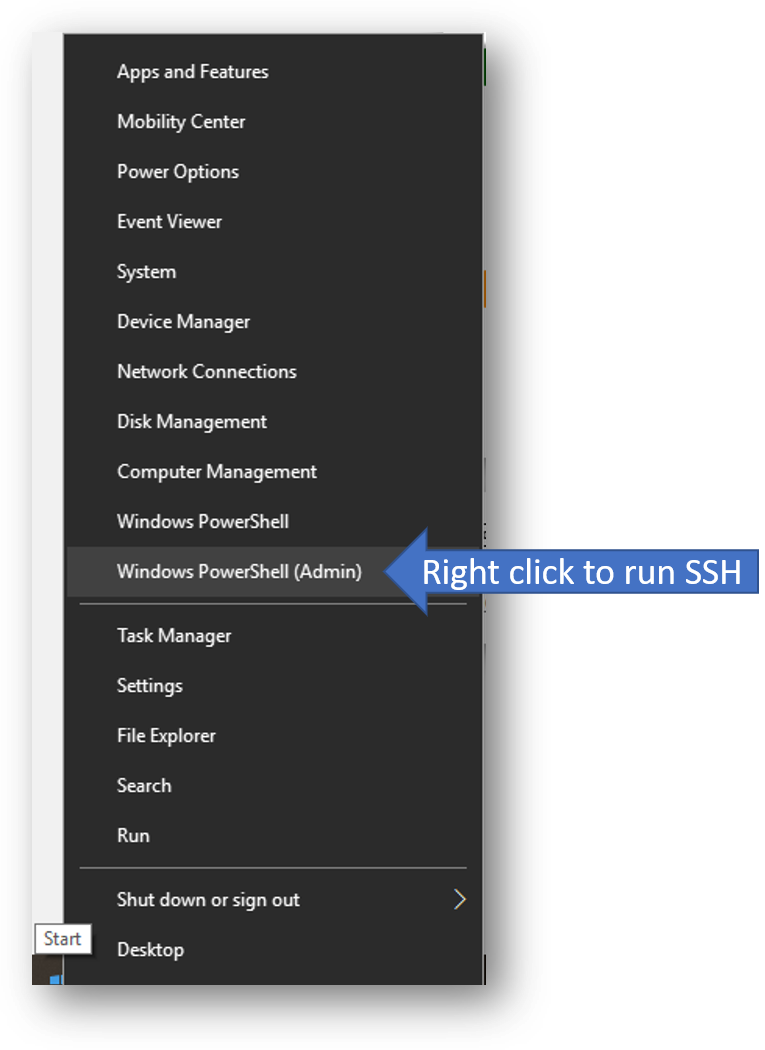
-
And prepare to use it as a terminal application
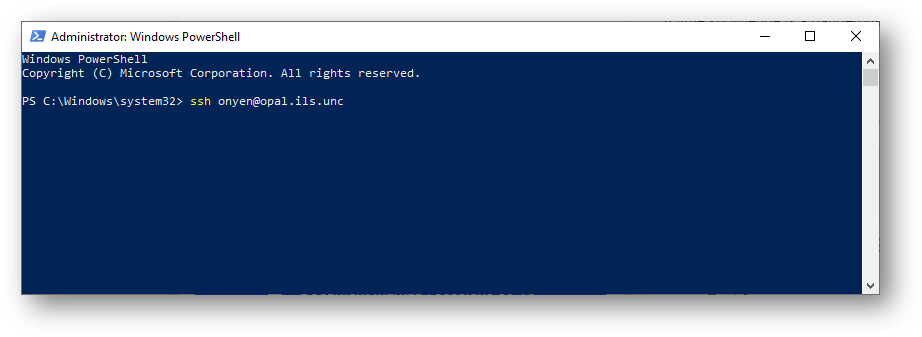
back to top
Other items relevant to today's class
- Who invented the first computer?
- Ken Thompson and Dennis Ritchie Explain UNIX (Bell Labs)
- BLESS BELL LABS — Unix at 50: How the OS that powered smartphones started from failure
- 50 YEARS LATER, WE STILL DON'T GRASP THE MOTHER OF ALL DEMOS
- The Quest for a Universal Translator for Old, Obsolete Computer Files
back to top
20 August Lecture | preps | server OS | command line