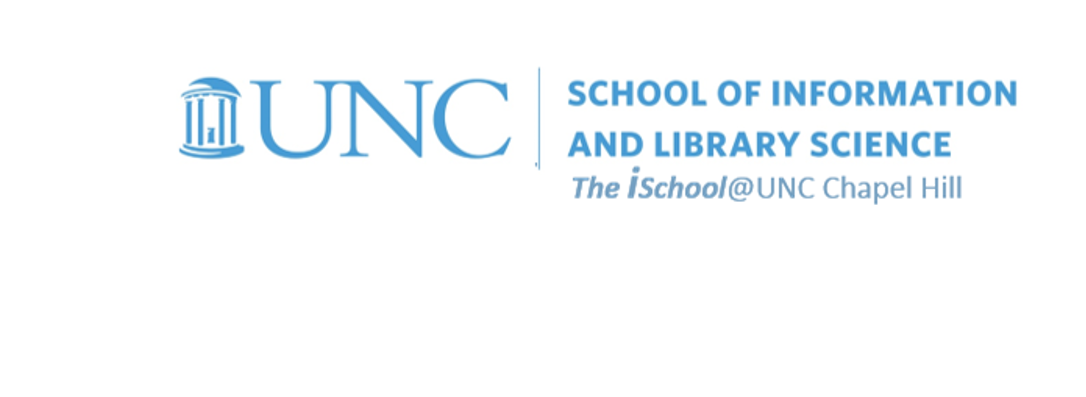This work
is licensed under a
Creative Commons Attribution-NonCommercial-ShareAlike 3.0 Unported License.
home & schedule | syllabus | contact | grades
Your task is to transform, through skilful formatting,
a basic text version of a downloaded text file
into one created to be capable of being read on an e-reader as a fully formatted book.
Task ③ ⇒ Dealing with Markup
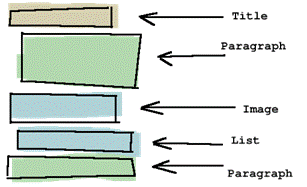
Find an e-book on the Project Gutenberg website that is interesting to you. Your task is to transform, through skilful formatting, a basic text version of the book into one created to be capable of being saved as a file capable of being read on an e-reader.
Retrieve the plain text version of the e-book from the Project Gutenberg site. Start with the main page and use the search tools on the site to find it. But how does one do this?
If you were to be interested in the book Flatland: A Romance of Many Dimensions, you would navigate to its Gutenberg location and download the plain text version, in UTF-8 format, with no compression and a size of 212 KB, from the main site. Save the document on your client as a .txt file. Once you have the document on your client, open it in the program of your choice and save it in the program's file extension, so you can take advantage of some of the specific tools available in the program.
Caution: Select a book with prose only.
Do not select a book with verse, with poetry,
as the formatting of poetry becomes a time-consuming challenge.
Additionally, consider finding a book with no more than 10 chapters or sections,
as more chapters and/or sections will require a lot of repetitive formatting.
back to top
Condition
Since the world is changing and e-books are becoming a reality, prepare this task for a client who wants a product ready for loading onto an e-book reader.
That means the notional paper size to be used is four inches wide by nine inches tall.
Of course, you will want to include some white space margins around the text.
If you wish to format your book for your e-reader, you may make the notional paper size fit your particular version. Mine, for example, has a 3.5 by 6 inch screen space.
Working in groups for tasks
You may, if you choose to, do task 03 as a group project. These are some rules of thumb to follow for group work in INLS161.
- If you choose the team option, let your recitation instructor know who are the members of your team.
- Note who your work group members are and be sure you know them by face and by email address.
- As much as possible, every member of the group should do all the components of the task. Do not parcel out portions of the task to individuals.
- Then, when your team has completed the task, one member of the team will submit that team's task in the Task 03 assignment space.
back to top
Standard
Task 03 is worth 15% of your INLS161 grade, so this task will be worth 15 points in total. Each of the sub-elements is listed on the gradesheet.
The finished, fully formatted document will be stored in your Sakai assignments location for INLS161..
Save the finished product using the standard file name structure for this class.
An example of a standard file name might be johnson.pat.20201014.task03.markup.docx