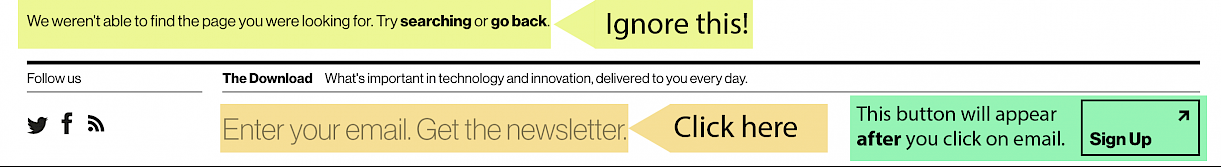Class Session: Wednesday Jan 10, 2018
Introductory Class and Basics Intro
In this session we will introduce ourselves and learn more about the expectations of the class. We will review the syllabus, the schedule, honor code, and the tasks that will need to be completed by each student.
Task 01.01
I will need to add you to the user list for you to access the class blog at infotools.web.unc.edu. I will wait until two days before the first day of class to do this.
Make a Blog Post Introducing yourselves
Your initial posting should be a repeat of what we did in class today. Include it it at least the following:
- your name and the name you prefer to be called
- your hometown (in whatever manner you chose to define the word "hometown")
- your class (first year, second, third, fourth, graduate student)
- your major
- what you hope to get out of this class
Of course, you may add anything else that you wish.
Part of your Value Added grade is to make 7 posts on the class blog over the semester. These posts will introduce you to the workings of the WordPress Content management system available for use to all students and faculty. However, we will keep Wordpress training at a bare minimum in this class. Instead, we will focus on learning the basics of UNIX, HTML and CSS which will prove to be more profitable for you, and may give you the confidence to adapt or build your own WordPress theme someday.
I will demo how to make a blog post today.
We will open with a "Starter"next Wednesday
If you would like to do a starter, make a blog post before class. If you need a refresher on how to make the blog post, there is a link to a video on how to do a post here: Link to Blog Post with Video.
Task 01.02
Sign up for at least two newsletters
Sign up for at least two newsletters and make a screen shot of each one. These will be uploaded to you OPAL account after you set that up.
Required
I want you all to sign up for two newsletters
- Alertbox: Current Issues in Web Usability. Jakob Nielsen's biweekly column on how to design more usable websites
- Technology Review: a journal of links to articles about technology developments (in their technical, social, and policy aspects)
The Technology Review sign up form is an example of a very poorly designed User eXperience interface (UX)! Let this be encouragement for you: Even MIT experts on tech can stand to improve their UX design. Here is some visual help for you:
Your choice
You may, depending on your interests, wish to sign up for one or more of these newsletters, but this is purely optional.
- Search Engine Watch : tips about internet search engines & search engine submission
- FirstMonday : a peer-reviewed scholarly journal from the University of Illinois, Chicago
- Scout Report: a publication of the Internet Scout Research Group, published every Friday both on the Web and by email subscription, it provides a way to stay informed of valuable STEM and humanities resources on the Internet.
If you wish to sign up for a newsletter as an RSS feed instead of as an email service, do so.
Just add a RSS.README in your OPAL tasks folder.
Task 01.03
Install VPN application on your Laptop
If you are using your laptop from off-campus, most of the UNC servers that we will be using require a Virtual Private Network (VPN) connection. This requires you to download and install an application. Having the application installed is not enough; you will need to launch it before trying to connect. If you attempt to connect to a UNC server from off-campus and have not first launched the app, you may or may not get a warning. Click here for VPN install instructions
Introductory Class notes
Here are the class notes from today:
- Atom Text editor Download it and give it a try. This is a workhorse of a text editor; it's one of my favorites. We will cover other ones as we go though the course. You are not required to use Atom.
- github I am not grading you on this; I will demonstrate how to put it to good use, though; so, it is nice for you to have an account.
Opal
OPAL, http://opal.ils.unc.edu/~onyen, is where your web server and assignments will live. (Replace onyen with your onyen to get to your account after it is set up.) Your user accounts should be live by next Wednesday.
Here is a link to my instructor OPAL account
public_htmldirectory: http://opal.ils.unc.edu/~lblakejMy sample OPAL protected directory: http://opal.ils.unc.edu/~lblakej/tasks (This is not protected at the moment.) Use this as a model of how to submit your assignments. Notice that the Microsoft files have 0 bytes. They are not real MS files. Your files will be positive values much larger than 0 bytes.
A sample webpage at my OPAL account. http://opal.ils.unc.edu/~lblakej/website This is a precursor to your website; you will create a multipage site, not just one webpage.
Blog Demo
- If you did not absorb everything about the Blog post tutorial, check out the video
Value Added Grade
- value added grade = starter, blog posts, comment, attendance and participation. All this is 10% of your grade, so it is not a huge part; but it is hard to make an A if you ignore this area.
Syllabus
- Read over the syllabus section for important info if I went over it too quickly for you.
Tasks
- tasks will be the bulk of you grade.
- grade sheets will be posted by next class session