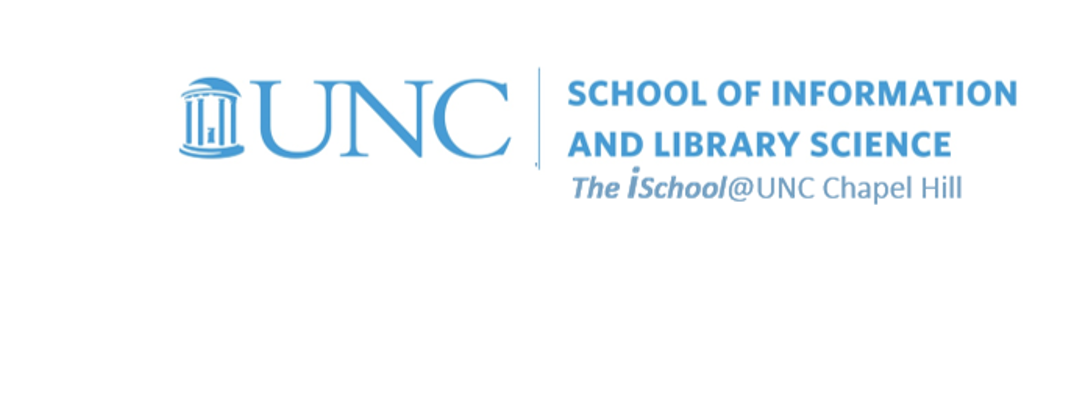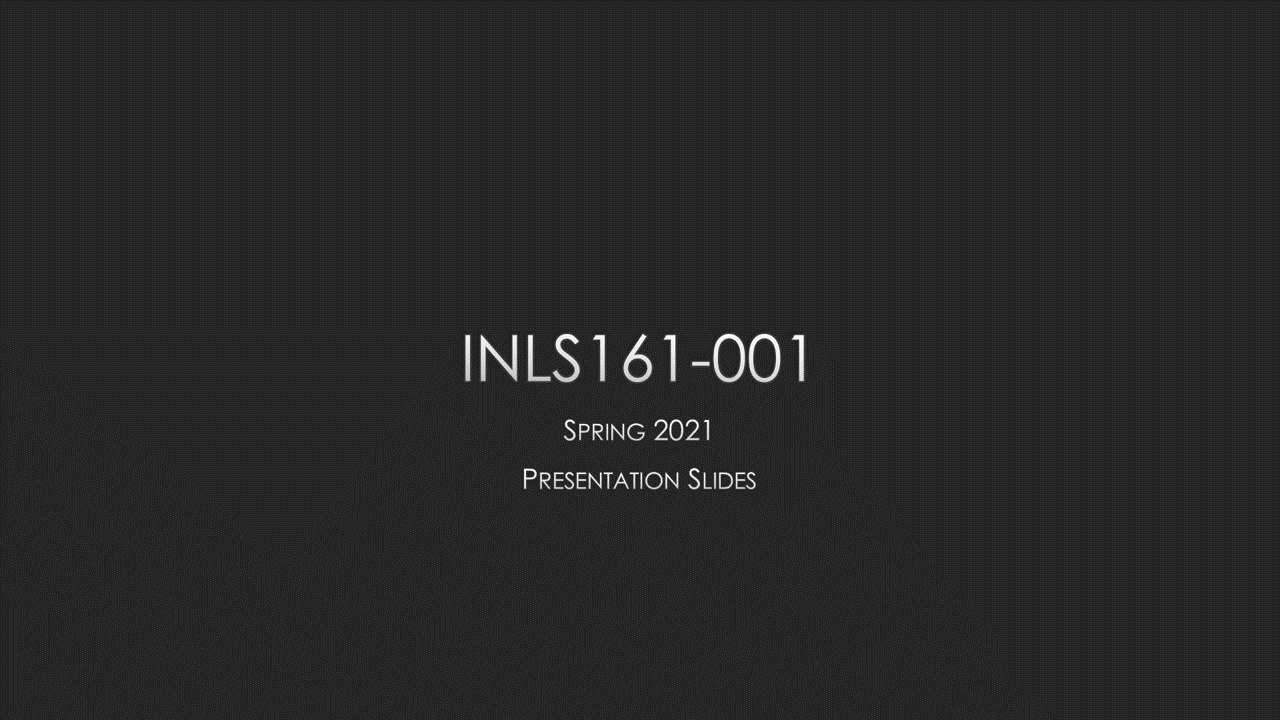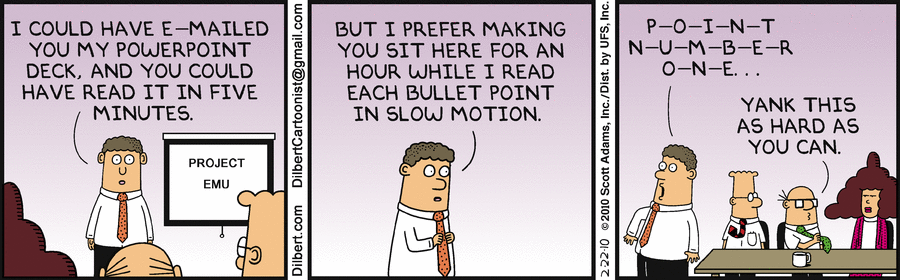Value Added | daily
Class Schedule
Basics | sessions 01-03
- 19 Jan intro and clients | lecture | labs
- 26 Jan servers and command line | lecture | labs
- 02 Feb networks and protocols | lecture | labs
Web Development | sessions 04-08
- 09 Feb structural layer | lecture | labs
- 16 Feb presentational layer | lecture | labs
- 23 Feb using a structure | lecture | labs
- 02 Mar behavioral layer | lecture | labs
- 09 Mar design thoughts | lecture | labs
Dealing with Markup | sessions 09-10
Working with data | sessions 11-14
- 30 Mar formulas, functions, vectors | lecture | labs
- 06 Apr data display | lecture | labs
- 13 Apr manipulate data sets | lecture | labs
- 20 Apr relational data bases | lecture | labs
Presentations | sessions 15-16

This work
is licensed under a
Creative Commons Attribution-NonCommercial-ShareAlike 3.0 Unported License.
home & schedule | syllabus | contact | grades
You can create a stand-alone presentation that will incorporate
all the animations, sounds, and narrations you include in it
and can run automatically, even if you are not present.
back to top
Narrate your slides and add timing to make them run in a stand alone mode
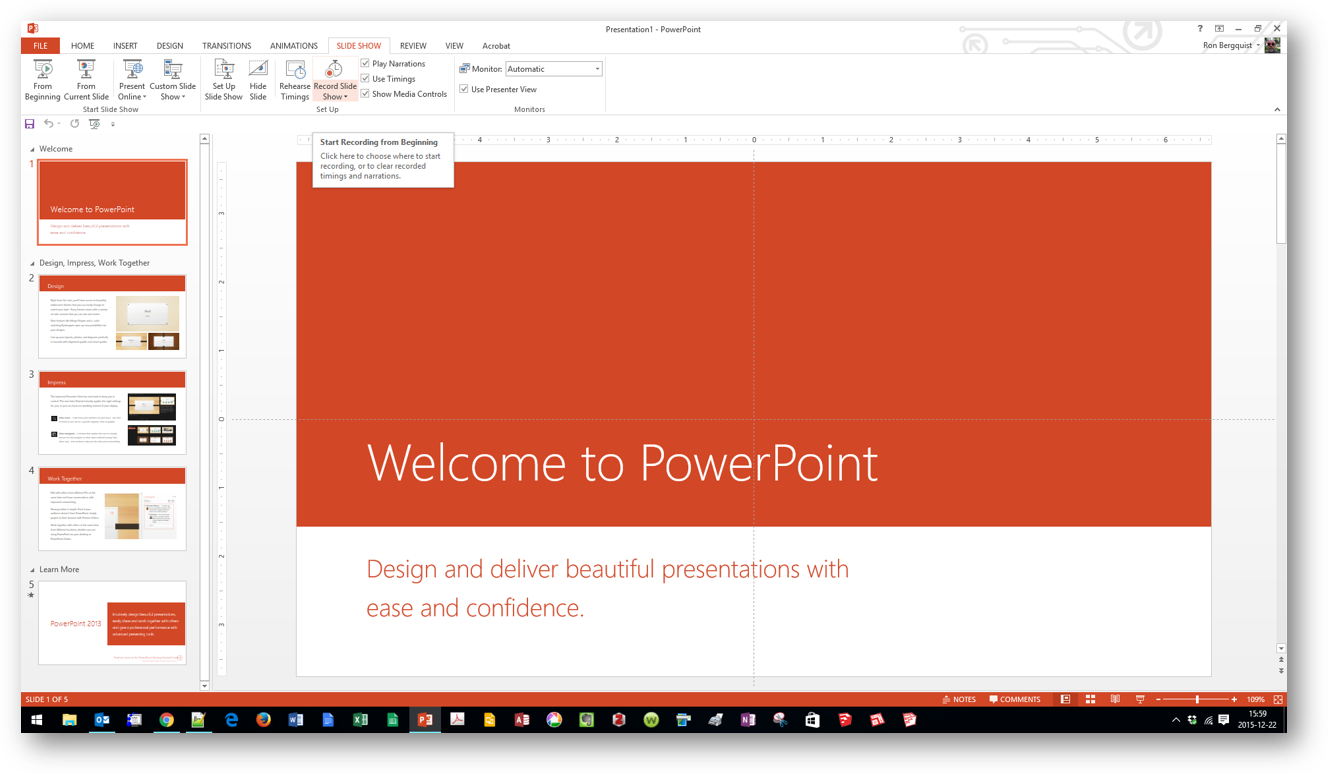
This will permit you to set up a PowerPoint self-running presentation to show if you are unable to do the presentation in person
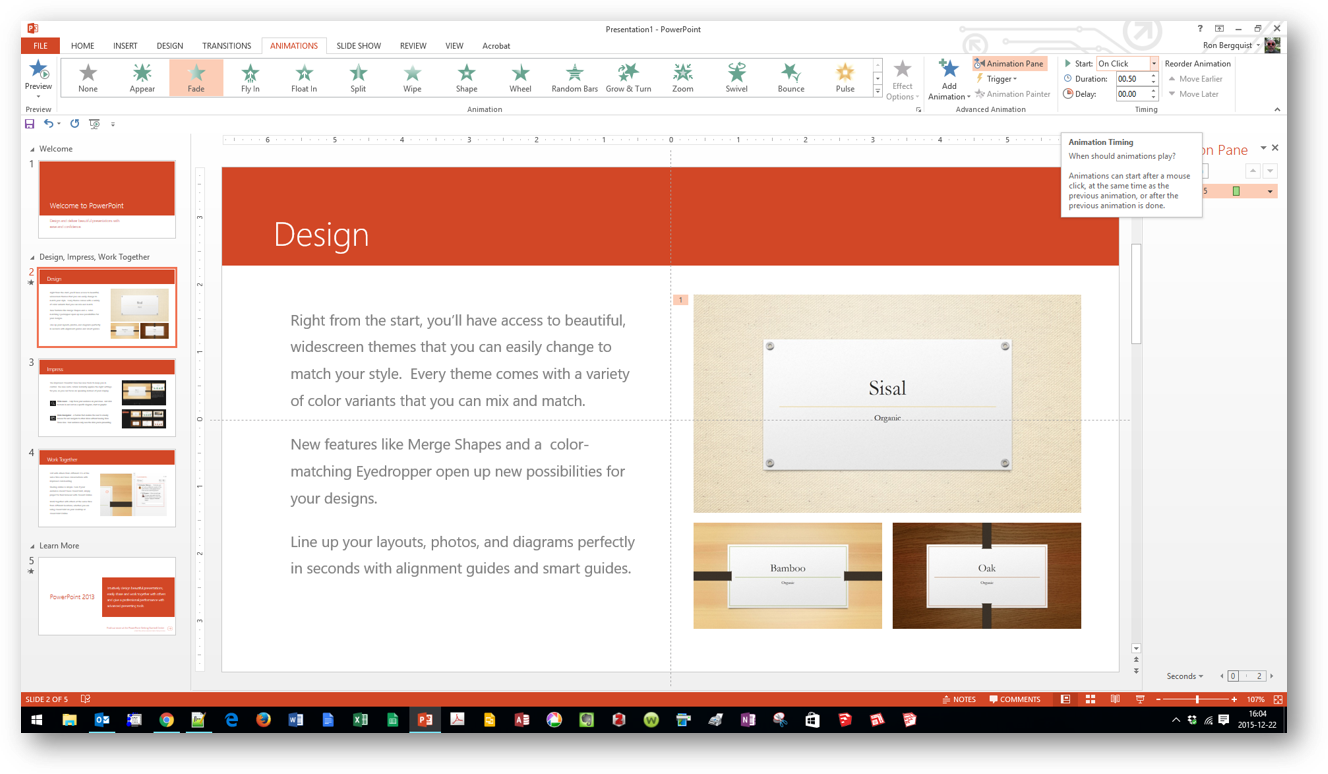
You will not be able to show your hidden slides, but you can have all your slides show for as long as you want them to show, and you can control the timing of animations as you do the narration
back to top
Package all your linked files into a single folder for stand alone presentation
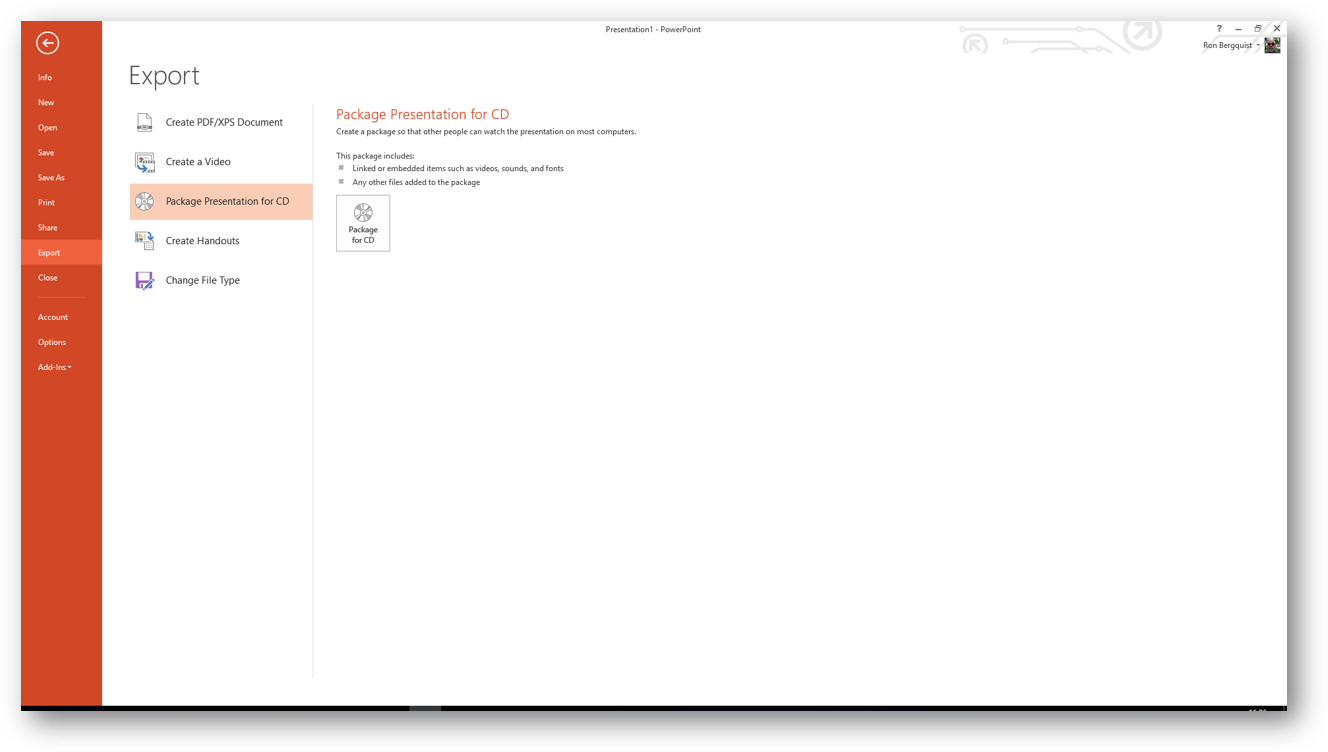
Though the tool suggests you create a CD, you can pull all the elements of a presentation into a specific file instead
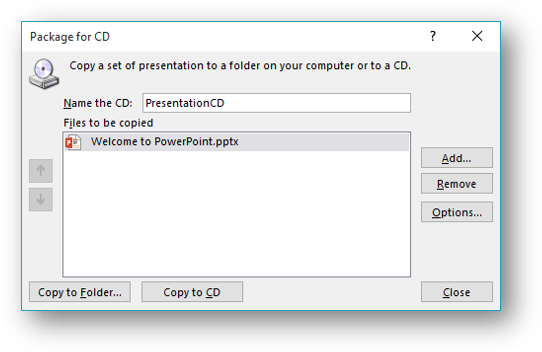
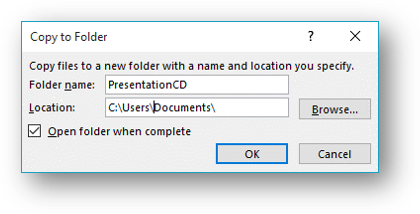
How-to and comments are on today's slides
back to top
04 May lecture | thoughts to consider when presenting | designing for delivery | narrating and packaging