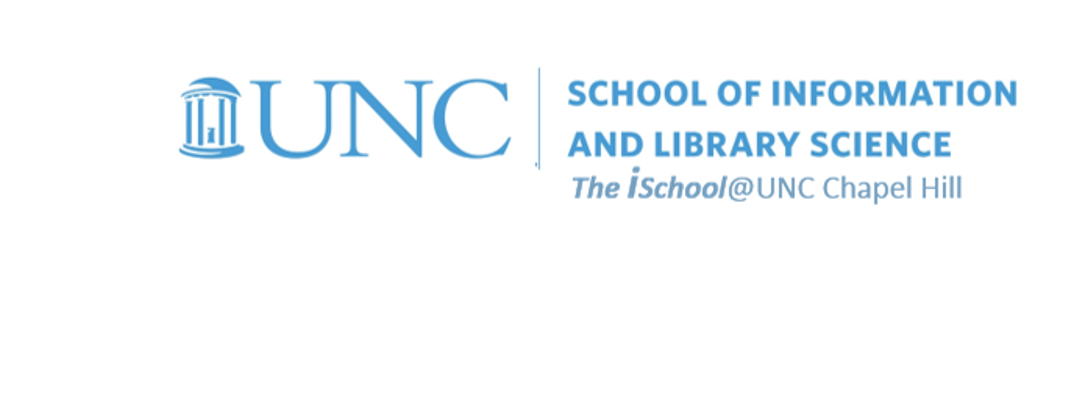meets Tuesday and Thursday from 0800-0915
office hours in Manning 112
Class Schedule
10 Jan | intro
15 Jan |
clients |
Open Source |
VPN |
file transfer |
SFTP |
GitHub |
next session
17 Jan | servers
22 Jan | networks
24 Jan | basics lab
29 Jan | structural layer
31 Jan | presentational layer
05 Feb | working with layers
07 Feb | behavior layer
12 Feb | images & design
14 Feb | website lab
19 Feb | document markup
21 Feb | tools that read markup
26 Feb | document markup lab
28 Feb | spreadsheets
05 Mar | formulas & functions
07 Mar | data display
19 Mar | database tools
21 Mar | spreadsheets lab
26 Mar | relational databases
28 Mar | tables
02 Apr | relationships
04 Apr | input & output
09 Apr | SQL
11 Apr | complex queries
16 Apr | databases lab
18 Apr | presentation design
23 Apr | presentation delivery
25 Apr | presentation lab
30 Apr | 0800-1100 | final in class presentation
School Information

This work
is licensed under a
Creative Commons Attribution-NonCommercial-ShareAlike 3.0 Unported License.
home & schedule | class blog | syllabus | contact | grades
Consider GitHub as an alternate way to experience the command line interface.
Dealing with a server of your own
But we have another alternative to using UNC servers for our work. We can have virtual server space on the GitHub servers as a place to try out things we want to do, especially in the following session.
Sign up for a GitHub account and log into CodeAnywhere
GitHub
GitHub is a platform that allows for users to keep copies of their open source, plaintext repositories online, in a single centralized location. It also adds a social interaction layer to the process of managing version-controlled source files.
It is useful for (and used by) software development projects as well as other plaintext-based projects, such as collaborative authoring of books and articles.
It is particularly good for keeping track of projects that involve both plaintext source code or markup and files related to work that will be published using that code.
When you sign up for it, you can set up a repository locally
Please read about the basics of GitHub if you think you will be interested in using it.
Orsini, Lauren. “GitHub For Beginners: Don’t Get Scared, Get Started.” ReadWrite. Last modified September 30, 2013.
The article is a useful review resource.
You may also find this list of useful commands to be helpful
Depending upon interest, we may use either Opal or GitHub in class next time.
back to top
clients | Open Source | VPN | file transfer | SFTP | GitHub | next session