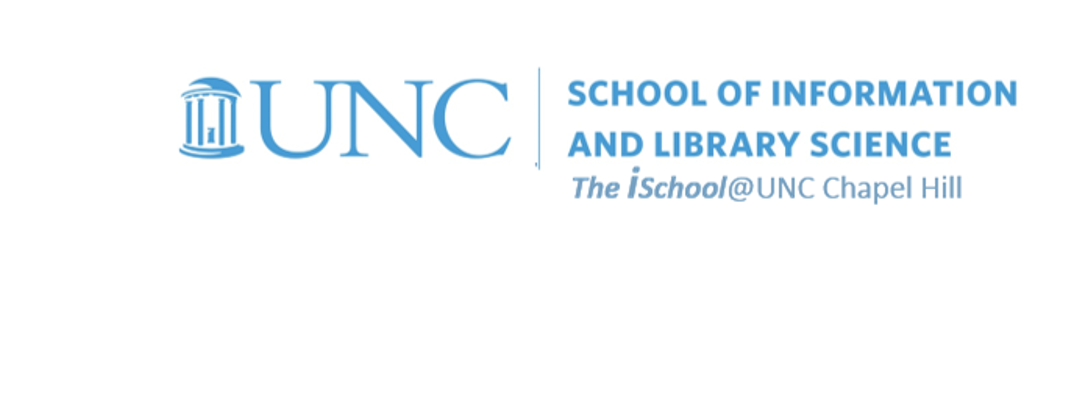Class Schedule
22 AUG | intro
27 AUG | clients
29 AUG | servers
05 Sep | networks
10 Sep | basics lab
12 Sep | structural layer
17 Sep | presentational layer
19 Sep | working with layers
24 Sep | behavior layer
26 Sep | images & design
01 Oct | website lab
03 Oct | object layers
08 Oct | graphics
10 Oct | document markup lab
15 Oct | spreadsheets
17 Oct | formulas & functions
22 Oct | thoughts about data display
18 Oct | Fall Break
24 Oct | database tools
29 Oct | spreadsheets lab
31 Oct | relational databases |
Access- a RDBMS |
create a database |
next session
05 Nov | tables
07 Nov | relationships
12 Nov | input & output
14 Nov | SQL
19 Nov | complex queries
26 Nov | databases lab
21 Nov | Thanksgiving
28 Nov | presentation design
03 Dec | presentation delivery
05 Dec | presentation lab
12 Dec | 0800-1100 | final in class presentation

This work
is licensed under a
Creative Commons Attribution-NonCommercial-ShareAlike 3.0 Unported License.
home & schedule | class blog | syllabus | contact | grades
Create an empty database, which you will later populate with imported and created data.
The database is a vessel that holds multiple, related objects
To become familiar with Access,
start by creating a new blank database to use as the basis for Task 05
save it to your working folder using a descriptive filename
you don't have to build the structure just yet, but have it ready for use
back to top
Create a second new blank database to use for practice
- save it to your working folder under a descriptive filename
-
if you wish, you may
download the Northwind database
and look it over to familiarize yourself with
some of the Access tools
- this database is far more complex than anything you will be doing, but the relationships between tables in Northwind are examples of how you need to tie your tables together to make them work in a relational manner
![[MSAccess Northwind Database]](images/rdbms.northwind.png)