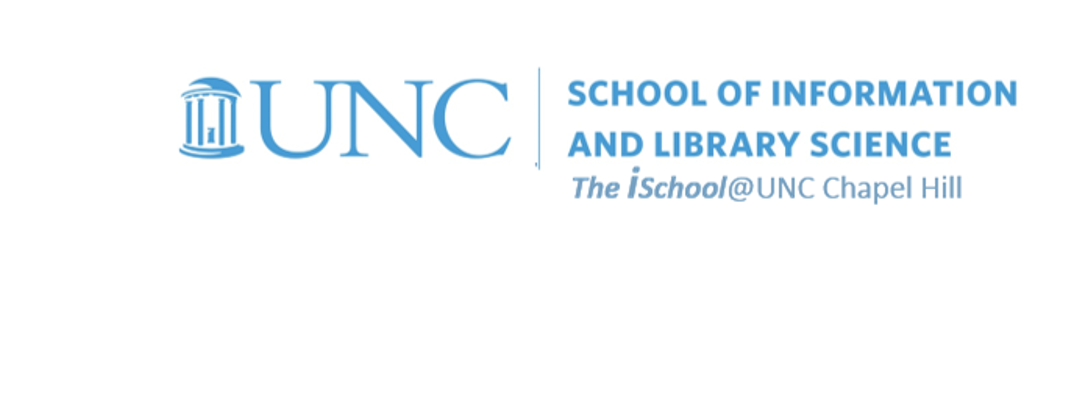Class Schedule
22 AUG | intro
27 AUG | clients
29 AUG | servers
05 Sep | networks
10 Sep | basics lab
12 Sep | structural layer
17 Sep | presentational layer
19 Sep | working with layers
24 Sep | behavior layer
26 Sep | images & design
01 Oct | website lab
03 Oct | object layers
08 Oct | graphics
10 Oct | document markup lab
15 Oct | spreadsheets
17 Oct | formulas & functions
22 Oct | thoughts about data display
18 Oct | Fall Break
24 Oct | database tools
29 Oct | spreadsheets lab
31 Oct | relational databases
05 Nov | tables
07 Nov | relationships
12 Nov | input & output
14 Nov | SQL
19 Nov | complex queries
26 Nov | databases lab
21 Nov | Thanksgiving
28 Nov | presentations in general |
designing |
next session
03 Dec | presentation delivery
05 Dec | presentation lab
12 Dec | 0800-1100 | final in class presentation


This work
is licensed under a
Creative Commons Attribution-NonCommercial-ShareAlike 3.0 Unported License.
home & schedule | class blog | syllabus | contact | grades
Why do we need or want to have a visual display behind us when we give a presentation?
We might well discuss this using one of the tools.
back to top
Is Powerpoint the only presentation tool?
It most definitely is not.
In an article about the topic, one observer noted
Like so many instructional practices, PowerPoint is not inherently good or bad.
It's all about how we use it and that's not something about which we can afford to be complacent.
If you share that thought, you might consider
- LibreOffice
- Google Documents
- Keynote
- Prezi
- SlideShare - but, of course, you have to create in order to share
Use the tool that can do what you need done.
Some good advice on why you might want to use Prezi
... and Prezi used to explain why you want to use it to tell a story
But if you use PowerPoint, Microsoft has an online help tool that is worth bookmarking.
Let's use an example to see how it can be used.
back to top
Is it evil?
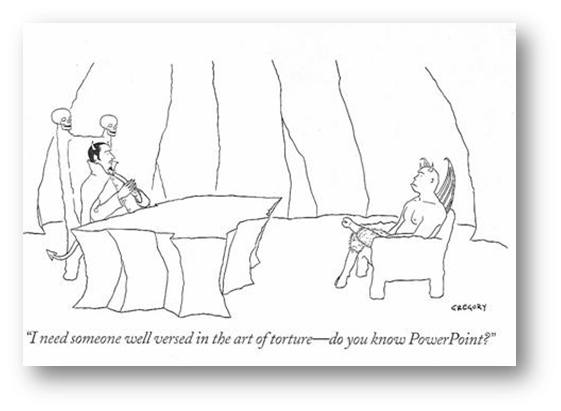
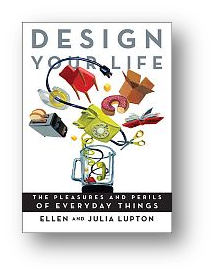
One respected person implies that it is.
But other voices suggest that it can be useful
PowerPoint has gotten a bad rap
on account of the ugly and inane stuff people do with it ...
Yet PowerPoint (is) not inherently evil ...
(it has) been abused and over-used to the point of exhaustion (p. 179).
back to top
Or is it good?
We can easily find bad examples. But are there good uses for it?
Or is it just how we (mis)use it?
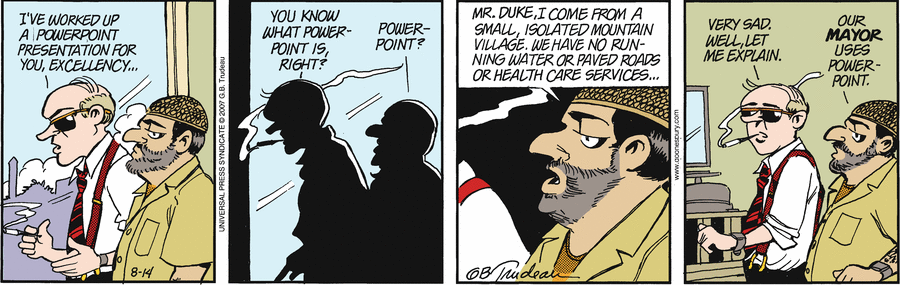
back to top
Is PowerPoint bad?
No, in fact, it is quite a useful tool.
- Boring talks are bad.
- Poorly structured talks are bad.
Don't blame the problem on the tool.
back to top
We will view most of these topics using PowerPoint itself
Tour of the workspace - note the commonalities with the other Office applications
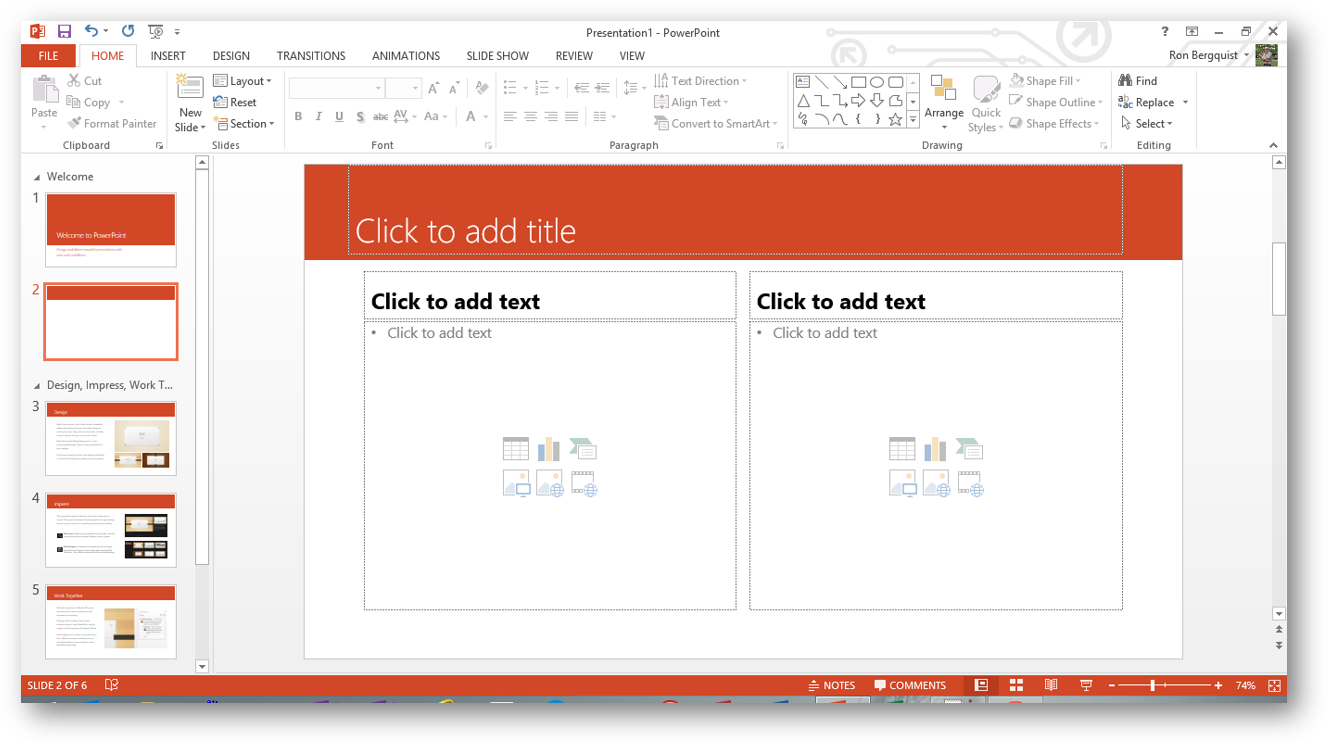
In the Slide pane, you can work directly on individual slides.
Dotted borders identify placeholders where you can type text or insert pictures, charts, and other objects
- placeholders Boxes with dotted or hatch-marked borders that are part of most slide layouts. These boxes hold title and body text or objects such as charts, tables, and pictures.
- object A table, chart, graphic, equation, or other form of information. Objects created in one application, for example spreadsheets, and linked or embedded in another application
The Slides tab shows a thumbnail version of each full size slide shown in the Slide pane.
After you add other slides, you can click a thumbnail on the Slides tab to make the slide appear in the Slide pane. Or you can drag thumbnails to rearrange the slides in your presentation. You can also add or delete slides on the Slides tab.
In the Notes pane, you can type notes about the current slide.
Working Views
You can edit text on slides by typing either in the outline tab or the slide pane and you can change the order of slides by moving slides in the outline tab or in the Slide Sorter view.
Normal View shows you three frames simultaneously
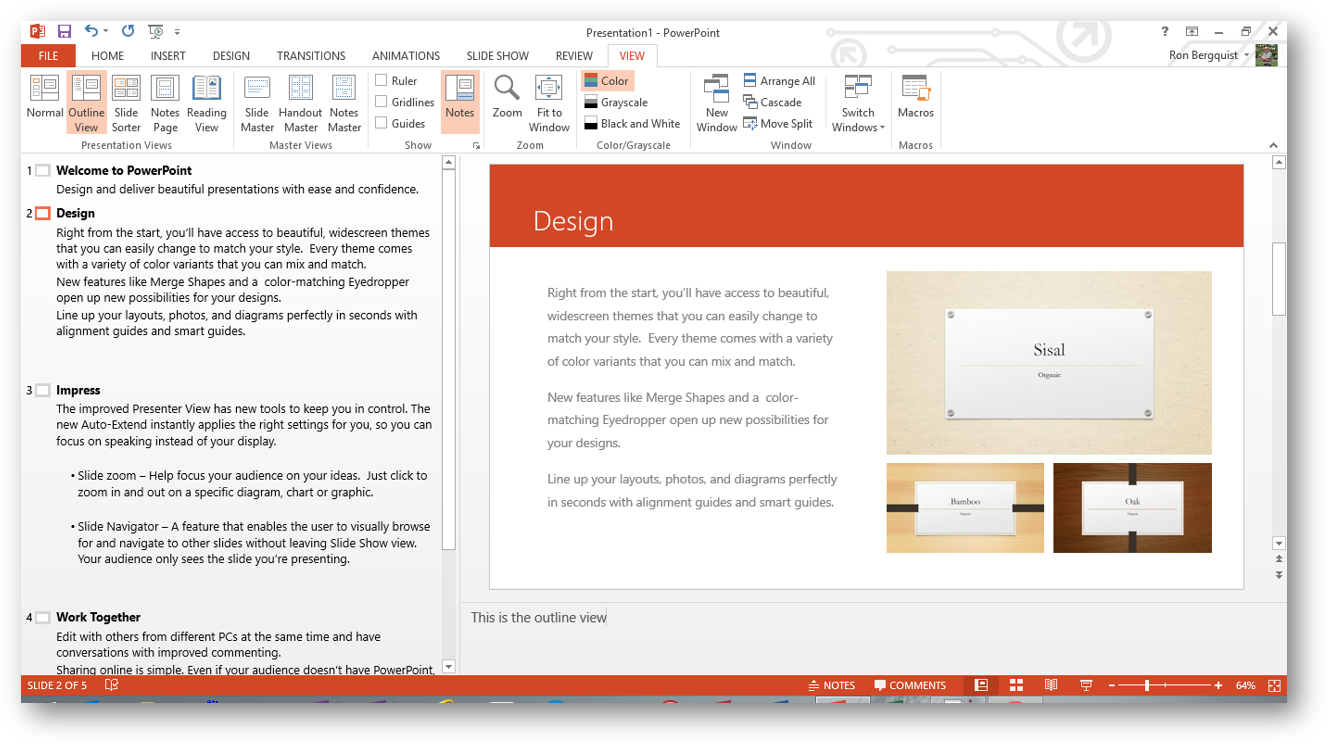
- outline of entire presentation
- you can also use the outline tab to edit text on slide formats
- or the slides tab to see a miniature, which you can edit in the slide pane
- individual slide
- notes to be attached to slide
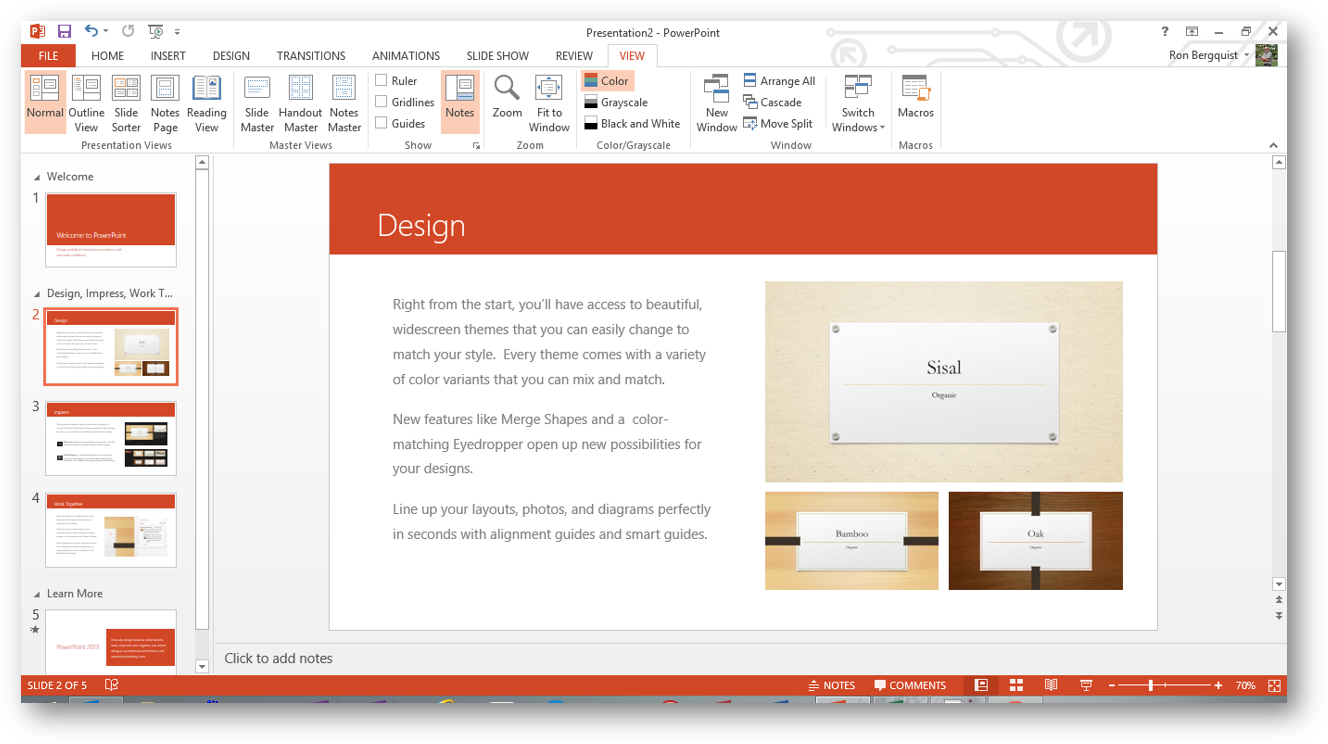
Slide Sorter View shows you miniature images of all the slides in the presentation.
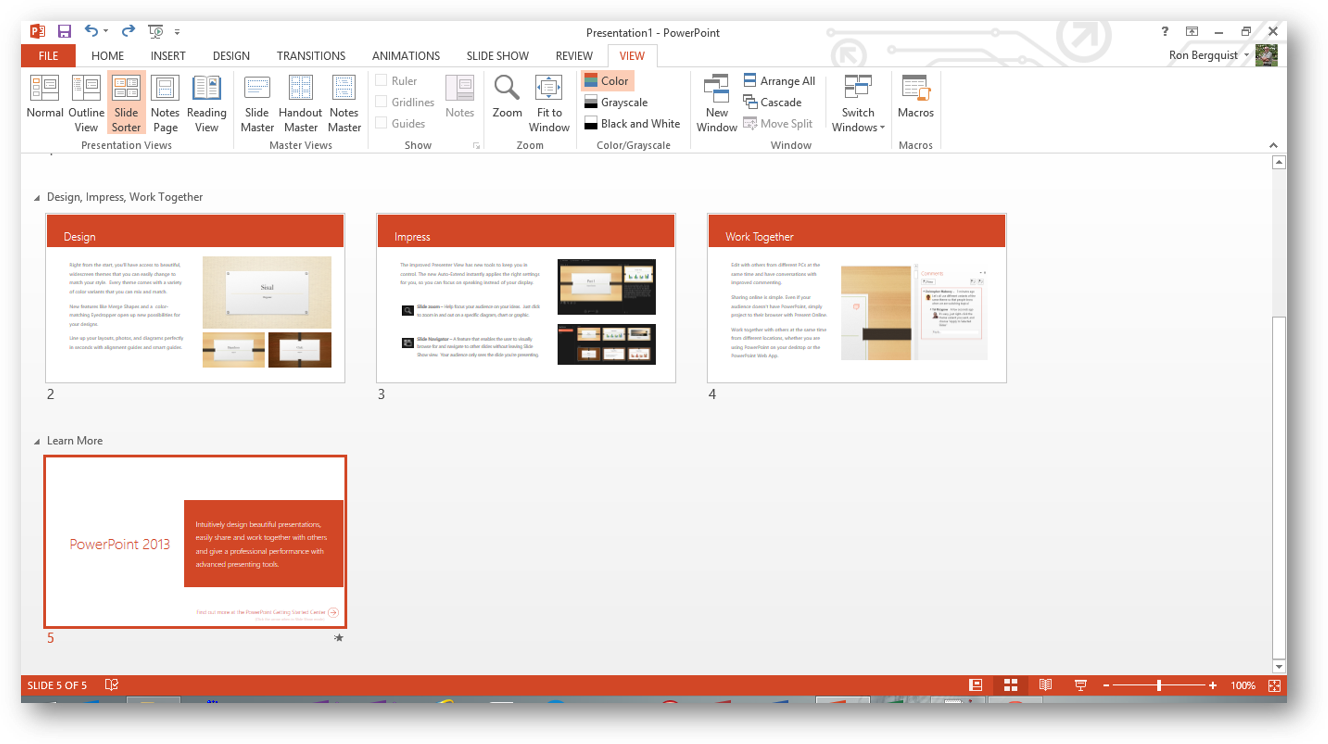
Slide Show View takes over your screen to show you a single slide in presentation format.