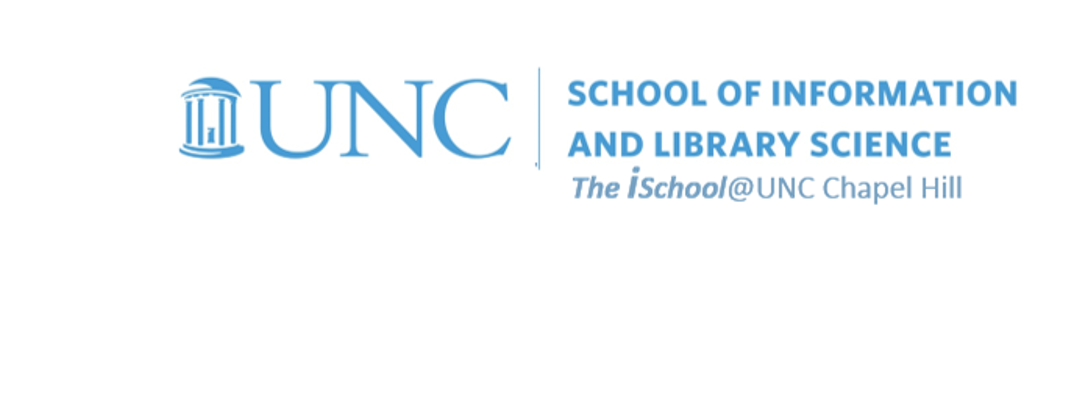Class Schedule
22 AUG | intro
27 AUG | clients
29 AUG | servers
05 Sep | networks
10 Sep | basics lab
12 Sep | structural layer
17 Sep | presentational layer
19 Sep | working with layers
24 Sep | behavior layer
26 Sep | images & design
01 Oct | website lab
03 Oct | object layers
08 Oct | graphics
10 Oct | document markup lab
15 Oct | spreadsheets |
17 Oct | formulas |
functions |
all functions |
practice exercises |
next session
22 Oct | data display
18 Oct | Fall Break
24 Oct | database tools
29 Oct | spreadsheets lab
31 Oct | relational databases
05 Nov | tables
07 Nov | relationships
12 Nov | input & output
14 Nov | SQL
19 Nov | complex queries
26 Nov | databases lab
21 Nov | Thanksgiving
28 Nov | presentation design
03 Dec | presentation delivery
05 Dec | presentation lab
12 Dec | 0800-1100 | final in class presentation

This work
is licensed under a
Creative Commons Attribution-NonCommercial-ShareAlike 3.0 Unported License.
home & schedule | class blog | syllabus | contact | grades
Glance over these items and think about how you might display the data embedded in a spreadsheets.
In preparation for - next session ...
for refreshers, glance over these
Lifewire and Thought.co
Microsoft
- Excel Function reference
- you won't be asked to do it, but it might be useful to know that you can Create Custom Functions
for data display, glance over these:
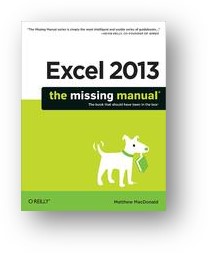
To prepare for thinking about data display ...
glance over Part IV: Charts and Graphics
in
Excel 2007+: The Missing Manual.
You might also find Making Charts in Microsoft Excel to be useful.
You also might want to scan
Data Visualization Best Practices