Task 01.06: Use a Traceroute tool
using either a client, a server, or an online tool

We would like to know more about the online magazine named Information Visualization. If you don't know about it, click on the logo to the right of this paragraph.
Please run a traceroute on its domain name (in this case, you will need to include the full www.name.top_level_domain), then copy and paste a screenshot of your results into a file. We are interested in how many hops it takes to get from your location to this site. If the trace can tell exactly where this site is, I will see it in your screenshot. If the trace times out prior to reaching the site, I will see how many hops it took prior to timing out.
Use your ALT+PrtSc tool to capture a screenshot of the data you want, then paste the captured image into a file of some sort. It could be a .doc file, a .rtf file, a .ppt file; it just needs to be a file that can hold the image. If you can save the image as a .jpg or any other image format, that would suffice as well. I just need to be able to download it.
After you have saved the file on your client, FTP it into your password-protected directory, from where I will retrieve it.
Send me an email telling me the filename where I can find this information.
We may as well begin here to use a consistent file naming convention. Use this file naming convention as a standard for all documents you turn in as an email attachment or as a file I can download from your web space. It will remain constant throughout the course.
The structure takes advantage of how operating systems want to index things.
LastName.FirstName(s).YYYYMMDD.TaskNN.descriptor.file extension
An example might be
johnson.pat.20150120.task01.06.traceroute.rtf
Send me the file name.
Whether or not the traceroute times out prior to arriving at this site, I would like you to do answer one question as well.
What language is used on the alternate site?
And what does this tell you about the relationship between
an IP address and a URL?
You can add this to your email note.
The URL takes one to a specific file location, but we want to know the location of the server. Please find the IP address of the server in the traceroute response and use the IP address to find an alternate web site for it.
What this means is: copy the IP address and paste it into the URL window on your browser and then ask the browser to retrieve the page that the IP address takes you to.
You are to do the traceroute, but you can also see a web based traceroute tool do the same thing.
[top]