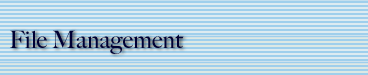File Management
: Training
Printable Page
(PDF)
What are your top tips for managing
electronic files?
1) Retain and dispose of electronic records according to established
records
retention schedules.
Particularly identify files that are no longer needed or scheduled
for destruction
and delete
them as appropriate for legal and storage considerations.
2) Use file names and folder names that are descriptive and
indicative of the content of the files in order to facilitate
retrieval by you or others in the future.
3) Consider creating a file
folder structure, which will allow quick retrieval and a
contextual view of all the files that are related to a particular
topic and subtopics.
4) Make sure that your files on your network
and/or hard drives are being backed
up. Learn what your office policies are and if you are responsible
for your own back up.
5) Remember that the security of your files cannot be ensured.
Use caution when storing and handling confidential or sensitive
documents.
6) Be aware of when you are the keeper of the record
copy of a document and the responsibilities which that entails.
7) Generally, only keep drafts or multiple versions of a file
when they are needed to document the creative process. When
working with drafts, it is a good idea to add the date of change
and/or your initials to the file name in order to make it easier
to identify which version is the most recent.
8) Think carefully about the best place to maintain and backup
your files. This decision may be based upon the frequency which
you need to access the files or if access is needed from multiple
locations or by multiple people.
9) University sponsored computers and software are intended
for university business. Use them only sparingly for personal
reasons.
10) If you don't have a records
retention schedule, your schedule is out of date, or you
don't know how to manage your files, contact the University
Archives and Records Service for more information. At Duke contact
the University Records Manager at 919-684-6181 or visit the
records
management website. At UNC contact the Records Services
Coordinator at 919-962-6402 or visit the University
Archives and Records Management website.
Where can I learn more about records
management?
Your University Records Officer can help you with:
Records Retention Guidelines - The University Records
officer will work with your office to establish records
retention guidelines that help staff manage paper and electronic
files at the end of their life cycle.
Educational seminars and workshops
On-site consultation and advice - On-site visits to your
office by the University Records officer can address these questions:
- What is the best way to organize or manage the information
for which you are responsible?
- What can I do about my overflowing email inbox?
- Are records at the end of their life cycle taking up valuable
office space?
- Are you new to your job and trying to organize paper and
electronic files into a logical structure?
- Are you worried about the potential liability created when
unneeded information is retained too long?
- Do you retain records and information "just in case"?
At Duke: Visit the Records
Management Program's website or call 919-684-6181.
At UNC: Visit the University
Archives and Records Service website or call 919-962-6402.

|