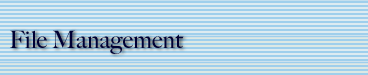File Management
: Access & Security
Printable Page
(PDF)
Who can access my electronic files
without my permission?
Typically information technology administrators have access
to your computer but should only view it when troubleshooting
technical problems, or if university policies or contractual
obligations are violated. If violations occur, you also can
expect your supervisors and their superiors to have access to
your files.
At UNC: Work-related files are considered a public
record. As such, they are subject to discovery in legal actions
against the University and/or in public records requests. Files
that mix work-related and personal topics should be considered a
public record and should be managed appropriately. Please see the
University policy
on acceptable use for more information.
At Duke: While not a public record, work related files are subject
to discovery
in legal actions against the University.

Is there a university policy on using
my work computer for creating and/or storing personal documents?
Both UNC and Duke have acceptable use policies for computer usage.
In general these state that individuals should keep personal usage
of university computing resources to a minimum. Please see the UNC
policy at: http://www.unc.edu/policy/aupol.html,
or the Duke policy at: http://www.oit.duke.edu/oit/policy/CompNet.html.

What are the university policies regarding
computers and privacy?
At Duke: The Office of Information Technology has a policy on "Computing
and Electronic Communications at Duke University: Security &
Privacy". The policy says, in part, "the ultimate
privacy of messages and files cannot be ensured."
At UNC: Information Technology Services has issued the "Policy
on the Privacy of Electronic Information". According to
the policy, the university does not guarantee the privacy or security
of documents or data stored or transmitted across University networks
or on University computers. Under certain circumstances, access
to files on UNC computer networks may be given to authorized employees
or system administrators.

What should I know about keeping potentially
sensitive/ confidential records on my computer's hard drive or network
space?
Since the ultimate privacy of your files cannot be ensured, you
should be cautious when storing sensitive or confidential files
on your computer or network space. Some examples may include student
grades or personnel files.

What happens if a Public Records request
is made of my office for an electronic record?
At UNC: According to the "Policy
on the Privacy of Electronic Information," electronic files
stored on university computers may constitute a public
record like other documents subject to disclosure under the
NC
Public Records Act (NCGS 132). The university evaluates all
requests for information submitted by the public. Consult the Office
of University Counsel for guidance if you receive such a request.
At Duke: In isolated cases, some Duke files could be subject to
disclosure under the NC Public Records Act. For example: files pertaining
to a state-funded project located at Duke could fall into this category.
Consult the Office of University Counsel for guidance.

Is my computer"backed up"? How
often? And how long are those copies kept?
Your department IT administrator can provide you with information
regarding the policies for backup
for your department. In general, most departments do backups of
files on the networked
server on a systematic basis.
Often you are responsible for backing up any files that you
choose to keep on your local drives. If you use a laptop, you
may be especially conscientious about backing up your files
due to the increased possibility of loss with a mobile computer.

I'm concerned about viruses and spyware.
Where can I learn more about that?
At UNC, for current virus warnings see http://help.unc.edu
At Duke refer to the OIT Help website at: http://www.oit.duke.edu/

|