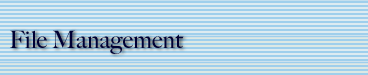File Management
: Keeping & Deleting
Printable Page
(PDF)
What electronic files should I keep?
The records
retention schedule for your office should assist you in
determining which files are important to keep and for how long.
Remember that content, not format, determines record retention.
Contact your university records officer for more information
on your schedule. At Duke, visit the Records
Management Program's website or call 919-684-6181. At UNC,
visit the University
Archives and Records Service website or call 919-962-6402.
There may be electronic files that are not listed on your schedule
that you may want to keep. Some electronic files, such as personal
correspondence or scholarly publications, while potentially
not official university records may have long
term value and should be maintained appropriately as indicated
in the FAQ "What
do I do with electronic files that are not considered records,
but have long-term value?"

How long should I keep them?
University employees should be aware of their responsibility
to keep documents throughout their established retention
period, in accordance with their approved records
retention schedule if one exists for their office.
Files have different values based on the content of the document.
With the popularity of high-capacity storage systems, users
may feel inclined to store all their documents indefinitely.
It is incumbent on University employees, however, to evaluate
the value of their files on an on-going basis and retain files
only for their established retention periods.

Are there electronic files that I can/should
delete?
In general, your records
retention schedule for your office can help you determine
which files can be deleted and when. You should periodically
remove materials scheduled for deletion. Contact your university
records officer for more information on your schedule. At Duke,
visit the Records
Management Program's website or call 919-684-6181. At UNC,
visit the University
Archives and Records Service website or call 919-962-6402.
You should be particularly careful about maintaining sensitive
materials, such as personnel records and student files on your
computer. See the Access
& Security FAQs for more information.

Where should I store my files?
If you would like to learn more about specific storage options
available to you, contact your department's IT staff. Duke employees
may visit http://www.oit.duke.edu/oit/
to learn more about computing options. UNC employee may visit
http://www.its.unc.edu
to learn more.
In general, you have several options for places to store your
electronic files that you may want to discuss with your IT staff.
These include the shared local area network drives, your local
computer hard drive, and removable media (such as disks or cds).
Your decision on where to save may depend on how often you need
to access the files.
Saving files on the local
area network drive has several advantages. Files on a network
may be accessed from multiple locations, are generally more
secure, and are usually backed
up regularly by the University (see your IT department for
details). The disadvantage to saving all of your messages on
a network drive is that you may run out of your allotted space
and use up University resources.
If you save files on your local machine, you can avoid filling
up your allotted University server
space. However, you should check with your department’s
information technology staff to determine if and when safety
backup copies of your local machine are made. Files saved on
your local machine are also not available from multiple locations.
If you use a laptop and create and store all of your documents
on this laptop, it is essential that you backup these documents
in a more secure location.
The third option is to save files on disks or cds. This may
be appropriate for inactive files or topics that you would not
need to access frequently. If you choose to store files on disc
it is a good idea to have multiple copies because of the instability
of removable media. Files stored on disk may be more difficult
to locate than those on your local machine or server. Also,
over time the media may degrade or become obsolete, making the
retrieval of those files difficult or impossible.

How should electronic records of continuing
or long-term value be cared for in electronic formats?
Electronic files are particularly fragile due to hardware and
software obsolescence, unstable media formats, and the ease
with which files can be erased either knowingly or unknowingly.
A consistent backup plan is essential to the preservation of
digital materials. Long term preservation requires migration
across software versions and media formats. It is a good idea
to save files in open, non-proprietary formats such as ASCII
and XML.

What’s the best way to preserve
my department’s website?
At UNC, the North Carolina state approved guidelines for website
preservation are used. Please see the Guidelines
(pdf) for taking snapshots of websites and the Forms
and Instructions (pdf) for more information.
At Duke, guidelines are currently under construction. For general
information, please refer to the North
Carolina State Guidelines. You may also wish to contact
the Records Management Program at 919-684-6181.

If I scan paper records into a digital
format, do I have to keep the original paper copy?
There is no simple "yes" or "no" answer
to this question, however, some of the issues to consider include:
Value of the paper records: Records
identified in a retention
and disposition schedule as permanently
valuable or archival should not be destroyed after scanning
because the media on which the images reside are not preservation
media. In other words, they do not meet the criteria of permanence,
stability, or durability that paper or microfilm possess. Records
with short term value typically can be destroyed after scanning
as long as appropriate systems are in place to establish the
trustworthiness of the images. One component of those systems
is the listing of the records in an approved retention and disposition
schedule.
Planning: Scanning paper records will not improve a
poor record keeping system. A careful analysis of system needs,
retention requirements, indexing needs, user demands, and costs/benefits
should occur before investing in the hardware and software required
to digitize a large volume of paper records. This needs assessment
also should examine workflow and areas where image sharing can
take place.
The entire scanning "system": Often the entire
"system" employed to scan records will fall under
more scrutiny than the images or paper documents. The "system"
includes up-to-date procedures, user training, indexing, the
type of media used to store the images, quality assurance, equipment
specifications, access rights information, audits of hardware
and software performance, and full documentation of hardware
and software modifications or upgrades.
Laws and regulations and admissibility: In most cases
an accurate reproduction of an original record is admissible
as evidence in an official proceeding even if the original does
not exist. The exception is when the original is held in a custodial
or fiduciary capacity or when its preservation is required by
law. In recent years the North Carolina evidence act was amended
to include records stored on nonerasable media. Consult qualified
legal counsel if you have questions about legal issues surrounding
your scanning system.

When should I print a copy of a file?
Until there is a University repository and associated policies
for the electronic transfer of records, we recommend printing
your most important files and storing them with their appropriate
records
series if applicable.

If I print a file, can I delete it?
If you choose this management technique for maintaining physical
and intellectual control over your electronic files, it is not
necessary to retain the original electronic file. It is advisable,
however, to document this practice of printing and purging as
a regular business practice.
If you manage your routine electronic files by printing and
filing them, you can purge and delete
electronic copies. For files of particular importance you should
consider retaining them in both electronic and print formats.
Some files, such as websites and databases, are intrinsically
electronic objects. While you can capture a snapshot of them
by printing, you can not preserve them as a complete evidential
record in this fashion; therefore you must manage them electronically.

Should I keep multiple versions of
a file?
Retention
of multiple versions or drafts can depend on whether you are
the creator or recipient and on the type of document. When you
are the creator of a document, keeping drafts throughout the
creation period allows you to maintain a backup
of the most recent version. It also allows you to refer back
to original or previous content.
In most cases, the final version is sufficient for long-term
retention. Earlier drafts can often contain erroneous, sensitive
or conflicting information. Once the final version is created,
the primary author of that document should only keep the final
version of that document, unless they are needed to document
the process, such as evidence when negotiating an agreement
or the creative process of writing.
If you keep multiple versions, it is a good idea to add the
date of change or your initials to the file name when modifying
that file. Some people find it helpful to add words like “final
draft” to help identify the differences between files.
If you are working with multiple versions on a shared network
server,
you should agree upon a policy for naming files in consultation
with your coworkers and other accessing the network.

When can I transfer files to the
archives?
At UNC, you may transfer electronic files that are in a printed
format to the University Archives when you send the other materials
in that series
according to your records
retention schedule.
If you are keeping your files in an electronic format, and not
in a printed format, then you should keep those files in a structure
that will allow them to be easily accessed in a current version
of the software in which they were created.
The files should be kept so that they will be identifiable in
the future within a filing
structure that reflects your retention schedules and will
allow potential transfer to the Archives when appropriate University
policies are established for handling electronic records.

|