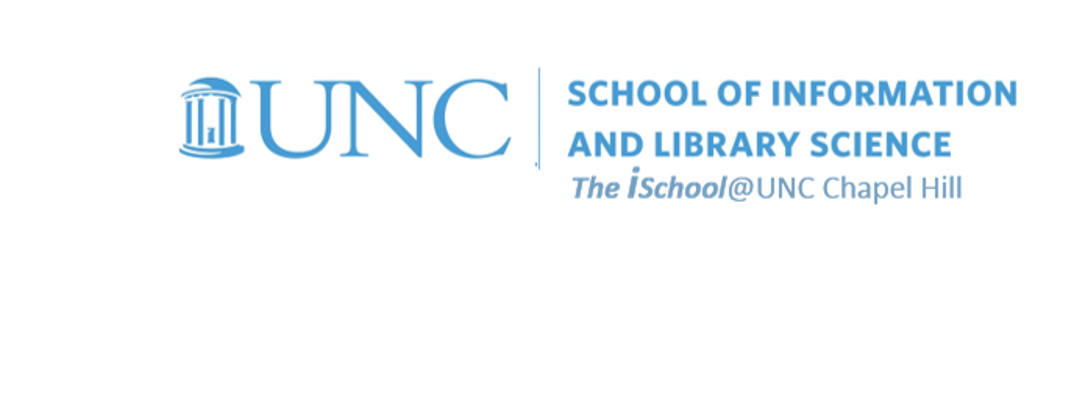
Tools for Information Literacy
Preparations for the styles, graphics, and tools that read markup session
Think again ...
... about how you want your document to represent you in print
consider how your choices present your work
images
tools that read markup
other relevant short articles
back to top
Images can enhance the document
Thinking about why to use images in your document
And perhaps to extend the conversation, you might find Ways of Seeing to be interesting, but you do not have to watch this for INLS161. You might want to watch it for your own reasons.
Those were items about "why"; there are many about "how". This is one such source.
consider how your choices present your work
images
tools that read markup
other relevant short articles
back to top
Tools that read markup to enhance the document
Three from Microsoft help
Why should we even care about indexes?
And one from Lifehacker
How to create a table of contents in Word
consider how your choices present your work
images
tools that read markup
other relevant short articles
back to top
Other items relevant to today's class
- The best and worst fonts for your résumé
- How to change kerning in MSWord
- What font should I use?
- terms
- font choice
- How to create a custom template
- Hidden productivity features in MSWord
- How fonts can define your design
- How to Create a Custom Template in Microsoft Word
- How to Create an Index in Word
- There are additional HOW-TOs for Word at the end of the above article
consider how your choices present your work
images
tools that read markup
other relevant short articles