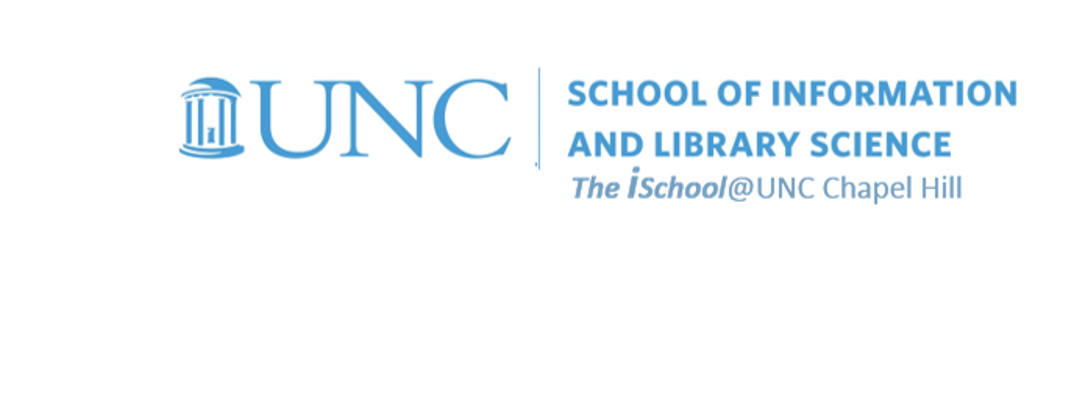
Tools for Information Literacy
Exercises to practice some of the style control tools
Create a new style
Style formatting is akin to changing a style definition in a stylesheet;
text formatting is akin to doing an inline style declaration on a particular object.
Our document is currently in the Normal style. We do not want to mess with the normal style, but will first create a new style based on it.
We want to create a new style called Task03Content
- based on the Normal style
- with a serif font of your choosing
- 12 points
- auto spacing before and after
- single line spacing
- special first line indentation of .5 inches
This will be a style created for use in this document.
You will note that we decided to use the Garamond typeface as the font of choice for this style. There are reasons.
Garamond is a beautiful typeface with an air of informality which looks good in a wide range of applications. It works particularly well in books and lengthy text settings. Microsoft Typography
Windows example
![[MSWord 365 styles sidebar and dialog boxes]](images/gleick.task03content.png)
Open the images in new tabs to see them in full
Mac example
![[MSWord 365 styles sidebar and dialog boxes mac]](images/gleick.task03content.m.png)
Since the document is now formatted with all text in the Normal style, we need to find all the instances of the Normal style, so we can change them to the new style we just created.
Using the Styles sidebar, select all the instances of the Normal style so that you can modify the style. It will take a while as there are 3000+ instances of this type of style in the document.
Windows example
![[MSWord 365 styles sidebar]](images/gleick.task03content.select.png)
Open the images in new tabs to see them in full
Mac example
![[MSWord 365 styles sidebar mac]](images/gleick.task03content.select.m.png)
This exercise has allowed us to modify our Style Sheet (analogous to modifying a CSS style sheet) so that each time we use the Task03Content style, we will have the indentation we want and the correct spacing between paragraphs, as well as the desired typeface and size.
Windows example
![[MSWord 365 styles sidebar]](images/gleick.task03content.done.png)
Open the images in new tabs to see them in full
Mac example
![[MSWord 365 styles sidebar mac]](images/gleick.task03content.select.done.m.png)
We want to create a second new style called Task03Footnotes
- based on the Task03Content style
- with a sans-serif font of your choosing
- 10 points
- auto spacing before and after, (you will inherit this from Task03Content)
- single line spacing (you will also inherit this from Task03Content)
- no first line indentation
This will be a style created for use in this document.
We will do the same create style action here, using Gill Sans MT as our font choice.
Gill Sans is a humanistic sans serif family that, while is considered by many to be quintessentially British in tone and concept, has been used in virtually every country and in nearly every application imaginable. Gill Sans has reached this level of near-ubiquity for one simple—and very good—reason: it is an exceptionally distinctive design with a potential range of use that is almost limitless. ... Gill Sans was designed by Eric Gill: a versatile, brilliant, and prolifically successful designer of the early part of the last century. One of the main reasons for the enduring success of his namesake design is that it is based on Roman character shapes and proportions, making it unlike virtually any other sans serif out there. Gill also worked his own warmth and humanity into his design, resulting in a typeface in which each weight retains a distinct personality of its own. MyFonts.com
Windows example
![[MSWord 365 styles sidebar and dialog boxes]](images/gleick.task03footnote.png)
Open the images in new tabs to see them in full
Mac example
![[MSWord 365 styles sidebar and dialog boxes]](images/gleick.task03footnote.m.png)
back to top
Modify an existing style (not text formatting)
Style formatting is akin to changing a style definition in a stylesheet;
text formatting is akin to doing an inline style declaration on a particular object.
Here we want to modify the Title style
- change the size to 12 points
- use the same serif font as you used in Task03Content
- black color
- center alignment
- paragraph spacing before of 72 points
We are using these specifications because the UNC Graduate School Thesis and Dissertation Guide specificies their use. 72 points on this page places the title two inches below the top of the page.
Modify the Subtitle style
- change the size to 12 points
- use the same serif font as you used in Task03Content
- black color
- center alignment
- paragraph spacing before of 54 points
The spacing puts objects formatted in the subtitle style one inch below the prior object (in this case, the title).
Windows example
![[MSWord 365 styles sidebar]](images/gleick.modify.title.png)
Open the images in new tabs to see them in full
Mac example
![[MSWord 365 styles sidebar mac]](images/gleick.modify.title.m.png)
Next, we want to modify the Quote style
- based on the Task03Content style
- style for the following paragraph is to be Task03Content
- left alignment
- indent .5 inches before and after
- auto spacing before and after
- no first line indentation
We are using these specifications because the UNC Graduate School Thesis and Dissertation Guide specificies their use. They want consistent indentation for quotes and since we use a .5 inch first line indentation, we use a .5 inch block indent for quotes.
Windows example
![[MSWord 365 styles sidebar]](images/gleick.modify.quote.png)
Open the images in new tabs to see them in full
Mac example
![[MSWord 365 styles sidebar mac]](images/gleick.modify.quote.m.png)
Now, modify the Heading 2 style
- based on the Task03Content style
- style for the following paragraph is to be Task03Content
- color black
- center alignment
- bold
- no first line indentation
- paragraph spacing before of 72 points
We are using these specifications because the UNC Graduate School Thesis and Dissertation Guide specifies that the title of each chapter will be located two inches below the top edge of the page.
Windows example
![[MSWord 365 styles sidebar]](images/gleick.modify.h1.png)
Open the images in new tabs to see them in full
Mac example
![[MSWord 365 styles sidebar mac]](images/gleick.modify.h1.m.png)
With this style adjustment, we will be able to start each chapter in the same manner.
Finally, modify the Header style
- color black
- center alignment
We want the headers to be consistent in color and alignment. We have no headers yet, but this style will be applied when we do.
Windows example
![[MSWord 365 styles sidebar]](images/gleick.modify.header.png)
Open the images in new tabs to see them in full
Mac example
![[MSWord 365 styles sidebar mac]](images/gleick.modify.header.m.png)
With this style adjustment, we will be able to start each chapter in the same manner.
back to top
The following are not graded elements. We will do them just for practice.
Text formatting (not STYLE formatting)
Style formatting is akin to changing a style definition in a stylesheet;
text formatting is akin to doing an inline style declaration on a particular object.
In this case, for example, the title through ALL RIGHTS RESERVED are currently in the Task03Content style.
We will later format the title in the modified TITLE style,
and the author's name through 2022 in the modified SUBTITLE style.
We wanted to change the copyright on the title page, to align it in the middle of the title page,
to display it as the last visible text on the title page, but don't need to create a new style for this sole instance.
We used the paragraph formatting tools to create space before the© 2011 James Gleick paragraph.
We then modify both the paragraphs that include © 2011 James Gleick and ALL RIGHTS RESERVED to give them a center position.
We also modified these two paragraphs so that they do not have the .5 inch first line indentation of the Task03Content style.
This doesn't affect the new Task03Content style,
it just affects how this example of the Task03Content style will display.
Windows example
![[MSWord 355 modify an instance of text]](images/gleick.inlinemod.copyright.png)
Open the images in new tabs to see them in full
Mac example
![[MSWord 355 modify an instance of text mac]](images/gleick.inlinemod.copyright.m.png)
But we decided it did not look like a good fit in this small section, and so stuck with Garamond. Typefaces are choices.
back to top
Modifying both an existing style and an instance of that style
Looking at the document, it seemed that the ABSTRACT page needed a change. We considered using Baskerville Old Face serif font
This face is based on one developed by the renowned 18th century typographer John Baskerville ... The face first appeared in 1766 ... Baskerville is known as the first of the transitional romans, with its greater differentiation between thick and thin strokes. This makes Baskerville look good in large sizes. Microsoft
But decided to stick with our Task03Content style since the Grad School guidance seems to indicate using a single typeface.
However, in this one instance, we wanted it to stand out, to have small caps instead of upper and lower case letters, and so modified only this section title, which was already in the Task03Content style.
Windows example
![[MSWord 355 modify an instance of text]](images/gleick.inlinemod.smallcaps.png)
Open the images in new tabs to see them in full
Mac example
![[MSWord 355 modify an instance of text mac]](images/gleick.inlinemod.smallcaps.m.png)