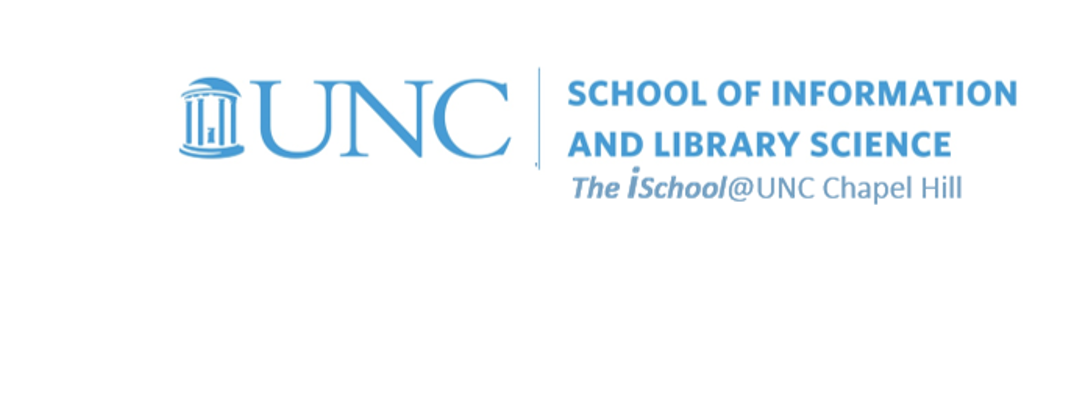Class Schedule
- 19 Jan intro and clients | lecture | labs
- 26 Jan servers and command line | lecture | labs
- 02 Feb networks and protocols | lecture | labs
- 09 Feb structural layer | lecture | labs
- 16 Feb presentational layer | lecture | labs
- 23 Feb using a structure | lecture | labs
- 02 Mar behavioral layer | lecture | labs
- 09 Mar design thoughts | lecture | labs
- 30 Mar formulas, functions, vectors | lecture | labs
- 06 Apr data display | lecture | labs
- 13 Apr manipulate data sets | lecture | labs
- 20 Apr relational data bases | lecture | labs

This work
is licensed under a
Creative Commons Attribution-NonCommercial-ShareAlike 3.0 Unported License.
home & schedule | syllabus | contact | grades
To be prepared for the web development sessions, we will want to have a good text editor ready.
Task Components

Task 01.01 | prepare to share with the class
Use the forums function in Sakai to create a posting introducing yourselves
Task 01.02 | stay in touch with current news
Sign up for two newsletters and mention them in your 01.01 posting
Task 01.03 | client skills - download and install software
Set up your Virtual Private Network connection by going to VPN Installation and Clients. Log in there and install the VPN client on your personal computers so you may use it to communicate with UNC servers when you are operating outside of the UNC network.
Task 01.04 | server skills - command line
Demonstrate some basic server operating system command line functional skills by using Terminal to create a directory in your public_html space on Opal
Task 01.05 | install a SecureFTP tool
Using ITS's software acquisition site or any other tool that you prefer, download and install an SFTP tool compatible with your personal laptop and the UNC servers
Task 01.06 | install a text editor
Depending on your OS and your preferences, a text editor on your laptop.
back to top
week of 02 February Lab | protocols | install SFTP tool | install text editor | wrap up task 01