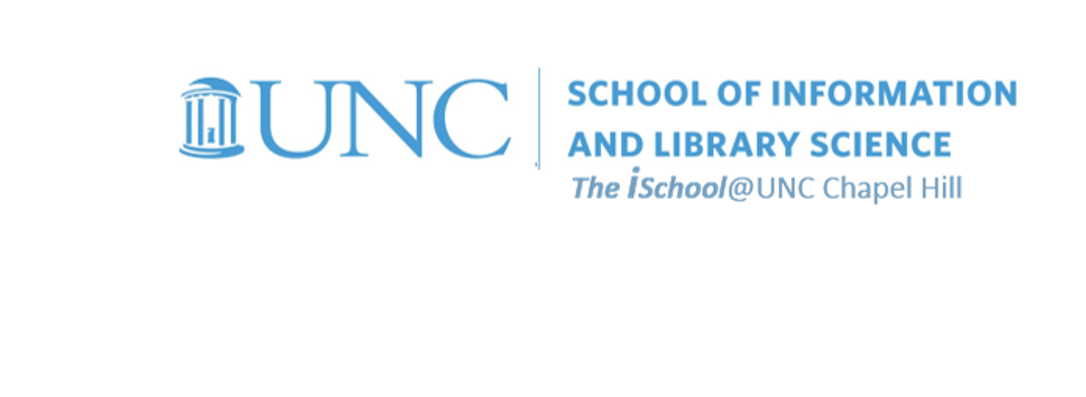Class Schedule
21 Aug | intro
23 Aug | clients
28 Aug | servers
30 Aug | networks
04 Sep | basics lab
06 Sep | structural layer
11 Sep | presentational layer
18 Sep | working with layers |
editors |
Office |
proprietary |
next session
20 Sep | behavior layer
25 Sep | images & design
27 Sep | website lab
02 Oct | object layers
04 Oct | tools that read markup
09 Oct | document markup lab
11 Oct | spreadsheets, formulas & functions
16 Oct | data display
18 Oct | Fall Break
23 Oct | database tools
25 Oct | spreadsheets lab
30 Oct | relational databases
01 Nov | tables
06 Nov | relationships
08 Nov | input & output
13 Nov | SQL
15 Nov | complex queries
20 Nov | databases lab
22 Nov | Thanksgiving
27 Nov | presentation design
29 Nov | presentation delivery
04 Dec | presentation lab
13 Dec | 0800-1100 | final in class presentation

This work
is licensed under a
Creative Commons Attribution-NonCommercial-ShareAlike 3.0 Unported License.
home & schedule | class blog | syllabus | contact | grades
Find a CSS template that fits your style for your final task 02 website.
Consider whether or not you want to continue to use a hard code text editor
or instead use a Graphical User Interface Web Editor.
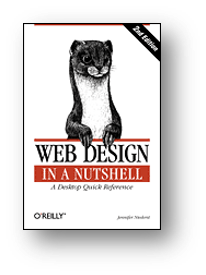
To prepare yourselves for the scripting session
For the part of the session on server-side scripting, read from Web Design in a Nutshell, 3rd Edition.
- CGI (Common Gateway Interface)
- glance over Chap. 15, Forms
For the part of the session on client-side scripting, read from
Learning web design : a beginner's guide to HTML, CSS, Javascript, and web graphics
, 4th Edition.

Look over Chapter 19. Introduction to JavaScript
You may wish to go on to Chapter 20. Using JavaScript, but we will not be going to this depth in class.