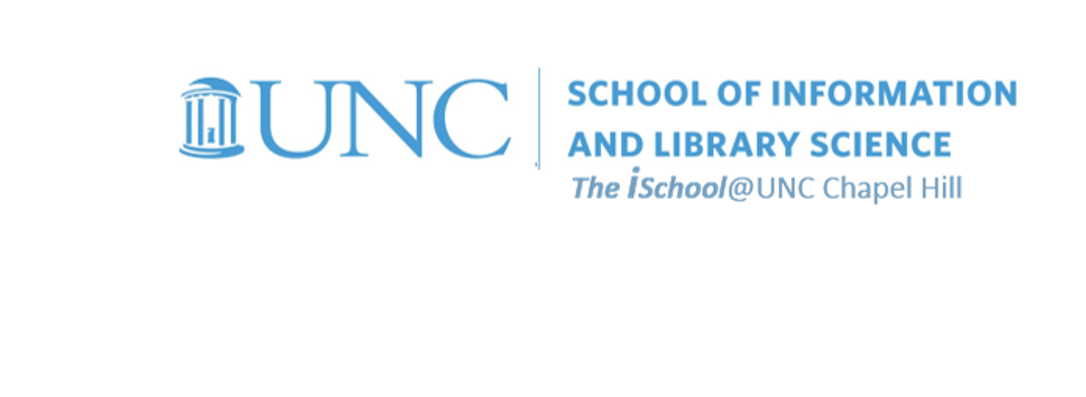Class Schedule
21 Aug | intro
23 Aug | clients
28 Aug | servers
30 Aug | networks
04 Sep | basics lab
06 Sep | structural layer
11 Sep | presentational layer
18 Sep | working with layers
20 Sep | behavior layer
25 Sep | images & design
27 Sep | website lab
02 Oct | object layers
02 Oct | graphics
09 Oct | document markup lab
11 Oct | spreadsheets, formulas & functions
16 Oct | thoughts about data display
18 Oct | Fall Break
23 Oct | database tools
25 Oct | spreadsheets lab
30 Oct | relational databases |
Access- a RDBMS |
create a database |
next session
01 Nov | tables
06 Nov | relationships
08 Nov | input & output
13 Nov | SQL
15 Nov | complex queries
20 Nov | databases lab
22 Nov | Thanksgiving
27 Nov | presentation design
29 Nov | presentation delivery
04 Dec | presentation lab
13 Dec | 0800-1100 | final in class presentation

This work
is licensed under a
Creative Commons Attribution-NonCommercial-ShareAlike 3.0 Unported License.
home & schedule | class blog | syllabus | contact | grades
A relational database is one in which you can store information in different tables,
each containing different information that relates to information in the other tables
Relational Databases
Definitions
a database is a collection of related data
a database management system (or DBMS) is a system designed for two main purposes
- to add, delete, and update data in the database
- to provide various ways to view (on screen or in print) the data in the database
a flat file database is one where all the data is contained in a single table, such as in Excel
a relational database is one in which you can store information in different tables, each containing different information that relates to information in the other tables
back to top
Why use a relational database design?
- to eliminate unnecessary redundancy or repetition in storage and in steps required for database maintenance
- to be able to distribute the database to multiple locations, each with a responsibility to maintain a part of the total database
back to top
So a relational database is characterized by
- multiple tables, perhaps maintained by multiple locations
- with relationships defined between the tables, so that the entire distributed, relational database works together
back to top
Entity Relationship Model of a Database
an entity-relationship model (ERM) is an abstract and conceptual representation of data. Entity-relationship modeling is a database modeling method, used to produce a type of conceptual schema or semantic data model of a system, often a relational database, and its requirements in a top-down fashion. Diagrams created by this process are called entity-relationship diagrams (or ER diagrams)
One has choices in how to model the elements in a database. One of the standard textbooks on the topic (Elmasri, R., & Navathe, S. (2011). Fundamentals of database systems. Boston: Addison-Wesley.) offers a view of the several methods.
The purpose of a database is to store information about certain types of objects.
To make the distinctions clear, we will use a color schema in which we use
terms relevant to entity relationship models
and their correlates in Access
and, when appropriate, their correlates in Excel
In database language, objects are entities;
in Access, entities are records
in Excel, entities are rows
| type | ⇒⇒⇒⇒⇒⇒ | ⇓⇓⇓⇓⇓⇓ |
| ERModel entity set | composed of entities | which have attributes |
| Access tables | composed of records | which have fields |
| Excel worksheets | composed of rows | which have column cells |
An entity class [like books]
is an abstract definition of something
an entity (like a textbook for INLS161) is a concrete example of that description
in Access, an entity is a record
An entity
is composed of attributes
in Access, attributes are fields
attributes/fields include information we want in the database
attributes/fields help to uniquely identify individual entities within a class
attributes/fields can describe relationships between entities in different classes
An entity set
is the list of given entities/records within a given entity class that are currently in the database/table
in Access, an entity set is a table
back to top
Primary and Foreign Keys
a Primary Key
is a set of attributes/fields that uniquely identifies an entity/a record
a Foreign Key
is a copy of the Primary Key of one entity class/table that appears as an attribute/field in another entity class/table and helps define the relationship between entities/records in the two entity classes/tables
these keys link together the related entity sets/tables in a relational database