Some of your tools look into the document to use markup they find
Indexes
If you need to add an index, you must mark up all the text to index ...
![[MSWord 2013 index tool]](images/markup.mark-index.png)
select text -- ALT+Shift+X to open dialog box -- place cursor in appropriate window and click mouse -- mark entries.
It helps to use the index tool and the find tool in conjunction.
![[MSWord 2007 mark index entry dialog box]](images/markup.mark-index-entry.png)
![[use CNTL+F to help find entries to mark for index]](images/markup.mark-index-entry.02.png)
When completed, insert the index in an appropriate location.
[top]
Table of Contents
the Table of Contents tool looks for preformatted text in the document and uses it to create an automatic output.
![[MSWord 2013 Table of Contents tools]](images/markup.ToC.dialog.png)
Options allow you to define what the TOC will list ...
![[MSWord 2007 ToC options dialog box]](images/markup.ToC.options.png)
and how it will display.
![[MSWord 2007 Table of Contents dialog box]](images/markup.ToC.display.png)
[top]
Using references and bibliographies
One of the references you may need to use is the citation builder. This tool allows you to create a database of references and then enter them in, either as citations or as a bibliography.
![[MSWord 2010 insert citation dialog box]](images/markup.citation.insert.png)
First create a list of references that you will later use by adding a new source.
![[MSWord 2010 add new source dialog box]](images/markup.citation.new-source.png)
The dialog box will allow you to enter the elements of a bibliographic record.
![[MSWord 2010 create new source dialog box]](images/markup.citation.create-source.png)
Once you have a database of references, you can enter it as an in-line reference.
![[MSWord 2010 insert reference dialog box]](images/markup.citation.insert-reference.png)
You can also use it to generate a formatted bibliography at the appropriate location.
![[MSWord 2010 insert bibliography dialog box]](images/markup.citation.insert-bibliography.png)
[top]