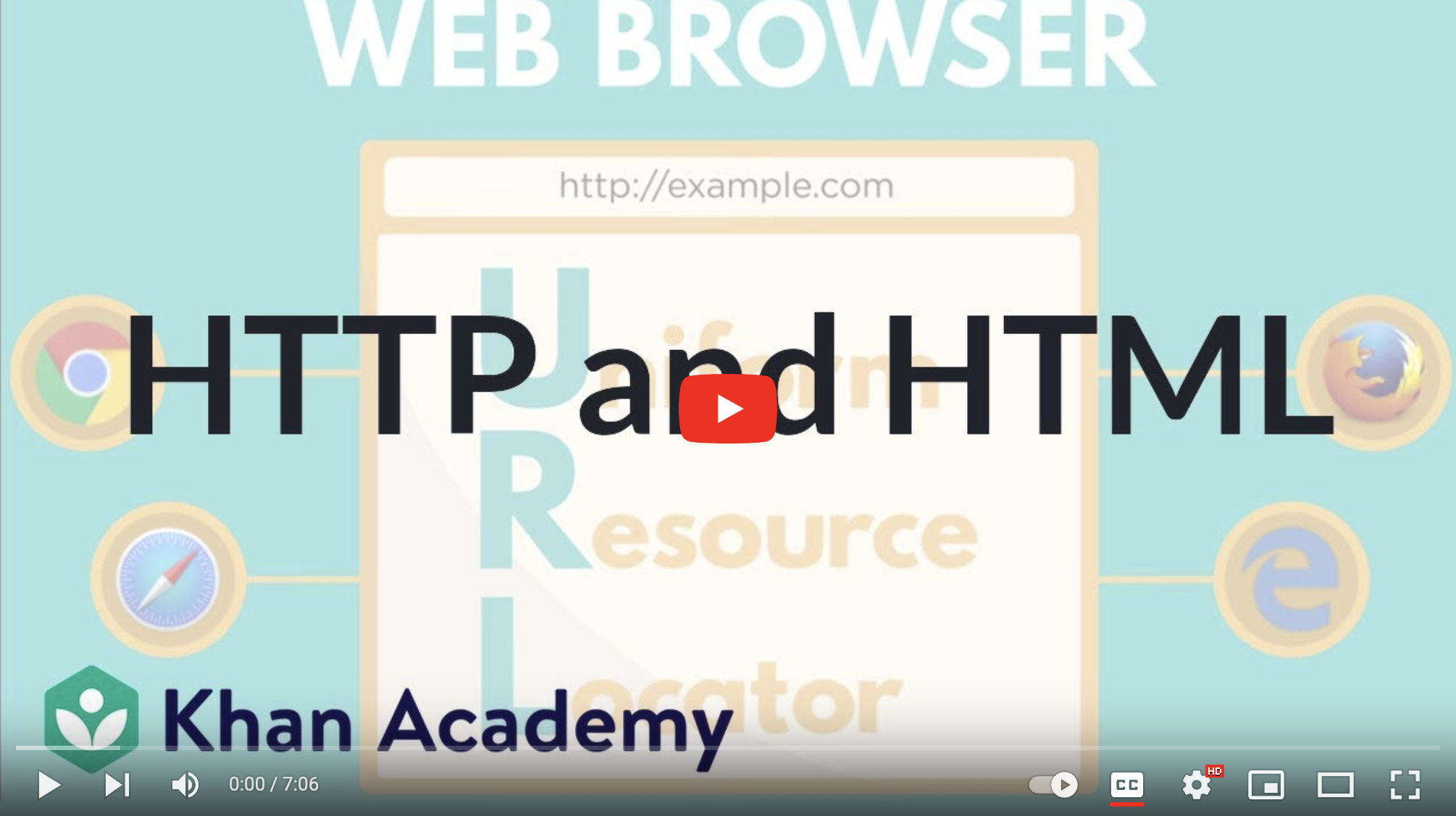5. HTTP and HTML
URL
In order to get to a website, you type in the URL, uniform resources locator. Your computer then connects to a server, often thousands of miles away to complete your request. In order to complete the request, the computer and server communicate in a “language” known as HTTP, hypertext transfer protocol.
The Computer talks to the server which sends talk back in http hypertext transfer protocol.
Cookies
what web sites you to remember who you are. Essentially an ID card
HTML
HTML means hypertext markup language. HTML translates the hypertext into a webpage with images and text. It is code in plain text
Http mostly made of “get” requests GET Requests
What happens when you type a URL into a browser and press enter? The browser sends a GET request to the server hosting the document that you're trying to access. A GET request can be thought of as your computer asking another computer (which is called a server) for all of the information that pertains to the webpage that you're trying to access. If the webpage contains multiple elements such as pictures or videos, your computer sends a GET request for each of those elements and they load as soon as your computer receives them. Here's a link to a website to learn more
Post
is a request method that is used by the World Wide Web. It requests that a web server to accept the data in the body of the message and this is usually used for storing it. Common uses include uploading a file or submitting a web form.
Pages load slower with each consecutive an image/etc. request POST request
Internet big three
Completely open
Connection shared
Information sent in plain text