Spreadsheet Intro
Project Instructions
info
Before you open the Project Worksheet, be sure to look at slide 3 (Mac), 4 (PC), & 5 (Mac & PC) so you know how to handle the popups upon opening the excel file. It is okay to wait until class to get started on this project.
If you are not familiar with Excel, you can look over this page at the regular semester lecture site
- Excel Top 10 tips for beginners
- the University of Michigan Library has a very nice Excel Overview
Download these two files:
- Project Worksheet. This is the file you will use to complete all of the data tasks.
- Task 05 Gradesheet. This is the grade sheet for all of the tasks.
Goals for this Session
We will use the Data Formatting, Functions & Formulas Slide presentation for our guide to complete the following:
- Formatting a Worksheet
- Setting up A Workbook
- Setting up Conditional Formatting
- Freezing Panes
- Hiding Data: Columns
- Hiding Data: Rows
- Understand and Use Functions
- Understand and Use Formulas
However, we will move the below items to be the last thing that we do during the last data session. You will not find them detailed in this session's PowerPoint or the class recordings. They will be in the final session.
Note that this is suggested in the grade sheet:
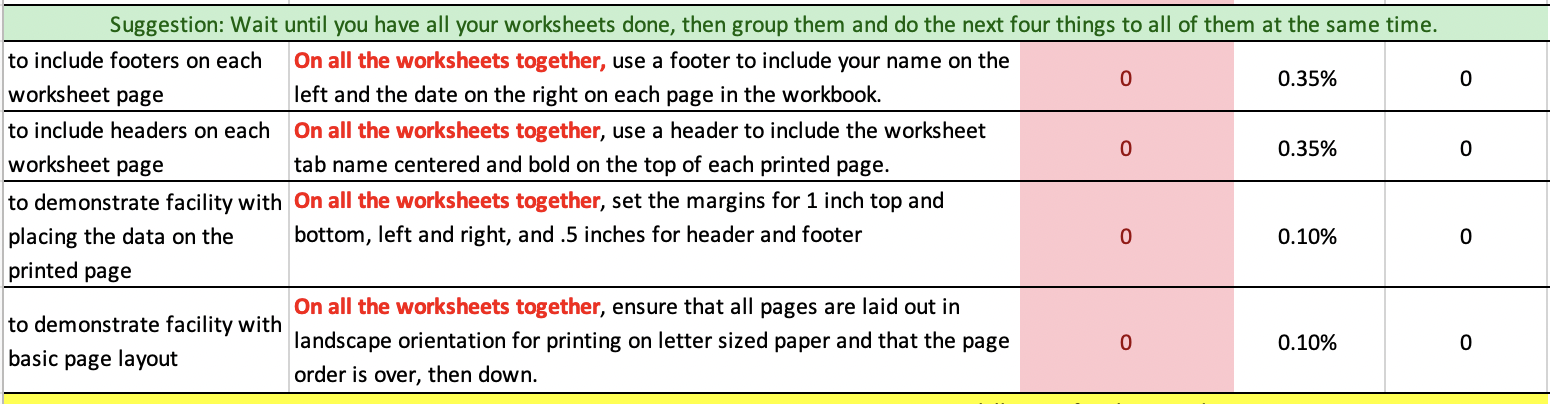
Official Microsoft Help Links
The 04-task will require you show capability with a number of data management skills. Scan these links to see see what you can do with Excel.
- create new worksheets
- cell formatting
- cell and worksheet formatting
- validate data
- freeze panes
- hide and un-hide data
- print rows with column headers each page (only on the format worksheet, not all the other worksheets.)
- building formulas and using functions that will include some of the following: max | min | average | sum | count | countblank | countif
- Conditional Formatting
- converting raw data into charts/data displays
- chart annotating
- sorting - simple and multivalue (warning: if you are not working in a table or filter view, you must include all the data in all the columns to keep your data from getting mixed up.)
- filtering - simple and multivalue (filters will ensure that all your data will stay in the same row.)
- VLookup
- pivot tables
- We will not use manually entered headers and footers in this task. You will use Page Layout. Also, do not change the view of your worksheets to print view. Just enter the settings in the Page Layout dialog boxes. I will be able to find them and grade them. Submitting your project in print view will break all of the frozen panes and complicate my grading workflow. All worksheets in your workbook should be in grid view only.