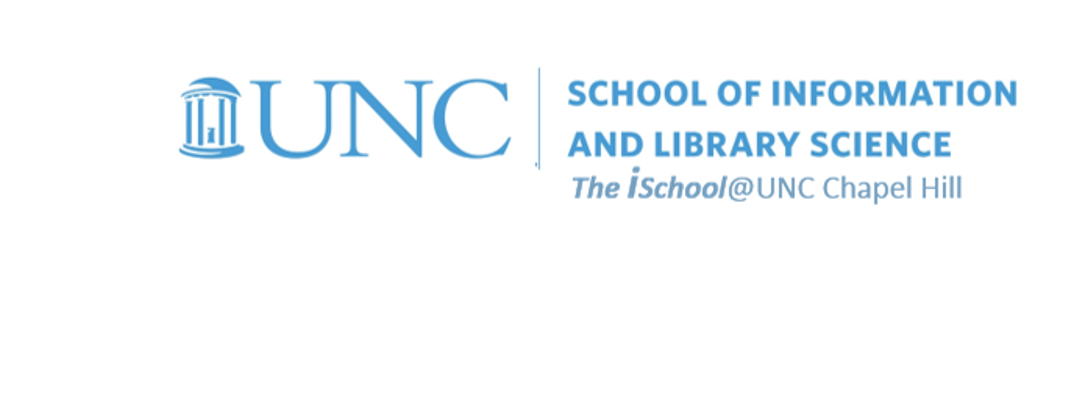meets Tuesday and Thursday from 0800-0915
office hours in Manning 112
Class Schedule
10 Jan | intro
15 Jan | clients
17 Jan | servers
22 Jan | networks
24 Jan | basics lab
29 Jan | structural layer
31 Jan | presentational layer
05 Feb | working with layers
07 Feb | behavior layer |
12 Feb | images & design
14 Feb | website lab
19 Feb | document markup
21 Feb | graphics
26 Feb | document markup lab
28 Feb | spreadsheets
05 Mar | formulas & functions
07 Mar | data display
19 Mar | database tools
21 Mar | spreadsheets lab
26 Mar | relational databases
28 Mar | tables
02 Apr | relationships
04 Apr |
forms for input |
05.03 |
reports for output |
05.04 |
next session
09 Apr | SQL
11 Apr | complex queries
16 Apr | databases lab
18 Apr | presentation design
23 Apr | presentation delivery
25 Apr | presentation lab
30 Apr | 0800-1100 | final in class presentation
School Information

This work
is licensed under a
Creative Commons Attribution-NonCommercial-ShareAlike 3.0 Unported License.
home & schedule | class blog | syllabus | contact | grades
Create a shelf list report. It does not have to be graded now.
05.04: Generate a Shelf List Report and bring it to class for the next session
Create a Shelf List Report
so the volunteers can tell where to shelve the books. The books will be shelved by their Library of Congress number. We also want to know how many books we have in stock and how much each one costs.
Using the report wizard, create a report that shows:
- the name of each book in the library
- the shelf number of each book
- the total number of each title we have
- and the retail price of each book
Sort by the Library of Congress number of the book
Use a tabular layout
Change the title of the above report to make it more descriptive
At the end of the report, include a count of the total number of book titles in the library
- do not total the number of books in stock, just the number of different titles
- give it the label Number of Book Titles
- left-align this label with the left-most column in the report
Make certain that the report will print on an standard letter-sized, portrait orientation page without extending past the printable areas of the page to the right.
back to top
General Appearance of Reports
Pay attention to the professional appearance of all reports. Feel free to change field headings in the report so that they look more professional and are more descriptive.