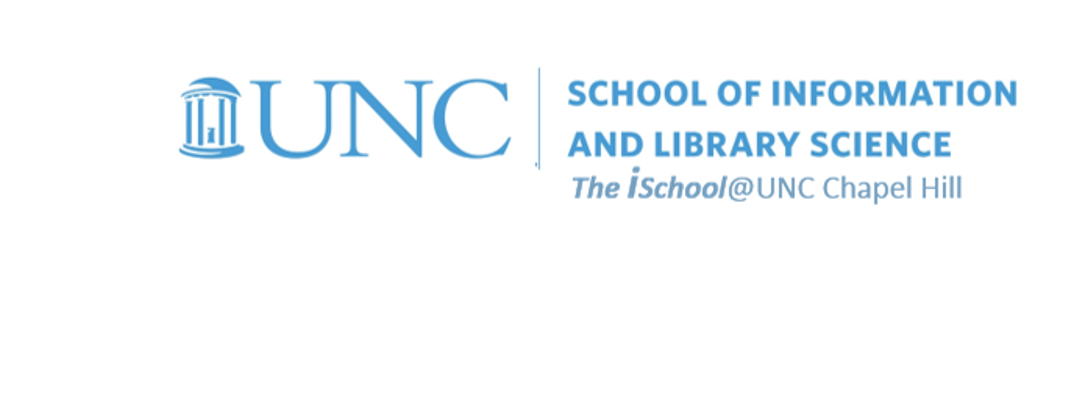meets Tuesday and Thursday from 0800-0915
office hours in Manning 112
Class Schedule
10 Jan | intro
15 Jan | clients
17 Jan | servers
22 Jan | networks
24 Jan | basics lab
29 Jan | structural layer
31 Jan | presentational layer
05 Feb | working with layers
07 Feb | behavior layer |
12 Feb | images & design
14 Feb | website lab
19 Feb | document markup
21 Feb | graphics
26 Feb | document markup lab
28 Feb | spreadsheets
05 Mar | formulas & functions
07 Mar | data display
19 Mar |
database tools |
database practice exercises |
live database practice |
next session
21 Mar | spreadsheets lab
26 Mar | relational databases
28 Mar | tables
02 Apr | relationships
04 Apr | input & output
09 Apr | SQL
11 Apr | complex queries
16 Apr | databases lab
18 Apr | presentation design
23 Apr | presentation delivery
25 Apr | presentation lab
30 Apr | 0800-1100 | final in class presentation
School Information

This work
is licensed under a
Creative Commons Attribution-NonCommercial-ShareAlike 3.0 Unported License.
home & schedule | class blog | syllabus | contact | grades
The Department of Defense reports casualty data using downloadable Excel spreadsheets.
Practice with the some current data
The Department of Defense reports casualty data in spreadsheets form.
Download a spreadsheet and try out your database tools with it.
You might try sorting the data first by service, then by component, then occupation code prefix, and then by occupation code.
You might also try different filters
- since the header row is not in the first row, be certain to select the actual header row so the filter tool knows where to apply the filter
- do a simple filter by state
- do a combined filter by service and then by state
- do a custom filter to see how many of the names of are people between 18 and 22 years old
- do a custom filter to see Hispanic names
- this isn't a precise filter, but you might do a Boolean "or" filter looking for names that end in either "A" or "Z"
- on second thought, that won't work? Can you see why not?
- the data isn't arrayed so that you can easily filter on the last letter of the name.
- were the data arrayed so that the last name was a field unto itself, one could apply this filter
- or one can filter on Column T
so create some custom filters of your own, looking for record fields that respond to an "or" or an "and" combination of values