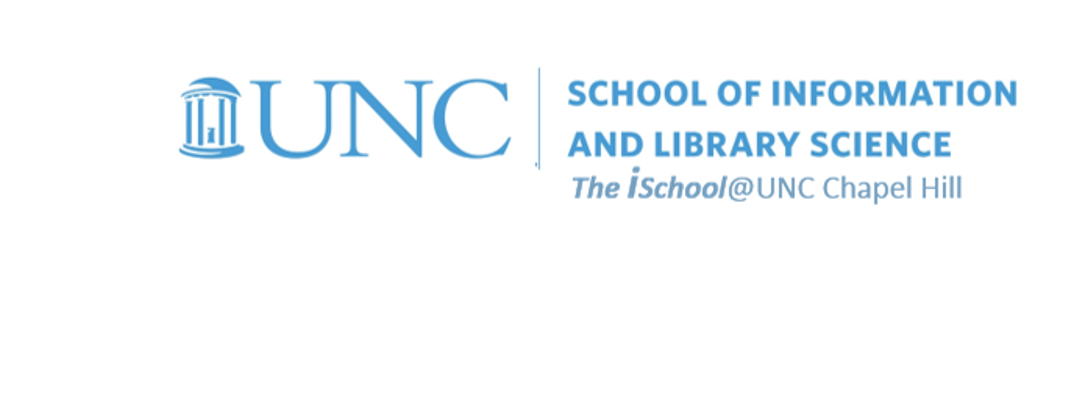meets Tuesday and Thursday from 0800-0915
office hours in Manning 112
Class Schedule
10 Jan | intro
15 Jan | clients
17 Jan | servers
22 Jan | networks
24 Jan | basics lab
29 Jan | structural layer
31 Jan | presentational layer
05 Feb |
working with layers |
editors |
Office |
proprietary |
next session
07 Feb | behavior layer
12 Feb | images & design
14 Feb | website lab
19 Feb | document markup
21 Feb | tools that read markup
26 Feb | document markup lab
28 Feb | spreadsheets
05 Mar | formulas & functions
07 Mar | data display
19 Mar | database tools
21 Mar | spreadsheets lab
26 Mar | relational databases
28 Mar | tables
02 Apr | relationships
04 Apr | input & output
09 Apr | SQL
11 Apr | complex queries
16 Apr | databases lab
18 Apr | presentation design
23 Apr | presentation delivery
25 Apr | presentation lab
30 Apr | 0800-1100 | final in class presentation
School Information

This work
is licensed under a
Creative Commons Attribution-NonCommercial-ShareAlike 3.0 Unported License.
home & schedule | class blog | syllabus | contact | grades
Dreamweaver, a very robust and capable - albeit complex and expensive - web editor is available to UNC students.
The Gold Standard - Dreamweaver
ITS has contracted with Adobe to make Creative Cloud available to all students. Go to the Adobe Creative Cloud page and download the programs you need. SILS has links to relevant tutorials so you can get the most out of programs like Dreamweaver.
Dreamweaver incorporates some templates, but would prefer than you stick with CSS standards. It does, however, have a of lot of built in dynamic HTML script that you can use on your pages.
But the best way to learn it is to jump right in, paste in your HTML and start to try out the tabs.
back to top
Links to DreamWeaver assistance
Depending on what you want to do and what version of Dreamweaver you have, Adobe offers Dreamweaver Tutorials.
back to top
One way to use Dreamweaver
You may choose to use a text editor or a free web editor for most of your needs, and use Dreamweaver in the lab only for those things Dreamweaver is best suited for (such as creating image maps).
Be aware, though, It's the end of the line for boxed versions of Photoshop, InDesign, and the rest.