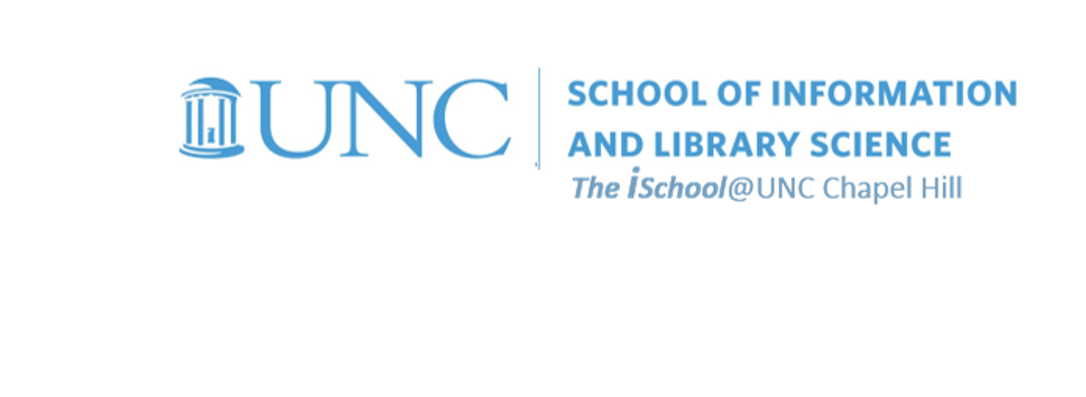Class Schedule
21 Aug | intro
23 Aug | clients
28 Aug | servers |
command line |
create protected directory |
next session
30 Aug | networks
04 Sep | basics lab
06 Sep | structural layer
11 Sep | presentational layer
18 Sep | working with layers
20 Sep | behavior layer
25 Sep | images & design
27 Sep | website lab
02 Oct | object layers
04 Oct | tools that read markup
09 Oct | document markup lab
11 Oct | spreadsheets, formulas & functions
16 Oct | data display
18 Oct | Fall Break
23 Oct | database tools
25 Oct | spreadsheets lab
30 Oct | relational databases
01 Nov | tables
06 Nov | relationships
08 Nov | input & output
13 Nov | SQL
15 Nov | complex queries
20 Nov | databases lab
22 Nov | Thanksgiving
27 Nov | presentation design
29 Nov | presentation delivery
04 Dec | presentation lab
13 Dec | 0800-1100 | final in class presentation

This work
is licensed under a
Creative Commons Attribution-NonCommercial-ShareAlike 3.0 Unported License.
home & schedule | class blog | syllabus | contact | grades
After you have created a password protected directory on opal.ils.unc.edu,
look over the readings on this page to prepare yourself for the subsequent session.
To prepare yourselves for the networks session
But to prepare your password protected directory, download this placeholder page, save it to your client, and then FTP it into your newly created password protected directory.
back to top
on Local Area Networks
read these sections of How Ethernet Works by Nick Pidgeon in How Stuff Works (they are short, so you can read more if you wish)
back to top
on The Internet, a network of networks
Read these sections of How Internet Infrastructure Works by Jeff Tyson in How Stuff Works [they are short]