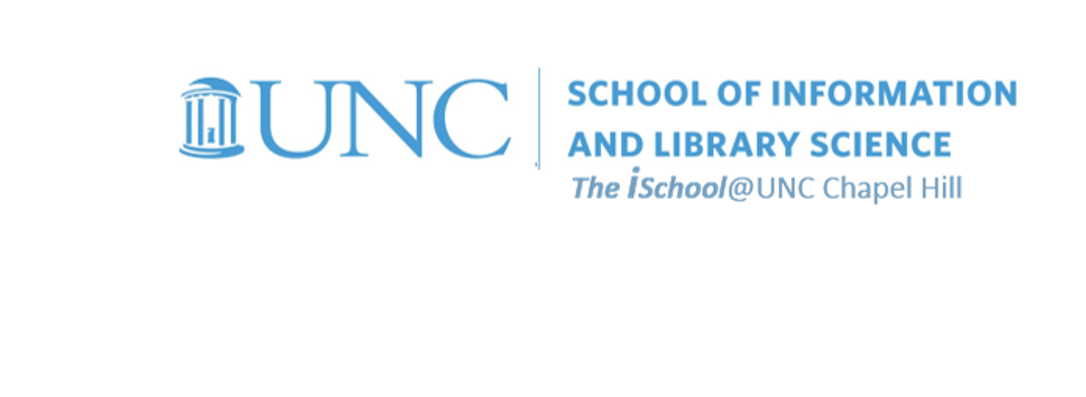Class Schedule
21 Aug | intro |
blog intro |
newsletters |
next session
23 Aug | clients
28 Aug | servers
30 Aug | networks
04 Sep | basics lab
06 Sep | structural layer
11 Sep | presentational layer
18 Sep | working with layers
20 Sep | behavior layer
25 Sep | images & design
27 Sep | website lab
02 Oct | object layers
04 Oct | tools that read markup
09 Oct | document markup lab
11 Oct | spreadsheets, formulas & functions
16 Oct | data display
18 Oct | Fall Break
23 Oct | database tools
25 Oct | spreadsheets lab
30 Oct | relational databases
01 Nov | tables
06 Nov | relationships
08 Nov | input & output
13 Nov | SQL
15 Nov | complex queries
20 Nov | databases lab
22 Nov | Thanksgiving
27 Nov | presentation design
29 Nov | presentation delivery
04 Dec | presentation lab
13 Dec | 0800-1100 | final in class presentation

This work
is licensed under a
Creative Commons Attribution-NonCommercial-ShareAlike 3.0 Unported License.
home & schedule | class blog | syllabus | contact | grades
We'll use the blog to communicate with each other throughout the course.
Task 01.01
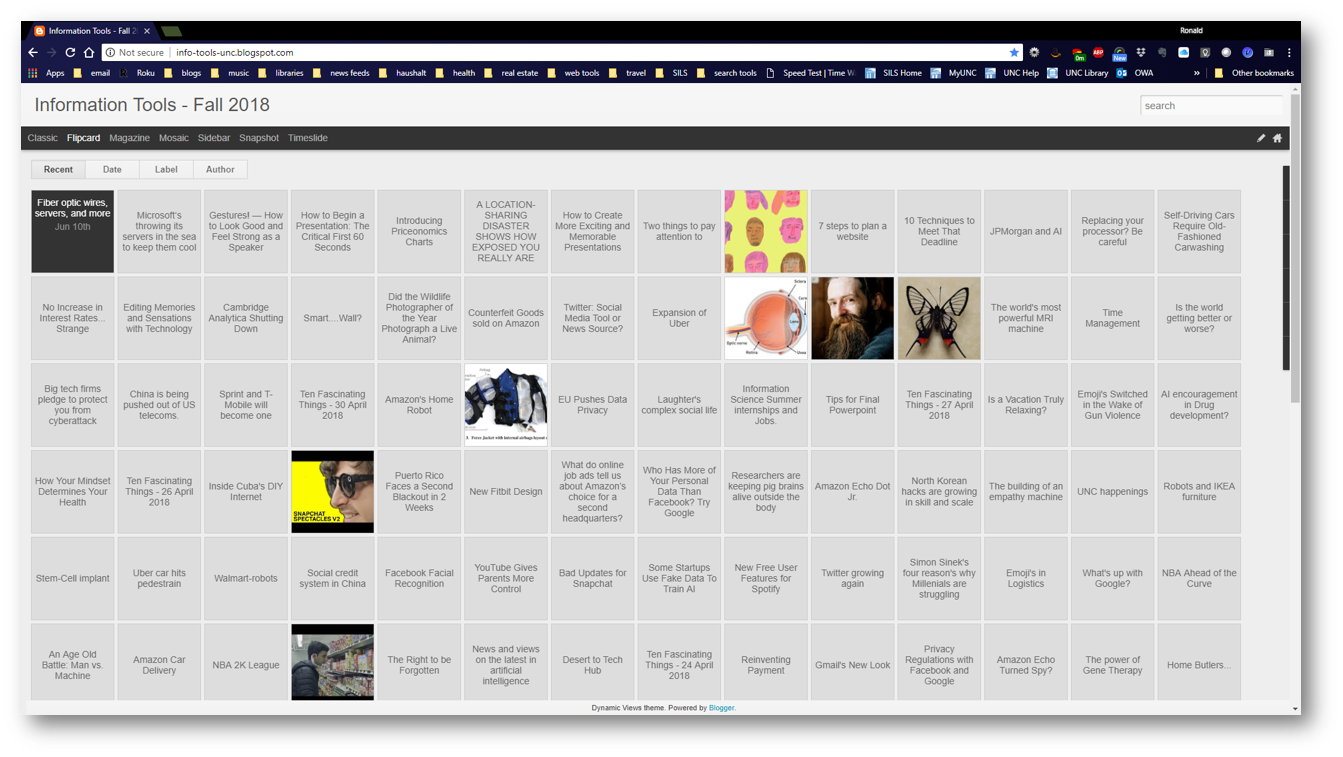
Join and contribute to the class blog
I will use the email addresses on my Connect Carolina class list to invite you to join the class blog. You will have to respond to the invitation. If you wish to use another email address to join the blog, send me a note with the preferred email address and I will invite you using that new address.
You may join the blog more than once, using different email addresses.
You will also need to tell me the pen name you will be using on the blog (if you chose to use one).
back to top
Subscribe to the class blog
You will want to be made aware of changes to the blog, so subscribe to postings and comments using the tools on the blog. You may also wish to have the blog send you an email each time there is a change.
You have three options. You may choose any or all, but if you choose not to have an email sent to you, do subscribe to the postings and comments options.
back to top
Create your first blog posting
Your initial posting should be a repeat of what we did in class basics2. Include it it at least the following:
- your name and the name you prefer to be called
- your hometown (in whatever manner you chose to define the word "hometown")
- your class (first year, second, third, fourth, graduate student)
- your major
- what you hope to get out of this class
- and, the operating system on your personal laptop
Of course, you may add anything else that you wish.
Start the habit, right now, of always using the same label (or tag) for each of your posts.
- Create something that identifies the posting as your posting, so I can seach by labels in order to credit you with your work.
- If you wish, you may add any additional descriptive label that you wish.