Subtask 01.04: Install an FTP client
If you wish to use Fetch, download it through UNC Shareware.
If you don't like Fetch, feel free to download whatever Mac FTP client you prefer. FileZilla is compatible with Windows, Mac, and Linux operating systems. If you use Firefox as an Internet browser, you might want to check out FireFTP to use FTP/SFTP transfers from within your browser window. Cyberduck is particularly user-friendly, although there are many other (free) Mac-specific FTP tools out there.
After you have downloaded and installed it, take a screenshot of your programs files to show me that you have it. Remember that you can take a screenshot by holding Command+Shift+4 and dragging your cursor over the area you wish to select.
But hold on to the image. You will use your FTP tool to store the image in the directory you will create in subtask 01.05. This will require you to paste the screenshot into some application that you can manage it. This example is an image of an example Mac OS X desktop, trimmed a bit to fit.
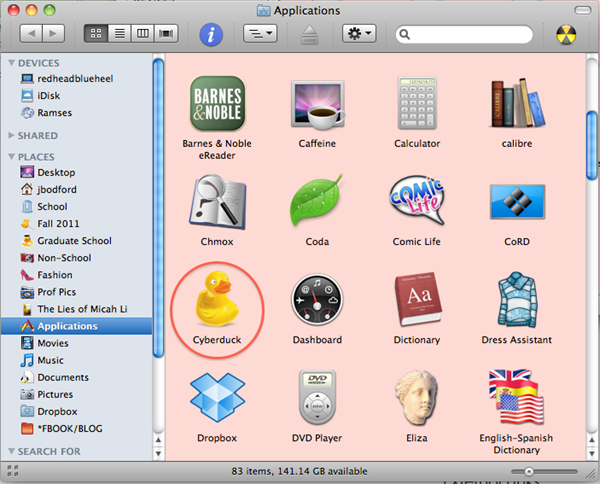
If you plan to FTP files to and from other SILS servers, you might also want to add the Secure CRT FTP client to your suite of Mac FTP tools, but this is not a requirement for subtask 01.03.
[top]