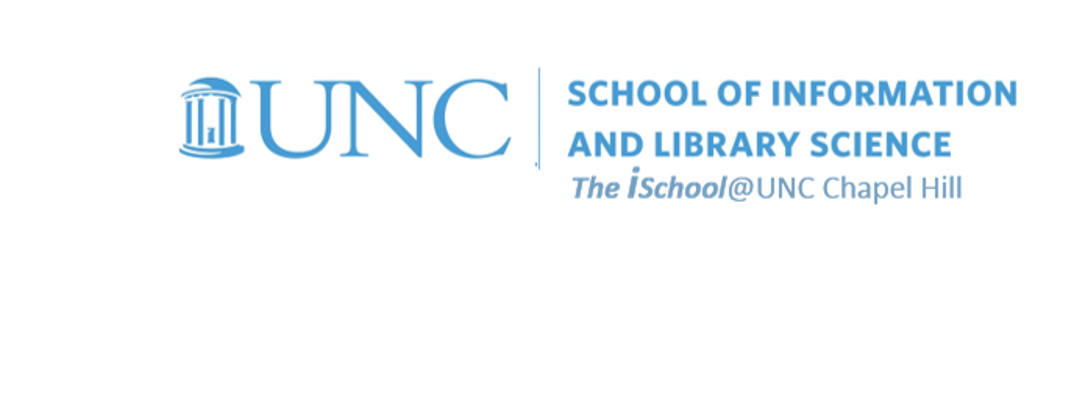
Tools for Information Literacy
Create a chart that compares multiple data sets by states and territories
Create a data source
Still using your downloaded workbook ...
prepare a worksheet to use to select the data
- Use the data from the 16-Chart 02 worksheet
- we want to create a chart that compares the values in columns E, G, I, K, M, O, Q, and S to the categories in column A. Do not include the totals on row 57.
back to top
Generate the chart
-
Use a chart that compares values to categories.
We want to see the relative amount of each category of values in each state - This will be a stacked chart of some type.
- Place the chart on a separate worksheet (this means the chart stands alone on a worksheet and does not float above a grid of cells on a worksheet) named 16-Veterans.
You may use the chart wizard, but do not use the defaults. Modify it to make it yours.
back to top
Demonstrate facility with the chart formatting tools
- Make it very clear in the formatting which values are which. Format your axes and axes labels so that the viewer is in no doubt about what is being depicted. If the data format is self-explanatory, you may not need a label for an axis.
- If you use a legend, be sure to have the legend pull its name from the appropriate cell in the worksheet.
- put the legend at the top of the chart and it may overlap the data, but should not cover any important things that need to be seen.
Annotate the chart using a drawing object
- Annotate the chart by including a free-floating object to point out the state who has the highest number of Asian, non-Hispanic veterans