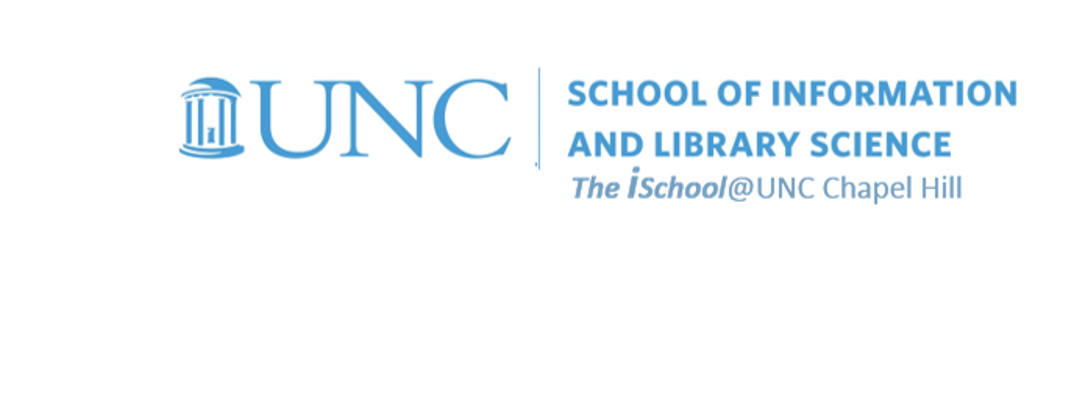
Tools for Information Literacy
What kinds of charts should we use?
Types of charts
Spreadsheet data can be converted into many different ways of displaying data in charts.
But one needs to know what type of display is best suited for the underlying data.
Charts are a useful way to illustrate data shown in worksheets. Excel has several different types of charts to select from depending on the sort of information you are using and the effect you wish to convey in the graphic.
back to top
to show comparisons
Column charts compare values across categories.
![[column chart types]](images/spreadsheets.column-chart-types.png)
The same is true in Excel for Mac
![[column chart types]](images/spreadsheets.column-chart-types.mac.png)
bar charts are essentially the same thing, but oriented on the horizontal axis. Excel asserts they are the best chart type for comparing multiple values.
The same is true in Excel for Mac
![[bar chart types]](images/spreadsheets.bar-chart-types.png)
Another way to consider charting parts to a whole
back to top
to show trends or change over a period of time
Line charts compare continuous data over time against a common scale and are ideal for showing trends.
![[line chart types]](images/spreadsheets.line-chart-types.png)
The same is true in Excel for Mac
![[line and pie chart types]](images/spreadsheets.line-chart-types.mac.png)
Area charts are a variant of line charts
Area charts emphasize differences between several sets of data over a period of time.
![[area chart types]](images/spreadsheets.area-chart-types.png)
Scatter charts
Scatter charts compare pairs of values, depicting them as sets of X and Y coordinates.
![[scatter chart types]](images/spreadsheets.scatter-chart-types.png)
back to top
percentages
Pie charts display percentages
But column charts do the same and in a more revealing fashion. Use a pie chart to show the relationship or proportion or parts to a whole, only when you want your chart to be metaphoric.
![[pie chart types]](images/spreadsheets.pie-chart-types.png)
To quote Edward Tufte in The Visual Display of Quantitative Information, p. 178
... the only worse design than a pie chart is several of them ...
Given their low data-density and failure to order numbers along a visual dimension,
pie charts should never be used.