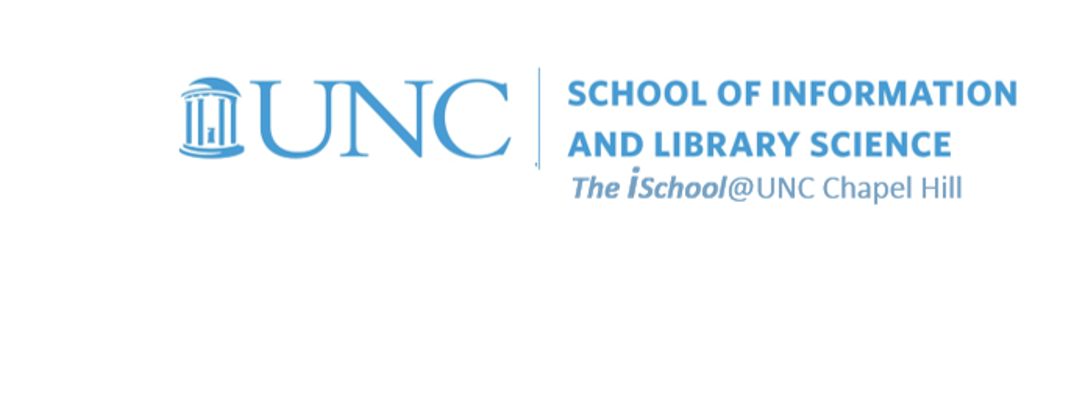School Information
External Links

This work
is licensed under a
Creative Commons Attribution-NonCommercial-ShareAlike 3.0 Unported License.
home & schedule | syllabus | contact | grades
Task 01 will set up our environment for storing future tasks.
Task ① basics
Perform a series of small tasks to show your understanding of basic concepts
and
to prepare your environment for tasks to come.
back to top
Task Components

Task 01.01 | prepare to share with the class
Use the chat function in Sakai to create a posting introducing yourselves
Task 01.02 | stay in touch with current news
Sign up for two newsletters and mention them in your 01.01 posting
Task 01.03 | client skills - download and install software
Set up your Virtual Private Network connection by going to VPN Installation and Clients. Log in there and install the VPN client on your personal computers so you may use it to communicate with UNC servers when you are operating outside of the UNC network.
Task 01.04 | server skills - command line
Demonstrate some basic server operating system command line functional skills by using Terminal to create a directory in your public_html space on Opal
Task 01.05 | install a virtual server
Download and install M/WAMP on your personal computers. We will use this tool in tasks 02 and 04.
Task 01.06 | install a SecureFTP tool
Using ITS's software acquisition site or any other tool that you prefer, download and install an SFTP tool compatible with your personal laptop and the UNC servers
back to top
Condition
Task 01.01 and 01.02 will be included in a Sakai posting.
A screenshot of tasks 01.03 will be stored in your Sakai assignments location for INLS161..
Task 01.04 will be included in a Sakai posting.
A screenshot of tasks 01.05 and 01.06 will be stored in your Sakai assignments location for INLS161..
back to top
Standard
These first tasks are individually small and discrete, and are worth a percentage of the total task 01 grade
| component | worth |
|---|---|
| task 01.01 - introduction | 10% |
| task 01.02 - subscriptions | 10% |
| task 01.03 - install VPN | 20% |
| task 01.04 - create directory on Opal | 20% |
| task 01.05 - install M/WAMP | 20% |
| task 01.06 - install SFTP | 20% |