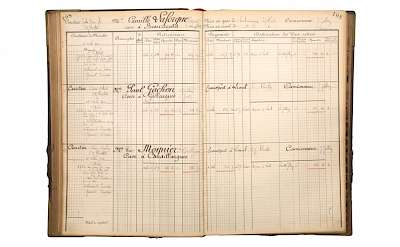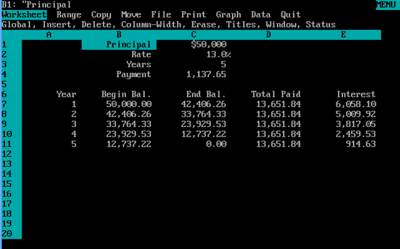Session Date: Monday Mar 06, 2017
Spreadsheet Introduction
- About.com for some basic terminology you will be using
- Excel 2013 Courses and see if any are ones you need to view. You might want to bookmark all or parts of all of them.
- Part I: Worksheet Basics and Part II: Formulas and Functions in Excel 2013: The Missing Manual
These from About.com can also be useful
- About.com Formulas & Functions
- Excel 2007+ Formulas Step by Step Tutorial
- Using Excel Functions in Spreadsheets
As can these from Microsoft
- Enter a formula for Mac
- Overview of formulas in Excel 2016 for Windows
- you won't be asked to do it, but it might be useful to know that you can Create Custom Functions
History of Spreadsheets
Accountants have been using paper spreadsheets for hundreds of years.
Here is an image of a French ledger book from the late 19th century.
Source: Jaysonhome.com
There are columns of descriptive text and numbers. The totals are tabulated horizontally and vertically. The "set up" for this ledger was printed in advance. The accountant would then have a standard format for data entry. You can enlarge the image to see it in greater detail.
In the mid 80s the newly released graphical user interfaces on Macintosh and Windows operating systems made working with spreadsheets much easier. For more information on the history of spreadsheets, if interested, visit DSS resources.com.
Spreadsheets today
Spreadsheets are applications that display rows and columns of data. The entered data can be calculated, sorted and transformed. Charts and graphics can be easily produced from the data calculations.
Excel spreadsheet program is one of the most used spreadsheet applications. Excel's parts and its Worksheet are similar to Word and other Office applications. Many of the shortcuts in Word will work in Excel.
- CTRL+S to save
- CTRL+N for a new document
- CTRL+C to copy
- CTRL+X to cut
- CTRL+V to paste, etc.
OpenOffice Calc or LibreOffice Calc are both reasonable alternatives, but Excel is still the most used and has some advantages.
See Spreadsheet Task Page for practice files and help links.