


|

|
|
Home
|
History
Early work The Relation Browser is a Java applet originally developed for the US Bureau of Labor Statistics (BLS). It was an experiment in providing an alternative to the sitemap and searching mechanisms on the Fedstats web site. The early versions of the Relation Browser allowed site visitors to preview the kinds of information available at various federal web sites that contain statistical information. Our motto for the project was "a click is a terrible thing to waste." The interface makes heavy use of mouse-overs to create a more dynamic sitemap interface than is possible through most other kinds of sitemaps. The early interface went through several design iterations including two usability studies and field test. One of the earlier versions was linked from the Fedstats web site and had a request for user feedback so we could collect qualititative data about it from real users. Early Prototype v0.5 [ Back to the top ] (Developed Dec. 1998, and early Jan. 1999) Using Java 1.1 and the AWT widget library, an initial applet was written that would showcase the idea of mouse over buttons that light up or highlight other buttons or interface objects. The early prototype was only a mockup, it accessed a couple of text files holding mockup data that we inserted. It was the first attempt to put a paper-based idea into actual working code. 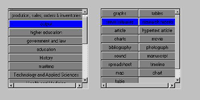
RB v0.5 (Click on image for larger view) The early prototype was presented to the BLS group. Their input led us to a more complete picture of what was needed. The Fedstats (BLS) Relation Browser v1.0 [ Back to the top ] (Developed Jan. 1999 - March 1999) 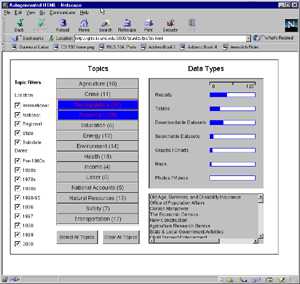
RB v1.0 (Click on image for larger view) A usability study was conducted on the first working version of the Relation Browser. You can read about it on the publications page. The early RB used ASCII files exported from Microsoft Access as the "tablespace" back-end. Java Beans were used for certain interface components like the mouse-over buttons, but it was found that the Beans model led to a very slow-running and inflexible applet. We learned a lot from the user test. After digesting all the feedback from users and from BLS employees, we made some major alterations to the interface. The result was RB v2.0 and a few minor variations. The Fedstats Relation Browser v2.0 [ Back to the top ] (Developed Summer 1999) 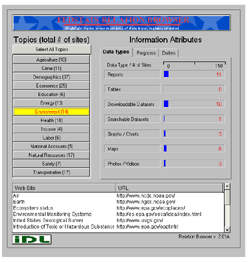
RB v2.01A (Click on image for larger view) Relation Browser 2.01A Live Example The second iteration of the Relation Browser was also tested in a usability study as well as a live field trial on the Fedstats website in which users of the BLS site were invited to give their feedback by participating in a short survey. The field test resulted in a few minor changes to the interface such as the addition of a more dynamic results list. In the new version, when the user places the mouse cursor within the bounds of the table, the columns change and display a different group of columns that show the fine details of the bar amounts shown. We also added a mouse-over help dialog. The Festats Relation Browser v2.3 [ Back to the top ] (Developed Summer 1999) 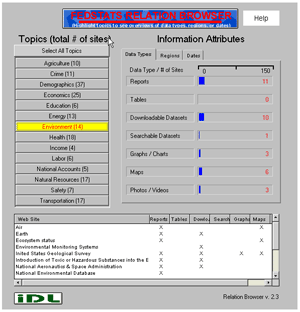
RB v2.3 (Click on image for larger view) Relation Browser v2.3 Live Example The version numbers indicate different interface changes and bug fixes that were made, 2.01A and 2.3 are the only "live" examples because they were the significant code freezes. 2.01 had a different top banner, 2.1 was the first version to include the dynamic table that changes when the mouse enters it (still buggy in 2.3), 2.2 lacked the Help feature. The Generalized Relation Browser "GRB" (RB v3.00) [ Back to the top ] (Developed Summer 2000) This version of the Relation Browser is updated to use Java 2 and the Swing user interface component library insted of AWT. The advanced capabilities of Swing, along with the wider variety of specialized components (e.g. a much better table component, tool tips, etc.) led to a large improvement in the interface. Unfortunately, it also required that users install a Java 2 runtime plug-in in their web browser. The process is completely automated, but the applet tag must be run through a converter that adds a lot of complex and convoluted Javascript code to the html file where the applet is embedded. The GRB also added a more robust back end DMBS to manage the data. Instead of three text files, JDBC was used to query a modest relational structure in MySQL on a RedHat Linux server. This update is "generalized" because it is able to deliver an overview of anyone's data. The original RB was hard-coded to work only with the data we collected for the Fedstats site, a serious limitation. As the live trial at BLS was winding down, it was very important to find new applications for the tool. Essentially, the GRB was a chance to extend the usefulness of the RB, clean up the code after we had gained a better understanding of the relation browsing concept, and keep the project fresh. The GRB design and codeset was written almost completely from scratch, relying on the original RB code as a guide. We used the as an information architecture project in Dr. Marchionini's INLS 389 Seminar in Advanced User Interface Design. This class was held in the Fall Semester of 2000. Several good overview examples were generated by the students in the class: 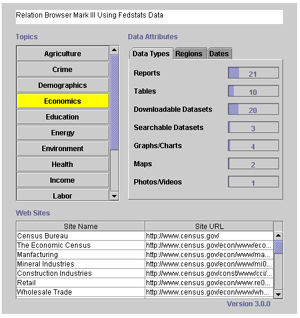
GRB (RB v3.00) (Click on image for larger view) GRB Live Example Read the SILS Technical Report on the publications page for more information. RAVE, Relation and Attribute Viewer (RB v4.00) [ Back to the top ] (Developed *slowly* Dec. 2000 - October 2001) Following quickly on the demonstrated potential of the GRB, the Center for Instructional Technology (ATN) supported further develop the GRB for use as a browsing and overview tool in the UNC Digital Library. The project team working on the UNC DL identified the need for a tool to browse and make sense of the huge collections that will make up the Digital Library. At first, we were only going to apply the GRB to the problem. Unfortunately, the scope of the project, and its very particular requirements, led us to give up on the GRB and start over with yet another completely new design and codeset, now known as RAVE. This version works with an Oracle DBMS that resides on a server separate from the web server (made possible by the use of a proxy server for the applet). With a few minor code changes, RAVE can also be modified to work with any DBMS that uses SQL. 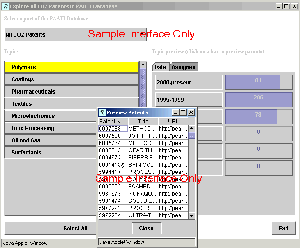
RAVE (RB v4.00) (Click on image for larger view) RAVE Live Examples For RAVE, we completely changed the way the interface finds all its labels, titles, font sizes, and colors. The administrator can change those details by altering a table in the database. No one has to write any code or re-compile the applet. RAVE comes up in as a resizable dialog separete from the browser window. A vast improvement over the GRB. RAVE v5.0 [ Back to the top ] (developed March 2002 - May 2002) Test page This is the fifth update to the RAVE tool. The interface is the same as version 4 with a few cosmetic changes. The biggest changes were on the back end. We completely re-designed the database schema based on our experiences with previous versions. We followed a strict entity-relational structure this time, no more cutting corners and no more confusion for those trying to enter data. In addition, the new version is multi-threaded, which resolves the performance problems we were seeing when loading multiple overviews with lots of main attributes and preview data (the PAATI patent database pushed the limites of the relation browsing concept). Finally, we added support for both mySQL and Oracle databases and you can connect via proxy to a database server other than one running on the same machine as the webserver. This capability makes RAVE even more flexible and scalable. Relation Browser 6.0 (RB++) [ Back to the top ] (developed at the spring of 2003) In late 2002, we started to update previous version of the RB. The new version is called RB++, which improves the RB significantly in several ways.
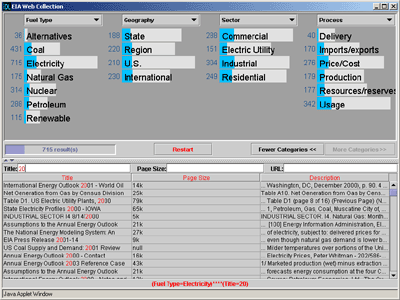 RB++ interface with dynamic filtering of results
In the fall of 2006, we received funding from the NSF Division of Science and Resources Statistics, Information and Technology Services Program to explore new features for the Relation Browser and to apply it to their Science and Engingeering Indicators data. As part of this effort, we explored the use of Javascript to create a "light-weight" version of the RB, but found that due to the high computational demands of the dynamic interface, that Javascript was too slow to support datasets of more than a few thousand records. A new version of the RB was designed an implemented, called the RB07 because most of the development occurred in 2007 and because this would be the 7.0 version of the RB. The main features of the RB07 include:
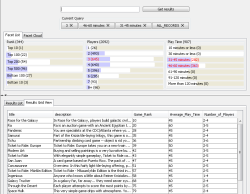
RB07 interface with keyword search (click image for larger view) |
| Interaction Design Lab – School of Information and Library Science – University of North Carolina at Chapel Hill |