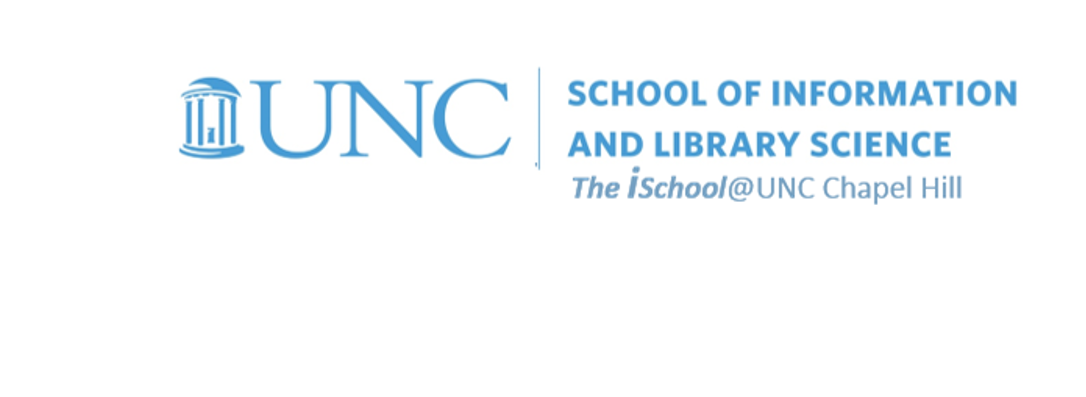
Tools for Information Literacy
Conditional formatting data and being able to use data that is not visible
Conditional formatting
Conditional formatting is a feature in many spreadsheet applications that allows you to apply specific formatting to cells that meet certain criteria. It is most often used as color-based formatting to highlight, emphasize, or differentiate among data and information stored in a spreadsheet.
| Why we do this | What we are to do |
|---|---|
| to highlight a value in the data |
On the 02-Conditional Formatting worksheet,
use the conditional formatting tool on column G to have all the cells that contain values less than 1789 to display with a light red fill with a dark red text. Apply the conditional formatting to cells that show a value, not to blank cells. |
Hiding data
You can hide or unhide columns in your spreadsheet to show just the data that you need to see or print. For example, you may use data in hidden spaces as factors in formulas or functions, but you may not need to display these factors to the users.
| Why we do this | What we are to do |
|---|---|
| to demonstrate how and why to hide data vertically | On the 03-Hide Column worksheet, hide columns B and F |
| to demonstrate how and why to hide data horizontally | On the 04-Hide Row worksheet, hide row 81 |