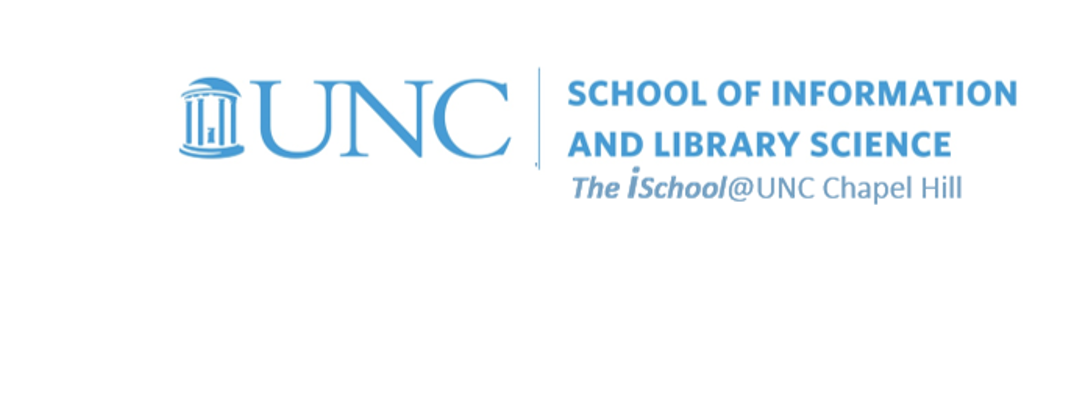
Tools for Information Literacy
Get some experience in setting up a worksheet
Set up your workbook by creating a new worksheet
Download this workbook and use it for all your spreadsheet tasks.
- save all the worksheets to a new workbook named with a standard (i.e., yourname.YYYYMMDD.task04.xlsx) file name
back to top
Format a worksheet to make it display better
-
On the 01-Format worksheet,
format row 1 with blue fill,
16 point Century Gothic font, but only for those cells that have data below them. -
On the 01-Format worksheet,
format the header row so that there is a visible color difference between the header descriptors in row 02 and the data that lies in all the rows below row 01.
Look at the other worksheets in the workbook for examples -
On the 01-Format worksheet,
format the cells that shows your home county name in column C with a hexidecimal #4b9cd3 color and a white font color.
(if you are from Bexar County, TX, for instance, your cell is C2585).
If you have no home county in the US, pick any county name. -
On the 01-Format worksheet,
freeze the appropriate cell so that the header row always appears and the FIPS and State columns always appear -
On the 01-Format worksheet,
validate the data in column D so that new data added to this column must be less than or equal to 9