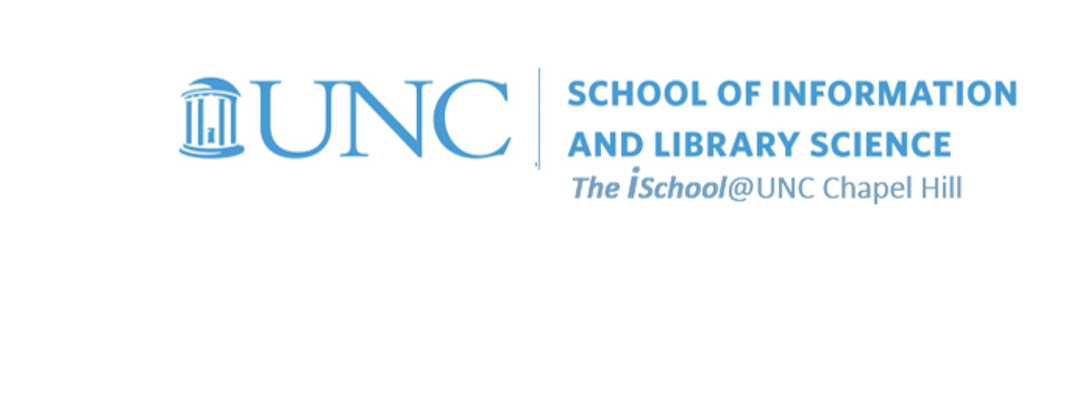
Tools for Information Literacy
There will be no recitations this week
Be heard by being seen through effective presentation design
Task ⑥ ⇒ presentations

Your task this time is to create a self-running, very professional, presentation. You may use this opportunity to create a presentation that both displays expertise with presentation tools and is a tool to convey a message to a specific audience.
You may use any presentation tool you prefer for this task, but not all of them can do all that the task calls for. If you choose to use PowerPoint, you have all the components you need. If you choose to use something else, be sure it can do everything that is needed.
Remember, no matter what platform you use for your presentation, it will be viewed on a standard Windows 10 laptop. Don't be in for an unhappy surprise when something that works on your laptop does not work on the instructor's laptop.
task topic condition standard
back to top
Presentation Topic
You may choose the topic of your presentation.
If you cannot think of a topic you want to use, select one of the following:
- create a visual résumé that introduces you to a potential employer or to someone or some organization you want to hire/select you for something
- create a presentation talking about your home town, home state, or anything else associated with your roots. Make it a product that will help the viewer learn about the topic and entice the viewer to want to learn more
- do a critique of this class - what did it cover, what was good about it, what could be done better. Be critical and make recommendations. I will take the comments to heart and put them into effect where possible, but your grade on this task and this course will be based solely on how well you meet the specification on the specs sheet.
- comment on the utility of one or both of the newsletters I had you subscribe to. Talk about the newsletter, the authors, the topics they focus on, and on how useful the subscription turned out to be for you.
Or
- If you have a need to create a presentation that satisfies a requirement for another class you are taking, you may use this presentation to do just that.
Even though this presentation will be intended to satisfy a requirement in another class, you do need to display the requisite skills listed on the specifications
- the two objectives should be complementary. In particular, the specs preclude use of bulleted lists in most cases, so you may have to make significant modifications to your existing presentation
- and, where one or more of the specifications is not appropriate for the class the presentation is made for, you can display your skill with the tool by using hidden slides
task topic condition standard
back to top
Condition
You may work alone or in teams. If you choose to work as a team, we need to hear the voices of all the team members in the slide narrations.
Your goal is to create a single presentation that simultaneously satisfies two objectives:
- it will be a self-running presentation that incorporates slide timing and your narration
- this presentation will run automatically just as if you were delivering the presentation live
- we will see the slides, hear your narration, and observe images and objects in the order and timing you wish them to appear
- we will use this version to decide on the points for Esthetics
- but the presentation should be created as if you were, in fact, going to present it live
- it should be set up with delivery tools, in particular with on-screen navigation tools, so that you could present it and have total control over how it would run
- we will cover this requirement in more detail during the delivery session
- we will use your design to decide on the points for Formatting Decisions
Working in groups for tasks
You may, if you choose to, do this task as a group project. These are some guidelines to follow for group work in INLS161.
Note who your work group members are and be sure you know them by face and by email address. As you work together, follow this process for your work:
- every member of the group should do all the components of the task. Do not parcel out portions of the task to individuals
- once you have all done as much as you can on the task, share your work - in a manner that works for all the group members
- look over what your peers have done in comparison to what you have done and, if needed, modify your version accordingly
- once all of you have compared your versions, determine among yourselves which version is the one you want to turn in to be graded
- one individual will submit the version to be graded in the Sakai assignments space
- save the finished product using the standard file name structure for this class
- the individual who submits the version to be graded will include the names of the group in the submission
The saved presentation will include both the visuals and any accompanying sound files.
We will all see a selection of the presentations together in class together during the scheduled exam time
task topic condition standard
back to top
Standard
Task 05 is worth 20% of your INLS161 grade, so this task will be worth 10 points in total. Each of the sub-elements is listed on the gradesheet.
The finished presentation will be stored in your Sakai assignments location for INLS161..
Save the finished product using the standard file name structure for this class.
An example of a standard file name might be johnson.pat.20211210.task05.presentation.pptx
task topic condition standard