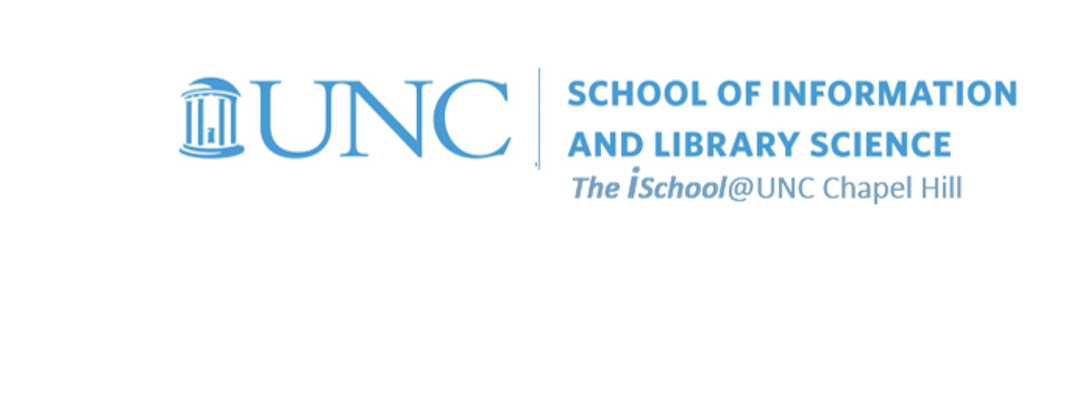
Tools for Information Literacy
Filtering practice
According to Microsoft
Use filters to temporarily hide some of the data in a table, so you can focus on the data you want to see.
Demonstrate facility with a number filter
- Filter the data on the 15-Filter Disabled Workers worksheet to find the bottom three Congressional Districts in terms of Disabled Workers
- Do not sort the results. Simply show the results of filtering out all but the bottom three districts.
Filter the Disabled workers column to show the bottom three Congressional Districts
relative number filter multi-level filter another multi-level filter
back to top
Filter number and text values
Demonstrate facility with a number filter, after having used an exclusion filter to show only one subset of data
- Use a multilevel filter on the 16-Filter Language Preferences worksheet to find out which of the Spoken Languages whose names start with the letter A only
- had Receipt Count (excluding 53rd week) between 1000 and 4000
The first step above is a text filter, in which one uses the begins with ... function in the dialog box.
Having filtered that column, we use a second filter on a second column. This will be a number filter, in which one uses the between ... function in the dialog box.
relative number filter multi-level filter another multi-level filter
back to top
another combined filter
Again, demonstrate facility with a number filter, after having used an exclusion filter to show only one subset of data.
- Use a multilevel filter on the 17-Filter Year&ResidentialCust worksheet to find out which of the Month of PeriodEndDate only in March
- had an above average ResidentialCustomerCount
The first step above is a simple select filter, in which one selects the value one desires from a list of possibilities.
Having filtered that column, we use a second filter on a second column. This will be a number filter, in which one uses the above average ... function in the dialog box.
relative number filter multi-level filter another multi-level filter