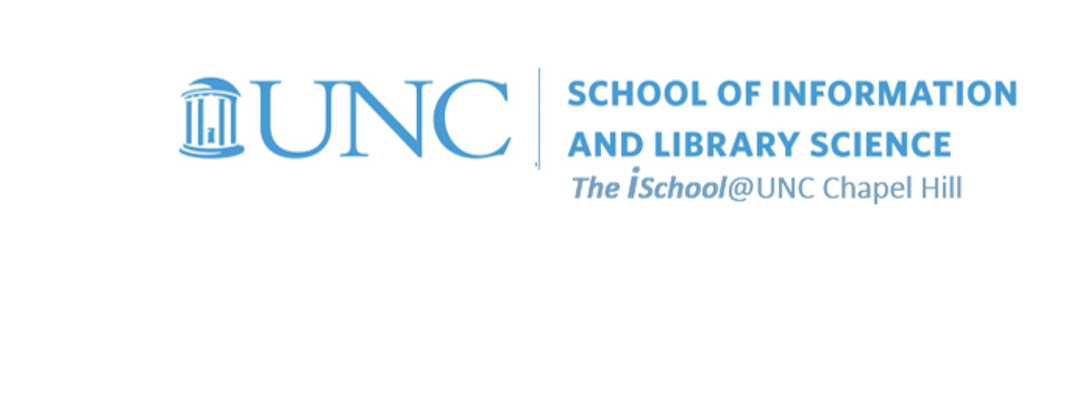
Tools for Information Literacy
Sorting data is an integral part of data analysis.
We will consider how to use Excel as a database tool
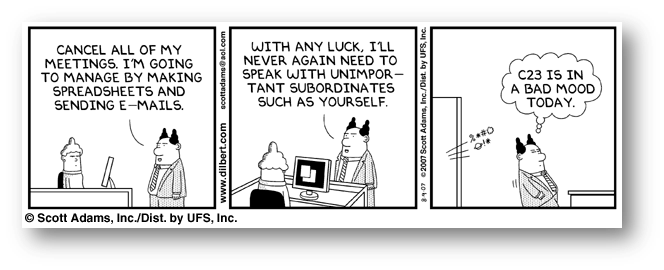
According to Microsoft
Spreadsheets can be flat file databases.
The tools in Excel can manipulate such databases to array the data exactly as needed.
Sorting data helps you quickly visualize and understand your data better, organize and find the data that you want, and ultimately make more effective decisions.
thoughts on sorting doing sorting
back to top
Sorting
Your data is entered into your database, row by row, in any order. Should you wish to re-order the rows to better portray some aspect of the database, you may wish to sort the data. There are multiple ways to do it (use this example).
- Sort list in alphabetical, numerical, or chronological order
- Order can be ascending or descending
How to sort
Select the column or array you wish to sort, then choose Data > Sort & Filter > Sort from the ribbon
![[select the array to be sorted, then select the sort tool from the ribbon]](images/spreadsheets.sort.ribbon.png)
The same is true in Excel for Mac
![[select the array to be sorted, then select the sort tool from the ribbon]](images/spreadsheets.sort.ribbon.mac.png)
Or use the sort tools from the right click option.
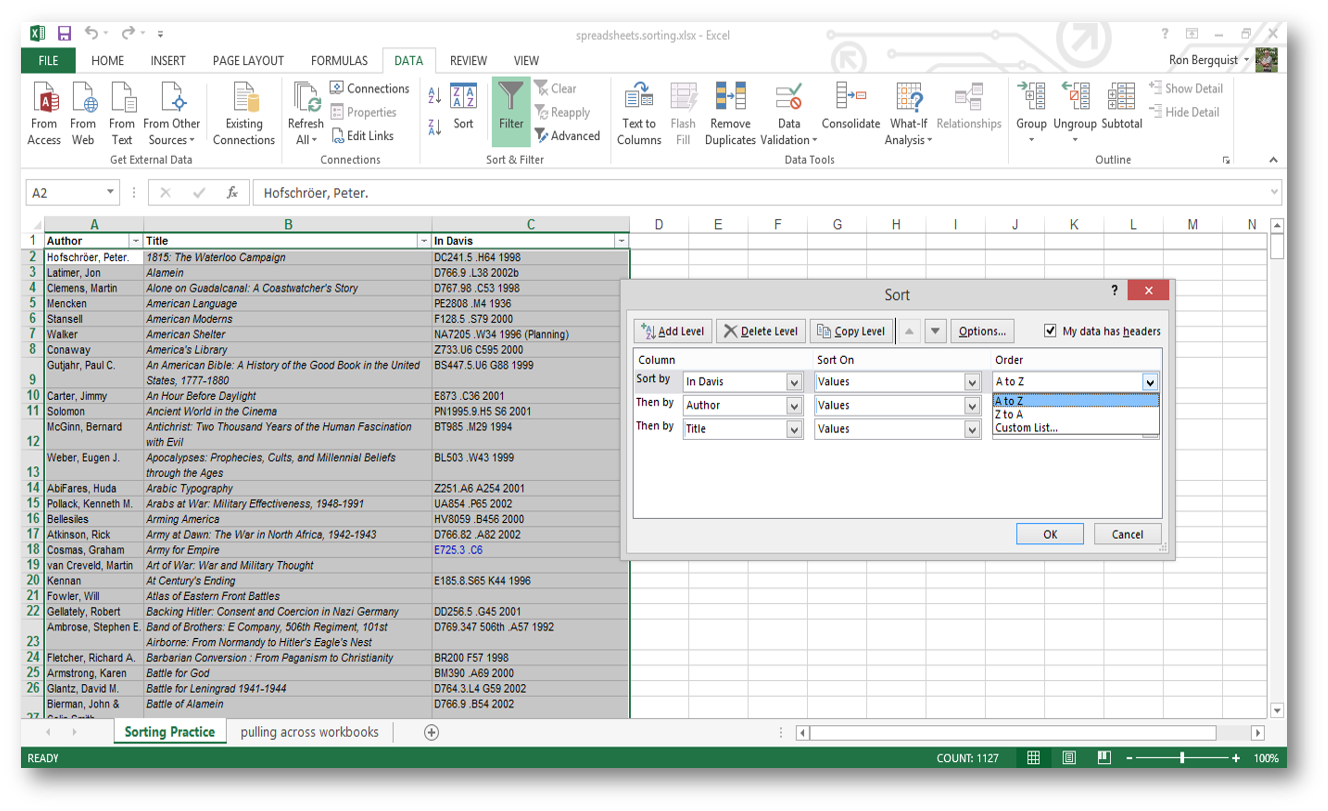
The ribbon option and the Custom Sort option both will reveal the dialog box.
![[MSExcel 2007+ sort dialog box]](images/spreadsheets.sort.dialog_box.png)
Check that the data sorted correctly. To undo, use the undo icon or CTRL-Z or "Edit, Undo" or just redo the sort.
thoughts on sorting doing sorting