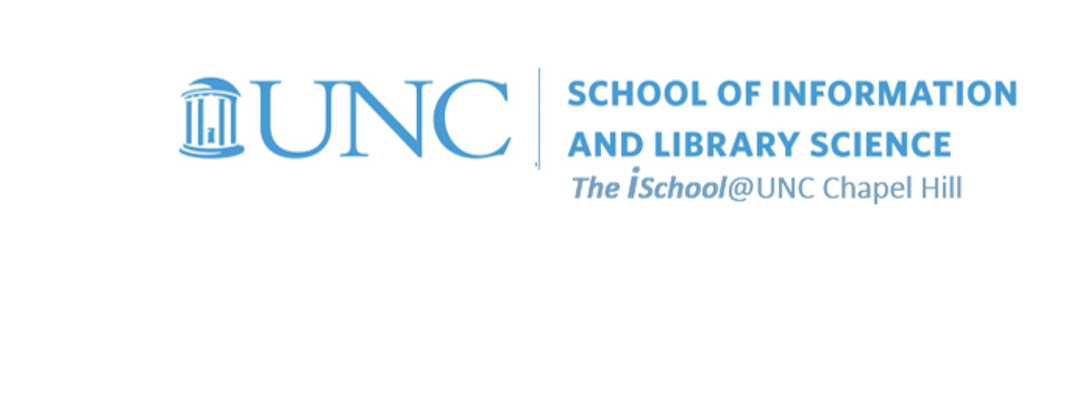
Tools for Information Literacy
Get some experience is setting up a workbook. It is very similar to what you did in task 03 with a document.
Still using your downloaded workbook ...
- Set up the 01-Format worksheet so that the appropriate header rows will display on each printed page.
That was a set up for one worksheet. Do the next four tasks for all the worksheets in the workbook.
-
On all the worksheets together,
use a footer to include your name on the left and the date on the right on each page in the workbook. -
On all the worksheets together,
use a header to include the worksheet tab name centered and bold on the top of each printed page. -
On all the worksheets together,
set the margins for 1 inch top and bottom, left and right, and .5 inches for header and footer -
On all the worksheets together,
ensure that all pages are laid out in landscape orientation for printing on letter sized paper and that the page order is over, then down.