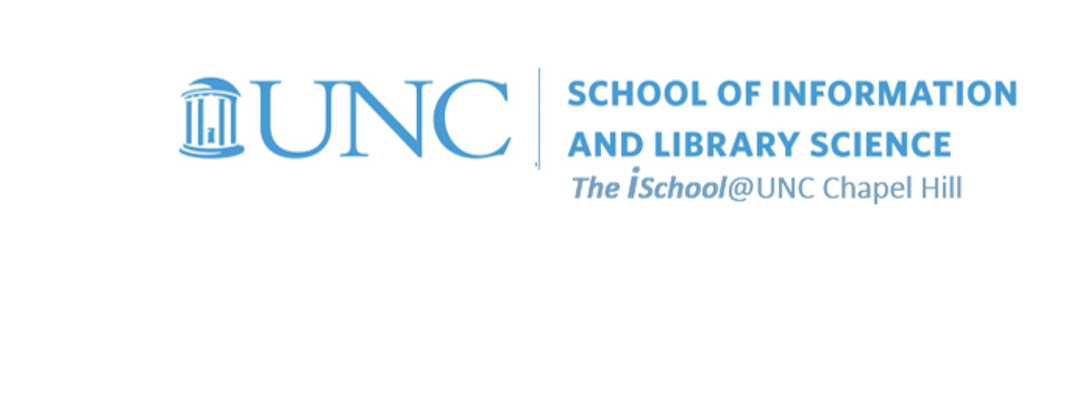
Tools for Information Literacy
Preparations for the document layers and objects session
Ask yourself why you were asked to watch this video
what we don't see MSWord Open source version other relevant short articles
back to top
If you are partial to Microsoft's document tool
Look at the Word help center. There are seven help sections:
- Quick start
- Lay out pages
- Write & edit
- Format text
- Insert tables, pictures & watermarks
- Save & print
- Share & coauthor
We will focus on the first four topics this week.
what we don't see MSWord Open source version other relevant short articles
back to top
If you are more interested in open source products
Look at Libre Office Writer introduction
It cannot do as much as MSWord
what we don't see MSWord Open source version other relevant short articles
back to top
Other items relevant to today's class
- Evelyn Berezin, 93, Dies; Built the First True Word Processor
- 9 Best Free Microsoft Office Alternatives
- 10 Hidden Features of Microsoft Word That’ll Make Your Life Easier
- What’s in a Font? How Fonts Can Define Your Design
- In bad taste or not, I'll keep my Comic Sans
- There’s now a free font based on Climate Strike hero Greta Thunberg’s handwriting
what we don't see MSWord Open source version other relevant short articles